5e Spells: Baldur's Gate 3 New Spells Mod

This mod reimagines the world of spells in the game, making a number of changes and adding previously unrealized spells. Some of them require the use of Norbyte's Script Extender to function fully. It is important to note that spells from 6th to 9th level are currently unavailable.

Designed to expand your spell selection from level 1 to level 9, this mod provides additional options for players looking to expand their arsenal of magical capabilities. Although it was originally created for use in other mods such as Fantastical Multiverse, this mod is also capable of functioning as a standalone expansion, providing new spells from 1st to 6th level. Immerse yourself in magic and adventure, revealing new facets of your personal spellcraft!
5eSpells-125-1-1-01-1693799714.zip

Requirements:
Installation:
- Install Norbyte's Baldur's Gate 3 Script Extender:
- Extract DWrite.dll to the Baldurs Gate 3\bin directory (for example, C:\Program Files (x86)\Steam\steamapps\common\Baldurs Gate 3\bin).
- Unpack the archive into the AppData\Local\Larian Studios\Baldur's Gate 3\Mods folder.
- Activate the mod in the BG3 Mod Manager. Additional information on using the program can be found in our guide.
Follow these steps to successfully install and activate the mod. Make sure you also read the complete guide to using the program to make the process as convenient and efficient as possible.

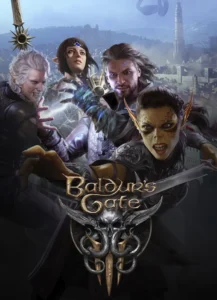

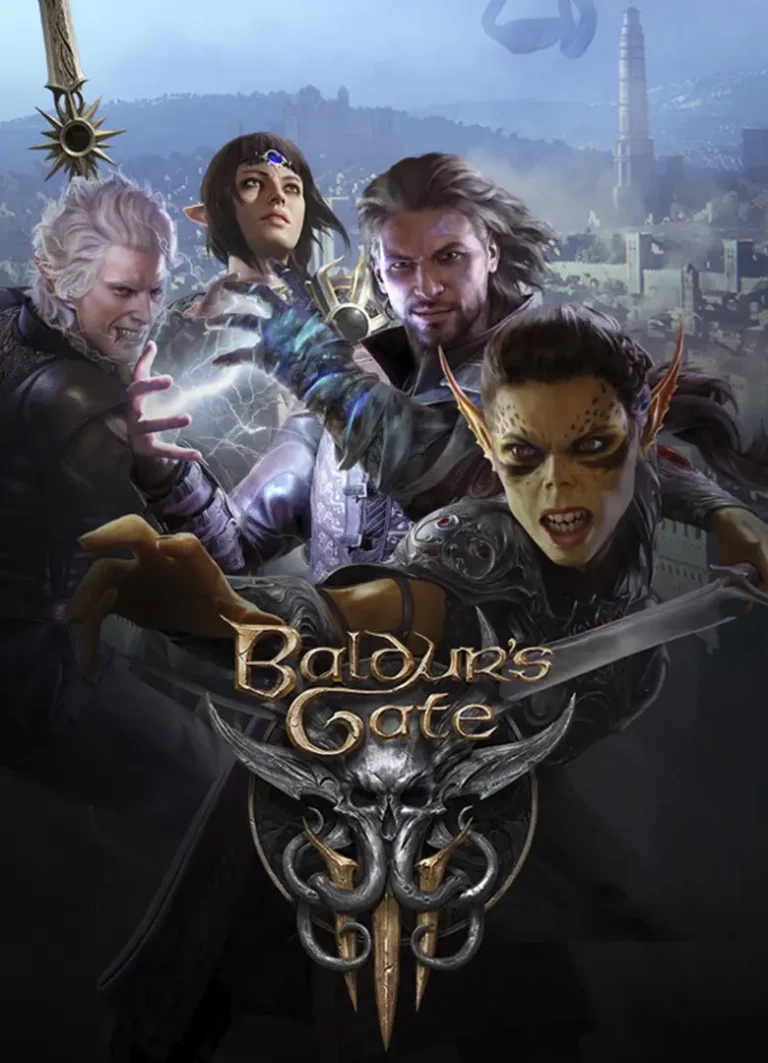
![Baldur's Gate 3 “Working Mods – Mod Fixer” [v1.30]](https://portalvirtualreality.ru/wp-content/uploads/2023/12/Kwjo3jun8VkqYPb_ZxW-3Q.png.webp)
![Baldur's Gate 3 “BG3 Mod Manager” [v1.0.9.0]](https://portalvirtualreality.ru/wp-content/uploads/2023/08/Baldurs-Gate-3-1.webp)