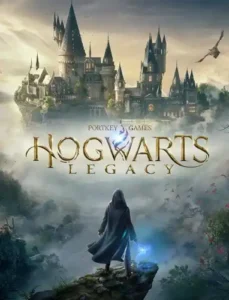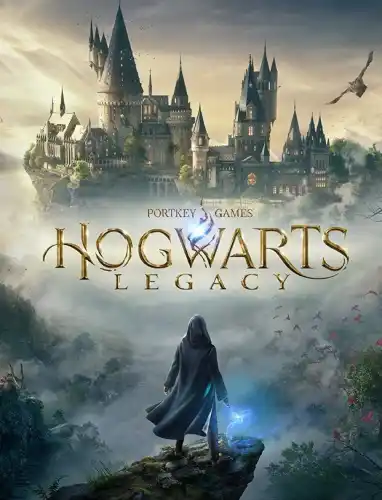Ascendio II.I - FPS fix and engine tweaks for Hogwarts Legacy

Mod Hogwarts Legacy. "Ascendio" is a series of custom settings in Unreal Engine 4.27.2 that aim to improve the current stuttering and frame rate drops that the game suffers from. It implements some engine settings such as forced CPU-GPU interaction and synchronization, forced frame finalization on hover, enables texture streaming and tweaks it for the best possible performance, and some others..
Ascendio II.I - Manual installation 2.1.2-69-2-1-2-1677196245.zip
The mod does not work on all PCs. The collection of patches has been implemented to help a wide range of users, but the impact of this patch (and whether they actually work or not) will greatly impact your PC's specs. It may run on an RTX 3070, not an RTX 3080. The number of tests I can run is limited as I don't have hundreds of PCs with different GPU/CPU/RAM settings to test the mod in different environments. Feel free to download the mod and check if it works for you. If it's not, you can always delete it and "at least we tried", hehe.

· H O W T O I N S T A L L / U N I N S T A L L ·
The mod was distributed with a fancy installer app for user convenience. Make sure you have .NET 6 (or later) installed on your computer if you can't run the application. Chances are you already have this software on your PC if you use it to run games, so don't worry.
After the March 8 update, the game is cursed: it does not work properly in vanilla (has problems loading textures and still stutters and fps drops), but the update also broke Ascendio (more on the messages tab). Currently, the only way to play the game properly is to downgrade to a previous version of the game. I will give instructions on how to do this on Steam, you will have to look for an alternative way to do this if you have a copy of the Epic Games Launcher game.
How to downgrade:
source: makeuseof. com
#### Enable console
Steam Press the "Win + R" button. Write steam: // open / console
#### Now, on consoles at the bottom of Steam, type:
download_depot 990080 990081 4181219864002928403
(this command will download the HL version on February 18, source here).
#### Steam will download the old update automatically.
Eventually the download will finish and you will see a bunch of errors with optional packs, don't worry, it means the download completed successfully.
The files will be located in your main Steam folder, the path should look something like this:
"your_usual_steam_folder/steamapps/content/app_990080/depot_990081".
#### Go to this folder and copy the files.
#### Paste them into the Hogwarts Legacy games folder (where the executable is located).
The path should look like this: "your_usual_steam_folder/steamapps/common/Hogwarts Legacy".
#### Disable automatic Steam updates for Hogwarts Legacy.
Right click the game in the Steam Library.
Go to Properties, then click Updates.
Switch the "Always update this game" option to "Only update this game when it starts."
This will give you the option to ignore any game updates whenever you launch the game.
How to install Ascendio:
#### Download and run the Ascendio Installer application.
#### Click "Install Ascendio".
If the mod can't find your engine file, you'll have to manually click it to do so:
Navigate to "%localappdata%/Hogwarts Legacy/Saved/Config/WindowsNoEditor"
Select "engine.ini".
#### Just follow the installation instructions and install it.
Alternatively, you can also just use the alternative manual installation method, in this mod's files tab.
#### If you encounter fps issues, feel free to try a different setting.
You can simply reinstall the mod, there is no need to uninstall it before installing it again.
Of course, if you need to uninstall a mod, just launch the app again, but click "delete". A pop-up window will inform you that the uninstallation process completed successfully and the installer will close after clicking "OK". You can also remove the mod manually by deleting "engine.ini" in "%localappdata%/HogwartsLegacy/Saved/Config/WindowsNoEditor".

A D D I T I O N A L E R F O R M A N K E T I S
Hogwarts Legacy has memory leak issues. For more help with stuttering, consider using a third party memory management app such as e.g. Reduce memory.
If you decide to use less memory, here is a quick setup guide:
- Run reduce Memory x64.
- go to the "Options" section.
- Set a limit for automatic memory optimization.
- Set the limit between 70-80%, I personally recommend 70% no matter how much RAM you have.
- Set the refresh interval to 5 seconds.
You will need to launch this application every time you start your game.
GPU control panel settings:
these settings help to get a few extra frames per second here and there, as well as overall stability.
This guide is made for Nvidia users, you will have to google how to apply these changes on an AMD GPU:
- Unlock the maximum frame rate in the game (the game loses a few frames if you limit
- Disable V-Sync in game.
- Go to GPU Control Panel -> Manage 3D Settings -> Program
- Set - Anisotropic Filtering: 8x.
- Set - Power management mode: Prefer maximum performance.
- Install - Vsync: Quick