Cheats Wartales - Trainer (+17) [12.12.21]

For PC
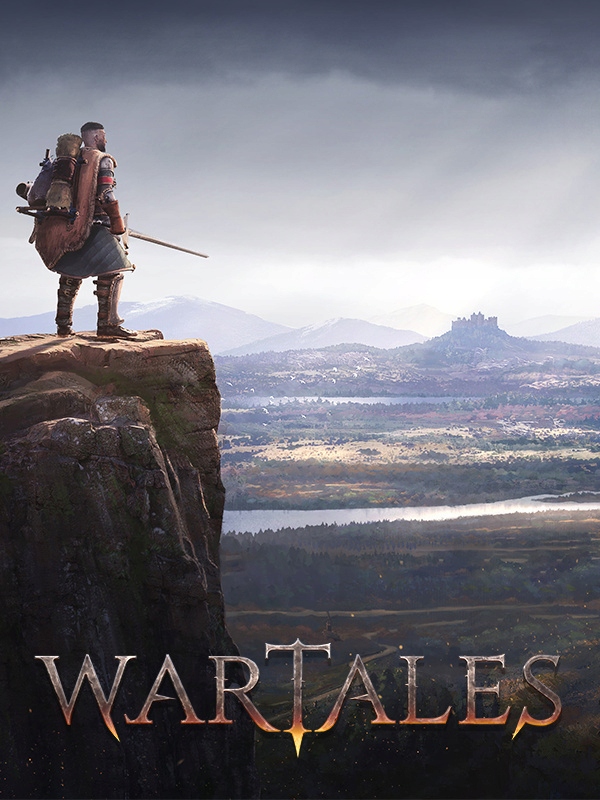
Wartales is a tactical turn-based adventure game set in a medieval setting. It has been a hundred years since the world witnessed the fall of the once-great Empire of Edoran at the hands of an unprecedented plague that swept the country. In the ensuing turmoil and uncertainty, mercenaries, banditry, and theft flourish throughout the country, as honor has long since become an almost completely forgotten virtue.
Now you have to lead a group of unscrupulous characters who revel in such activities in a vast open world where battle, death and the lust for wealth will determine your daily life. You are not a special, chosen, or once in a millennium hero who opens a new era of the world. Your goal is to survive and succeed in this harsh and hostile world.

Trainer (+17) [12.12.21]
- A game: wartales
- Category: Trainers
- Author: FLING;
- Size: 754.16 KB
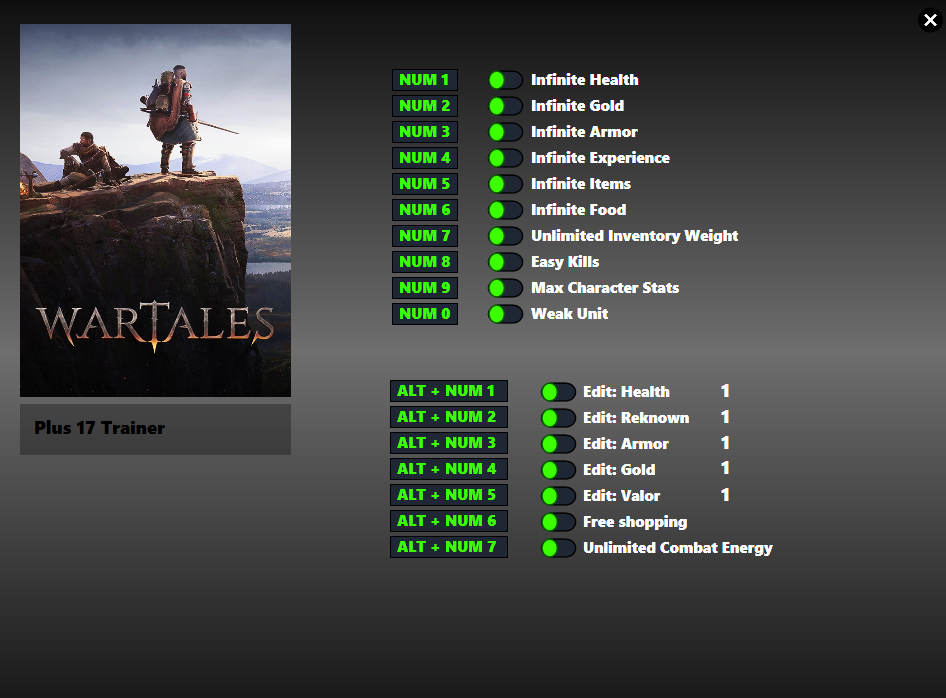
Num 1 - Infinite Health
Num 2 - Infinite Gold
Num 3 - Infinite Armor
Num 4 - Infinite Experience
Num 5 - Infinite Items
Num 6 - Infinite Food
Num 7 - Unlimited Inventory Weight
Numpad 8 - Easy Kills
Numpad 9 - Max Character Stats
Num 0 - Weak Opponent (Low Health)
Alt + Num 1 - edit: health
Alt+Num 2 - Edit: Fame
Alt+Num 3 - Edit: Armor
Alt+Num 4 - Edit: Gold
Alt+Num 5 - Edit: Valor
Alt+Num 6 - Free Shopping
Alt+Num 7 - Unlimited Combat Energy
Trainer Installation Instructions
How to properly unpack a file?
In 95% of cases files for games presented in .RAR or .ZIP format. The first can be downloaded and unpacked using the trial version of the WinRAR program. To do this, open the archive using this program with click on the “Extract” button (“Extract to” in the English version) and select any folder on your hard drive, but do not select the folder with the game, as the archive may have subfolders, and then the file won't work.
If the file is packed in a ZIP archive, then it will be enough to open it through the standard Windows Explorer. Sometimes there may be archives with the .7Z extension, in order to unpack them, you will need to download the 7-Zip archiver. It's free and quite handy, and can also work with .RAR and a bunch of other less popular archive types.
How to install the trainer correctly?
When you have unpacked the archive, find it through the "Explorer" and view the contents of the folder. Typically, a trainer is a single .EXE file, but sometimes it can include others, as well as instructions (usually called ReadMe.txt).
The installation method for all trainers is similar and consists in placing all files in the game distribution kit, in the same folder where the executable file is located, which is responsible for launching the game. Sometimes it is not so easy to find it, but if you have an icon on your desktop with which you can launch the game, then you can use the following method:
1. Right click on the icon;
2. In the context menu that opens, select the "Properties" option;
3. In the window that opens, go to the "Shortcut" tab and click on the "File location" button.
After that, a folder will open in the "Explorer" in which the game's EXE file is located. The trainer must be copied to the same folder, unless the instruction attached to the trainer says otherwise.
After that, it remains only to launch the trainer and familiarize yourself with the keyboard shortcuts to activate its capabilities, and then, without closing the trainer, start the game.
Password: 1234




![Trainer No Rest for the Wicked +33″ [EA: 21.04.2024/XNUMX/XNUMX]](https://portalvirtualreality.ru/wp-content/uploads/2024/04/No-Rest-for-the-Wicked-1.webp)
![Trainer One-Armed Robber +11″ WeMod [UPD: 19.12.2023/XNUMX/XNUMX]](https://portalvirtualreality.ru/wp-content/uploads/2023/12/One-Armed-Robber.webp)
![Cheats Alan Wake 2 “Trainer +14” WeMod [UPD: 30.10.2023/XNUMX/XNUMX]](https://portalvirtualreality.ru/wp-content/uploads/2023/11/AWII_Launch_16-10-23_013-scaled.webp)
![Cheats Lords of the Fallen 2023 “Trainer +34” WeMod [UPD:14.10.2023/XNUMX/XNUMX]](https://portalvirtualreality.ru/wp-content/uploads/2023/10/Lords-of-the-Fallen-trainer.webp)
![Sunkenland cheats “Trainer +23” [EA: 31.08.2023/XNUMX/XNUMX]](https://portalvirtualreality.ru/wp-content/uploads/2023/09/Читы-Sunkenland-_Трейнер-23_.webp)
