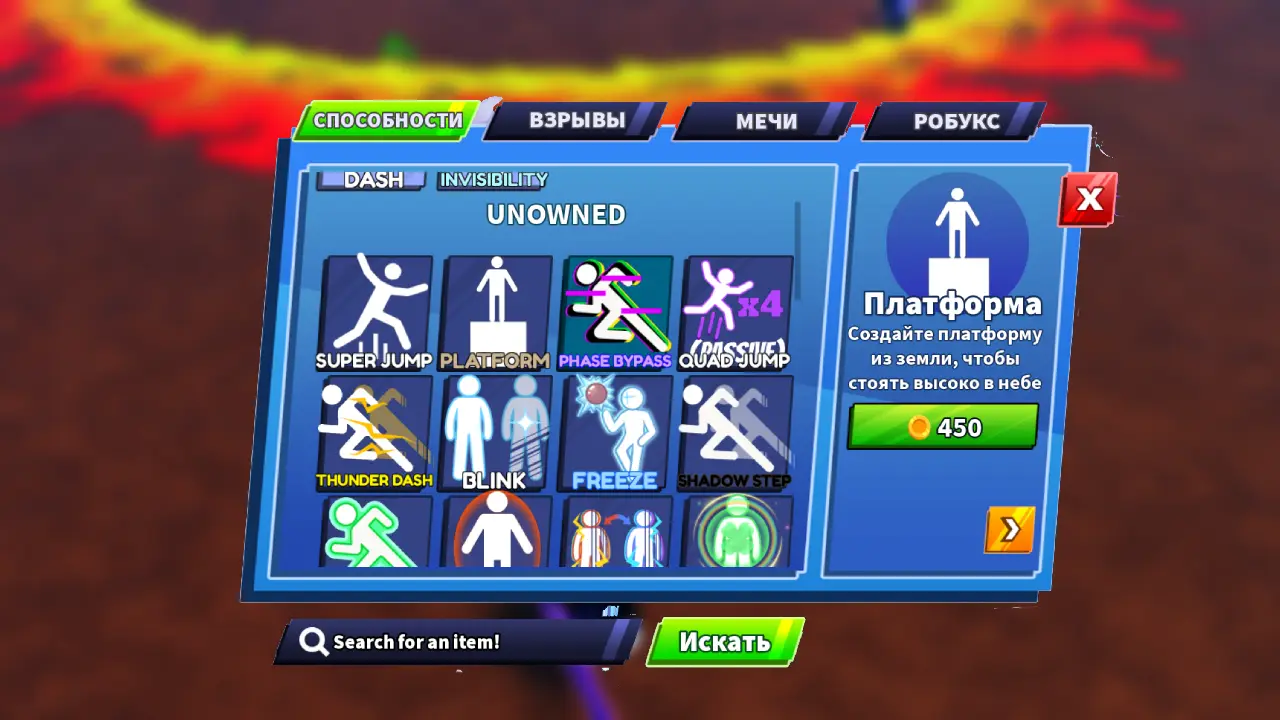Cosmoteer - A guide to ship design. How to build a new ship

Cosmoteer was released yesterday as an early access game. In this article, we will give you a lot of ship design tips and how to build a new ship. You will also learn how to download others' ships.
Many players liked the idea of a gameplay that allows you to build your own spaceships. On this page, we will give you some tips on ship design.
- Tips for Beginners
- How to download ship design
- How to build your ship?
- How to save your ship?
- How to use a saved ship
Tips for Beginners
When starting a Cosmoteer adventure, there are certain proportions to keep in mind. We present some of them:
- Have your cannons aim mostly in one direction. This will give you more firepower than if your cannons were spread out. Of course, you have to make sure that nothing is attacking you from the wrong side.
- Make sure everything is close. Various pieces of equipment must be manned by your people. You will also need various types of raw materials and equipment throughout the ship. Make sure you don't have to carry the necessary raw materials from one side of the ship to the other.
- Take care of the defense. As a general rule, armor is more effective than shields when you consider the price to armor ratio.
- Certain elements of the ship (e.g. factories) become more efficientwhen placed next to each other. You will recognize this by the green percentages.
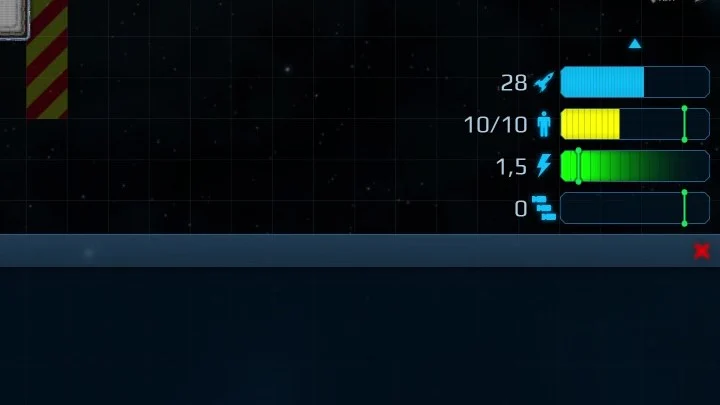
- Watch the indicators in the lower right corner of the screen. They will let you know how many crew members you have, how much energy you have, etc. They will also give you advice on how many resources you need.
- Don't forget to update. Despite the high initial cost, it is better to regularly stock up on the latest ship parts.
How to download ship design
There is 2 ways to download ships of other players в Cosmoteer. Both are below.
Steam
The easiest way to download new ship designs is directly from Steam Store. You can do this by going to game card in the library or product card in the store. Choose respectively: Workshop or Visit Workshop. Now just click Subscribe next to the vessel you are interested in.
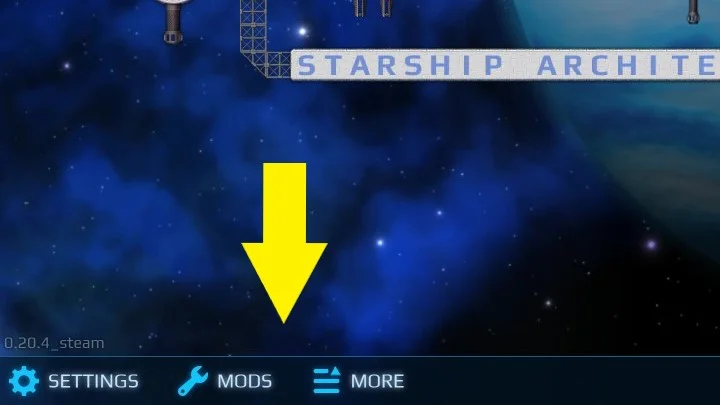
You can also do the above directly from the game itself. Just click on the launch screen Mods - View Steam Workshop or More - Ship Library - Steam Workshop Overview.
Downloading a Ship Design from the Internet
If you search the internet, you are sure to come across various forums where players showcase their ships. If they saved the file correctly, you can also download them fairly easily.
How to download a ship design from the internet:
- Download image - on the ship, press the right mouse button and select "save image as«.
- Image must be in PNG format.
- Add ".ship" to the filename (no inverted commas, remember the full period).
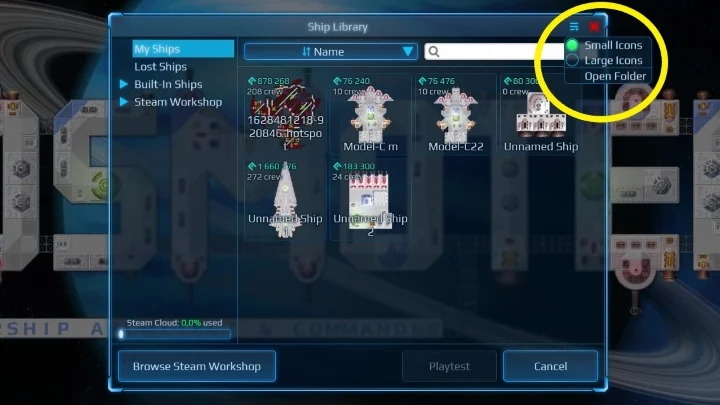
- Start the game. On the launch page (menu "Yet" at the bottom of the screen) or creative mode select "Library of Ships" - you will recognize it by wrench and book icon.
- In the upper right corner next to red X are 3 horizontal lines. Click on them.
- Select "open folder". This will take you to the ships folder.
- Move the previously prepared photo to this folder. You should now have access to your new ship.
How to build your ship?
To create your own ship, you have to choose one of the game modes. AT Career mode you get a basic vehicle that you can develop over time. Of course, keep in mind that everything costs money and it needs money. AT creative mode you don't need to worry about the cost. You will have all options unlocked.
Home
- Career - To play as a builder, click on the wrench and screwdriver icons in the lower left corner.
- Creative - in this mode, click the "New ship" symbol in the upper left corner. Also, if you want to change the loaded ship, select the Ships Library (also in the top left corner).
Structure

In both cases you will see build menu. At the bottom of the screen you will find tabs that let you choose from various designs. From left to right:
- Energy weapons - as the name suggests, here you will find all the guns that use energy.
- Throwing weapons - do not forget to regularly replenish this weapon with bullets.
- Defense - these are all the structures that will protect your ship.
- Flight - here you will find places to control the ship.
- Crew No ship can do without a crew.
- Power You need the right amount of energy to make everything function.
- Winemaking - your ship can become a small factory.
- Storage is where you store all your raw materials.
- Utilities – various additional equipment, such as mining lasers.
- Structure - the main frames of buildings, they are automatically added to all of the above structures.
Don't Forget the Hallways and Doors. Without them, your team will not go anywhere.
Additional building options

В in the lower left corner you will find a number of necessary tools, which will allow you to create new structures more easily. With their help, you can build a mirror image, select a specific element of the ship, or even destroy part of it and get the raw materials back for it.
Statistics

В lower right corner are located various characteristics your ship, which you need to keep in mind when building. From above it is:
- command points - they keep your ship moving. Many structures require them.
- Crew/Beds - the number of crew members and their berths.
- Power - is necessary for the functioning of many structures.
- Ammunition - here you can see how much ammo your ship produces and how much it should produce.
If you hover over a particular statistic, you will know what its ideal value should be. Keep this in mind.
How to save your ship?
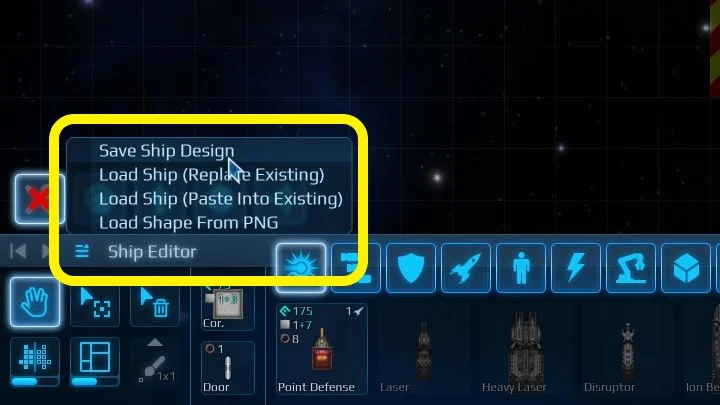
If you have already created your ship, now it is worth it save. You can do this in Career or Creative.
- Hover over the wrench with a screwdriver, in the lower left corner of the screen.
- Next to Ship Editor you will find 3 horizontal lines. Click on them.
- Then select Save ship design.
- Give your ship a name and then Save the ship.
How to use a saved ship
Whether you saved your own ship or downloaded it from the internet, you now have to manually implement it into the game. To do this, start a new game (Career) or load a saved game.
Then click on wrench screwdriver, in the lower left corner of the screen. It's like what you did when you saved your ship. Next, use one of cargo ship options и confirm vessel selection (at the same time paying for it) in bottom right corner of the screen.
Remember, however, that this is not a free action. In order to use the ship, you need to have enough funds to pay for it. In addition, you need raw materials and schemes.
you also you can call the ship in creative mode in the same way - but here you don't have to worry about its cost.