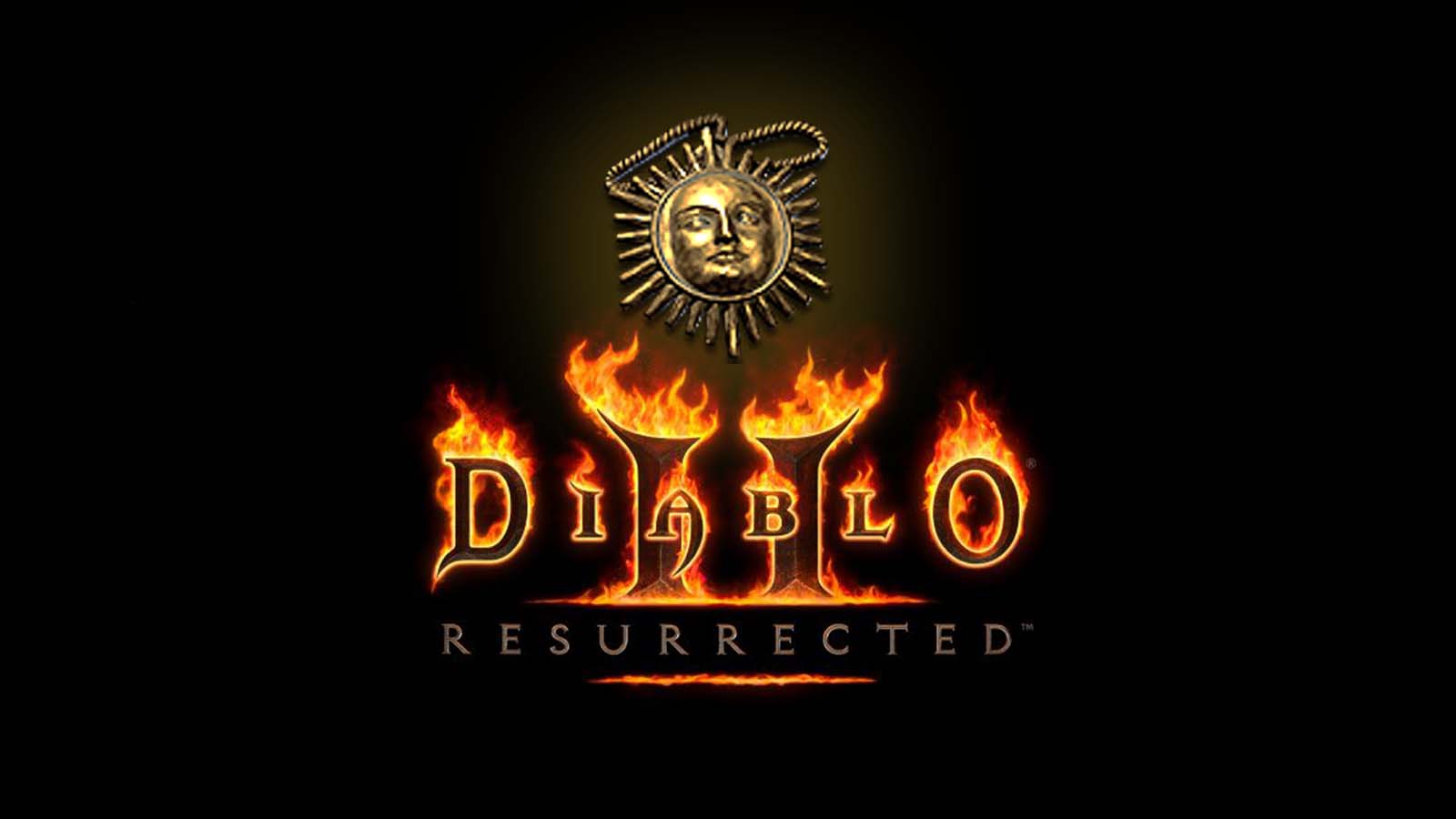Diablo II: Resurrected - Patch 2.4.3 Details

Description of update 2.4.3 for Diablo 2: Resurrected available for study. This guide details all the new features, fixes, and improvements that will shake things up dramatically in the coming weeks.
Update 2.4.3 appears to be a much larger update than the previous 1.17 update that came out last month. While patch 1.17 just smoothed the edges with bugs and performance issues, the new 2.4.3 update brings additional content to the game.
Developer Blizzard assured fans in a recent post that they are "watching feedback on the multiplayer lobbies closely, and the changes highlighted below are a direct result of that."
With quality of life fixes as well as a lot of new content, here's everything you need to know about the new update before it goes live.
Description of update 2.4.3 Diablo II: Resurrected
Server Side Changes
Players often encountered an issue where there were too few games in the game list, even when it seemed to the player that there should be more. When you create a game in D2R, it is stored on one of the many game sites in your area. Prior to the launch of Ranked Mode, only games from a single gaming site in your region, the one that had the most reliable connection, were included in the list of games. This was intended to provide a high quality gaming experience for any game that you can join through the lobby. However, we decided that such a criterion was too strict. After adding the ranked mode to the game, we expanded the functionality so that players can receive games from three gaming sites. This resulted in players seeing more games on their game lists without losing connection quality, but players still saw too few games. We have decided to further expand the corresponding capabilities in update 2.4.3. Now, any number of gaming sites in your area that you have a strong enough connection to can become a source of results in your game list. To give those who want to join a game an even wider choice, we have also increased the maximum number of games that can appear in the game list at the same time from 20 to 40. In addition, thanks to finer tuning, game information is now updated in near real time. You will still have to update your game list manually - we decided to keep it this way so that the list does not change while players select a game. These improvements have affected the lobby on both consoles and PC.
Console Lobby Updates
After a successful start to the first season of ranked play, the team decided to focus on the features that required the most attention. Finding bands on consoles was a big priority for us. Update 2.4.3. introduces many improvements to the multiplayer mode on consoles, enabling new, more convenient ways to create and search games by replacing the search for groups with the game creation editor and the game list.
You have three possibilities

Now when you press the "Play" button in the main menu, after selecting a hero for multiplayer, you will have three options:
Closed: Enter a private game that will not be displayed in the game list. Other players will only be able to join your game through your friends list or by invitation.
Game editor: Create an open game that will appear in the list of games.
List of games: Browse the list of games, search or join a public game.
Game Editor
The game editor will give you the ability to quickly create exactly the game you want. To make it easier for you to deal with this, all the game categories that used to be in the search for groups have returned as part of the game editor. As soon as you select and confirm one of these game categories, your game will be assigned a pre-generated name and number - this is to ensure that games with the same name are not created. Level difference, which was previously only available for PC-only game creation, has been added to the editor as a feature.
We have also added an additional category called Personal (Custom) There are two options available in this category:
Open play: Create an open game that will appear in the list of games under the name of your choice.
Password Protected Game: Create an open game protected by a password that you must enter to enter. Like the PC lobby version, the password-protected game will not appear in the game list, but can be joined using a separate "Join Game" button, which appears when the "Search Game Name" button is pressed. ) in the game list menu and go to the "Personal" category.
You will be able to view your custom or generated game name in the top right corner of your screen. When you are happy with your choice and confirm it, your journey to Sanctuary will begin.
List of games
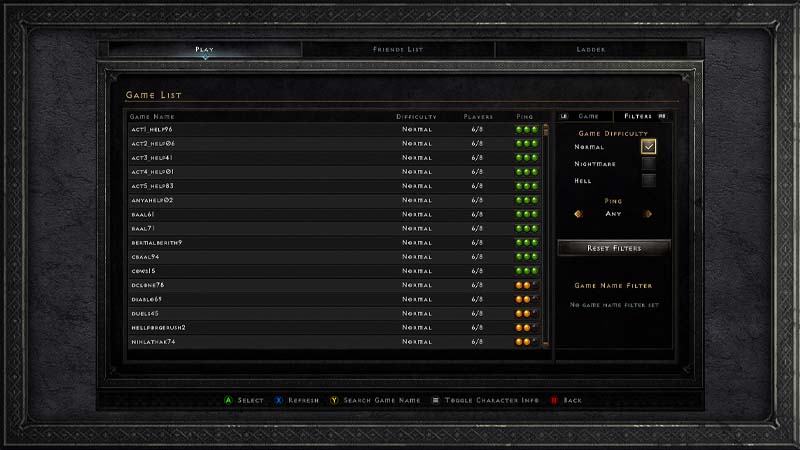
By selecting the "List of games" button, you will see up to 40 games created by other players that match your request, which the character of your choice can join. To make it easier for you to find specific games, you can use the search feature to find a specific game, or you can filter the displayed games using keywords. Using the filter options, you can set the following parameters:
Complexity: The filter allows you to display only the normal difficulty level, the Nightmare difficulty level, or the Underworld difficulty level.
Ping: Limit the displayed results to only certain or higher connection quality.
Game name: Pressing the triangle button on a PlayStation controller, the Y button on an Xbox controller, or the X button on a Nintendo Switch controller when you are in the game list menu will open the search menu by game name. Here you can search for both custom and pre-made game names using the same familiar interface you would use when creating a game. Searching for a game using a custom category will only return games created using that category. Searching using one of the predefined categories will return only games created using that category. For example, if you select the pre-made option "Lair of Evil", you will receive games created using this pre-made category. If you select this option in a custom category, you will receive games with user-defined names that contain this phrase. Custom games, with or without a password, can be joined directly via the game name search menu.
By changing any of these filters, you will update your list of games and see a new list (including up to 40 games) based on the criteria you selected. A refresh button is also available to players, allowing them to manually refresh the roster at any time.
PC Lobby Update
We want multiplayer lobbies to help you spend hours slaying demons, collecting loot, and sharing memorable moments with your friends. Unfortunately, many players have had difficulty finding certain types of games they would like to join. To solve this problem, we added search functions in the lobby - you can now type specific keywords or game names to get a list of games based on the keyword you enter.
With the release of update 2.4.3. the game list will display the connection quality for each game on the tooltip that appears when hovering over the name of the game. Games will be selected for display in the game list based on the quality of your connection, so you'll be able to decide which game to connect to based on better information.
We never tire of emphasizing how important your feedback is to us. We are always looking for ways to improve and update various aspects of Diablo II: Resurrected to ensure that your journeys to Sanctuary continue to be unforgettable.
Bonus to the chance of obtaining magic items
You feel a powerful surge of energy in your veins, your pulse is replaced by a quiet internal hum. FROM June 30 to July 4 a mysterious source of energy will give you 50% bonus to the chance of obtaining magic items: Your chances of getting Legendary, Magical, Rare, Unique, or Set items from killing enemies will increase. This bonus stacks with any other magic item drop rate bonuses granted by your items.
Improvements affecting the quality of the gameplay
Game process
- Players can now launch a new attack with Whirlwind or Jump and Jump Kick immediately after Whirlwind ends.
- The logic for determining the frequency of attacks using the Whirlwind skill has been changed. Whirlwind now honors the Attack Speed (IAS) boost that all gear grants. The gaps before each attack with Whirlwind is equal to the duration of the character's basic attack (changes with increased attack speed). When using a weapon in both hands, the duration of the attack for each weapon will be averaged (rounded down). In general, Whirlwind attacks should now be at least as fast as before. Slow weapons will attack much faster.
- Added a new skill "Loot to Cube" for controllers in the general skills menu. With this skill, you will be able to pick up an item and place it in your Horadric Cube if there is room.
- Added the ability to assign hotkeys (on the keyboard or mouse buttons) to quickly open the Horadric Cube if you have it in your inventory.
- Added a new shortcut button to open the Horadric Cube in the inventory menu.
- Players can now assign multiple stat points using a controller.
- On PC and consoles, a confirmation window will now appear when assigning all remaining stat points together. This feature is not available when using classic graphics emulation.
- Added the ability to automatically open the map to allow players to select their preferred automap location.
Online game
- You can now double-click a game to join in the PC lobby.
- Switch players can now join a friend's game using the in-game friends list.
- The game list size has been increased from 20 to 40 items.
- Information from the game list, both in the details panel and in the game list, now loads faster when a game is selected.
- Friends who play D2R are now at the top of the friends list.
- Now those who play on the console can hide the name of the game in the options menu.
Corrections made
Game process
- Fixed an issue preventing Deckard Cain from identifying items in the Horadric Cube. Now he will be able to do this when the cube is in your main inventory.
- Fixed a bug where using Whirlwind at short distances could cause the effect to end without landing a single attack.
- Fixed a bug that caused Whirlwind to still apply modifiers and deal damage from broken weapons.
- Fixed a bug that caused the first attack with Whirlwind to work differently than the others. When wielding a weapon in both hands, the first attack will select two targets, like all other attacks.
- Fixed an issue that caused the resurrection cost to be inconsistent for high-level mercenaries.
- Fixed an issue that caused corpse skills to not automatically target corpses when using only the right mouse button.
Online game
- Fixed an issue that resulted in players being unable to select games in the PC Lobby using a controller.
- Fixed an issue where players could impersonate developers by mimicking the font color used for system messages in chat.
- Fixed an issue that caused Lobby Shapes to disappear while whispering.
- Fixed an issue that sometimes prevented players from joining a private game.
- Fixed an issue in Heroic Mode that required two players to tag each other to be able to loot from a corpse, even if the player who died had tagged the other player.
- Fixed an issue where a six or more digit rating number overlapped the character's name.
Choice of character
- Fixed an issue where recently played characters would sometimes not appear at the top of the list.
- Fixed a bug that could cause the left hand flail animation to not display from the front.
Language
- Fixed various localization bugs
Stability and performance
- Fixed a performance issue that sometimes occurred when selecting the merchant update command multiple times.
- Fixed various issues that caused the game to crash and become unstable.