Fortnite: New Sensitivity Settings and Battle Sprint Mode
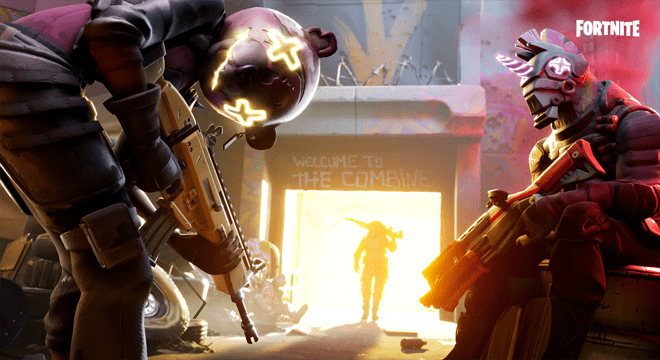
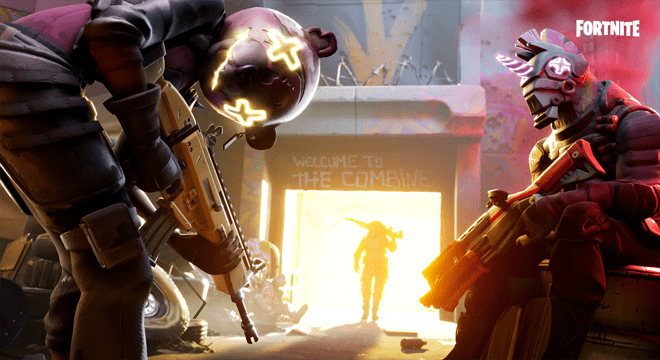
In anticipation of update 10.40, developers from Epic Games have posted information that lifts the veil of secrecy over the upcoming patch. Here's what they said:
In version 10.40, players who use gamepads will receive improved settings for sensitivity and aim assistance. In addition, we have a new Battle Sprint mode where you can try out these changes and compete in the speed of passing challenges! Below you will find details about these changes and additions.
NEW GAMEPAD SENSITIVITY SETTINGS
We've updated how controller sensitivity works and added a new settings screen. You can choose from ten presets or go to the advanced options screen for the ultimate in fine-tuning. Below you will find a complete list of these options:
Basic sensitivity settings
- Camera Sensitivity: The speed at which the camera rotates.
- Improved diagonal aiming: it is now more stable, regardless of the horizontal/vertical sensitivity ratio.
- Aim Sensitivity: The speed at which the camera moves when aiming.
- Build Mode Sensitivity Factor: The sensitivity factor that is applied to camera movement in Build Mode. A value less than 1,0 will reduce sensitivity in build mode. A value greater than 1,0 will increase sensitivity in build mode.
- For example, a build factor of 3,0 means that in build mode you will turn at three times your speed.
- Edit Mode Sensitivity Factor: The sensitivity factor that is applied to camera movement in Edit Mode. A value less than 1,0 will reduce the sensitivity in edit mode. A value greater than 1,0 will increase sensitivity in edit mode.
- The maximum values for sensitivity factor in build and edit modes have been increased.
- Maximum: 5x
- Default: 1x
- Minimum: 0,1x
Advanced Options: Camera Sensitivity
- Horizontal Camera Speed: The speed at which the camera pans left and right.
- Camera Vertical Speed: The speed at which the camera rises and falls.
- Horizontal Acceleration: Additional acceleration when the controller stick is moved all the way left or right. Allows you to quickly turn around while maintaining the level of sight. Set to 0% to disable horizontal acceleration.
- Vertical Acceleration: Additional acceleration when the controller stick is moved all the way up or down. Allows you to quickly turn around while maintaining the level of sight. Set to 0% to disable vertical acceleration.
- Acceleration Power Rise: The amount of time it takes to accelerate to maximum speed when the controller stick is at its maximum deflection. Set to 0,0 sec for instant acceleration.
- Instant boost while building: Enable this option to disable the gradual speed boost while in build mode. At the maximum deflection of the mini-joystick, acceleration to the maximum speed in the construction mode will occur instantly.
Advanced Options: Aim Sensitivity
- Horizontal Camera Speed (Scope): The speed at which the camera pans left and right when aiming.
- Vertical Camera Speed (Scope): The speed at which the camera rises and falls when aiming.
- Horizontal Acceleration (Scope): Additional acceleration when the controller stick is moved all the way left or right while aiming. Allows you to quickly turn around while maintaining the level of sight. Set to 0% to disable horizontal acceleration.
- Vertical Acceleration (Scope): Additional acceleration when the controller stick is moved all the way up or down while aiming. Allows you to quickly turn around while maintaining the level of sight. Set to 0% to disable vertical acceleration.
- Acceleration Power Rise (Scope): The time it takes to accelerate to maximum speed at maximum mini-stick deflection while aiming. Set to 0,0 sec for instant acceleration.
Advanced Options: Sensitivity
- Decay Time: The amount of time it takes to reach normal camera rotation speed after initial deflection of the gamepad stick. Allows you to slightly change the position of the camera with a short movement of the mini-joystick. Set to 0,0 sec to disable easing.
- Input Curve (Camera): Determines how input from the gamepad stick is handled when the camera is rotated. Linear Progression uses raw thumbstick input. Due to the exponential, a slight deflection of the mini-stick has a less pronounced effect, resulting in the greatest accuracy.
- Aim Assist: Determines the amount of aim assist. Set to 0% to disable aim assist. It is not recommended to decrease this setting.
In addition, we have added the ability to return to the previous settings if desired.
NEW AIM ASSIST FOR GAMEPAD
We've introduced a new aim assist system that tracks targets on the screen, giving you a more stable feeling, no matter how far away you are from the target. The new system applies a different amount of aim assist depending on the distance from the sight to the target. Aim Assist now tracks multiple targets and applies assistance based on a weighted algorithm. This will help in situations where new targets compete for aiming assistance with existing targets. In addition, we have removed the ability to use snap to target (due to multiple clicks on the left trigger). We felt it was no longer needed due to new improvements in aim assist. Finally, the crosshair now turns red when aimed at an enemy target that is within the radius where it will be dealt maximum damage.
COMBAT SPRINT
We finally have a Combat Sprint mode where you can test your skills and muscle memory! In it, you need to get to the finish line as soon as possible, destroying all the targets along the way. Test and fine-tune your settings, warm up before a match, or compete with friends and other players for the title of the fastest player. You can sort the results in each table by the selected input device, be it keyboard and mouse, gamepad, or touchscreen. Share your high scores on our social media channels with the hashtag #FortniteCombine! Will you be the fastest?
 Thank you very much!
Thank you very much!





