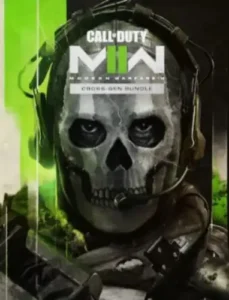How to Play Modern Warfare 2 at 120 FPS on PS5: Beta Settings Explained

Playing in Modern Warfare 2 You can enjoy 120fps quality on your PlayStation 5 with just a few simple settings turned on. Here's a rundown of how to get the most out of the latest CoD game while in beta.
Now that the Modern Warfare 2 beta is in the spotlight, players are getting to know not only all the new content, but also the new settings. From better controller layouts to optimal sound settings and even FOV changes, there's a lot to get your head in the groove.
So if you're looking to optimize your game and make sure your performance is at its best, increasing your frame rate per second (FPS) is probably the best move. While previous games were limited on the console due to outdated hardware, Modern Warfare 2 is capable of hitting up to 120fps thanks to the PS5.
Here's a complete breakdown of what you need to know to play Modern Warfare 2 at 120fps.
How to enable 120 fps in Modern Warfare 2
It may seem obvious at first, but it's very important that your display supports 120fps or higher gameplay. Only TV screens or monitors with a refresh rate of 120 Hz or more can transmit information fast enough. So if your current display only supports 60Hz, this won't work for you.
If you have the right mission display and Modern Warfare 2 installed, simply go to the settings menu on the PS5 home screen. From there, scroll down to the Display & Video tab and look for the 120Hz Output option. Set this to "Automatic" and you're good to go. That's all.

Below is a step by step breakdown to make things clear:
- Access PS5 settings from the home screen.
- Scroll down to the Display & Video tab.
- Locate the "Output 120Hz" option.
- Select Automatic.
- Loading Modern Warfare 2 and 120FPS will be enabled.
While this should work for the vast majority of PS5 players during the Modern Warfare 2 beta, some of them ran into issues early on. If you're noticing that your game is still not reaching 120 fps, delete your save data for the Modern Warfare 2 Beta app and that should fix the issue.
Once everything is set up, your game should run smoother than ever thanks to the 120FPS setting. Firefight will feel faster, movement should look better, and the overall experience will be smoother than before.