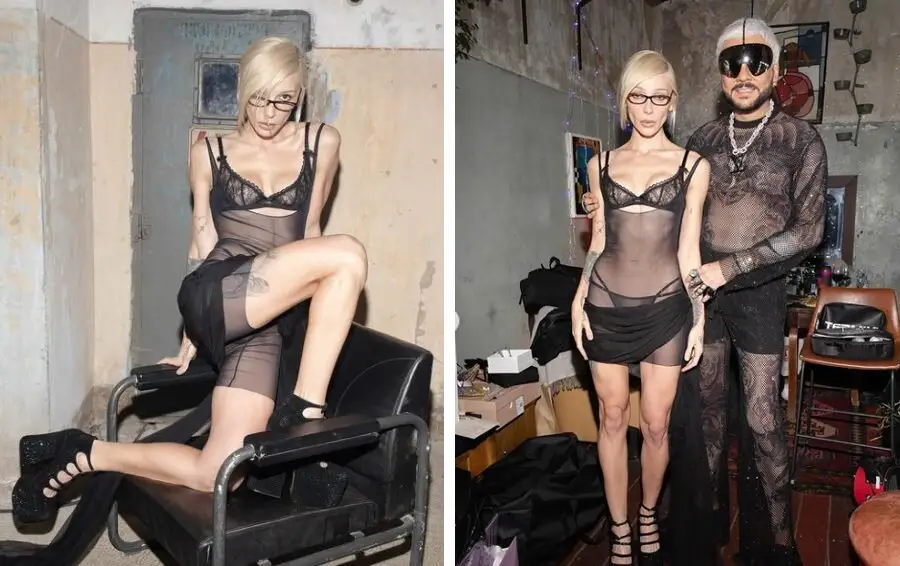How to Use the Snapchat Anime Filter That Blowed Up the Internet

In this guide, we'll show you how to get and install an anime filter on Snapchat.

There are many different filters available on Snapchat. But now the anime lens is gaining popularity, which allows you to put a mask on a person's face in the form of a character from Japanese culture.
How to install an anime filter on Snapchat
There are three ways to install an anime filter:
1. It may automatically appear in the installed application. In Camera mode, click on the following button:
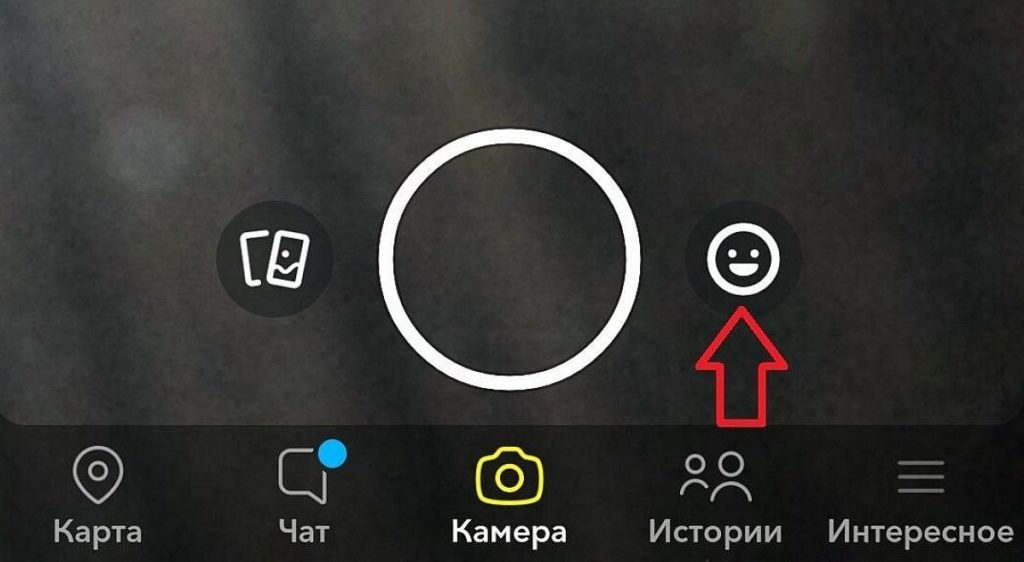
Look for this picture below:
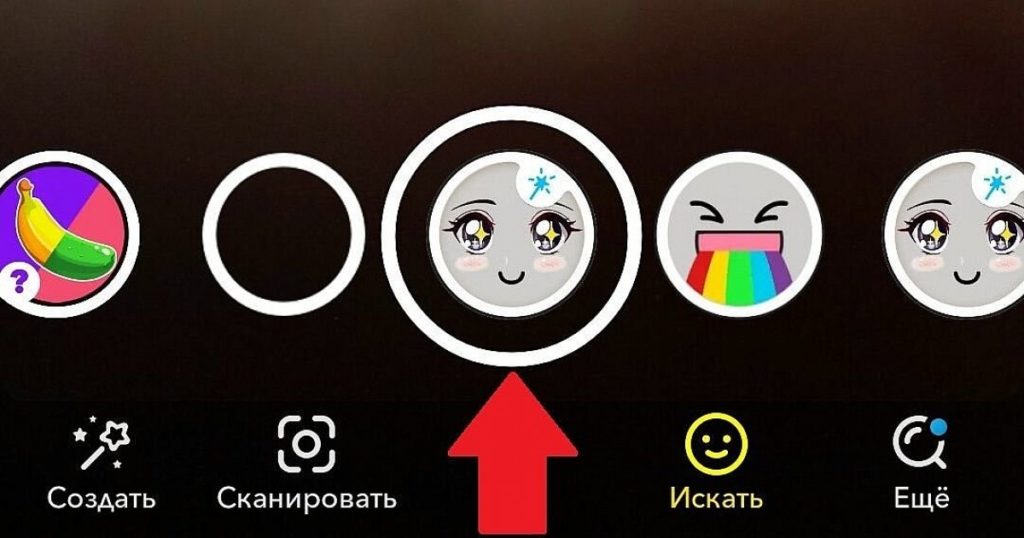
If you have it, congratulations, the anime filter is installed.
2. Follow the next link on PC. Next, in the application, use the "Scan" button and point the phone's camera at this icon:
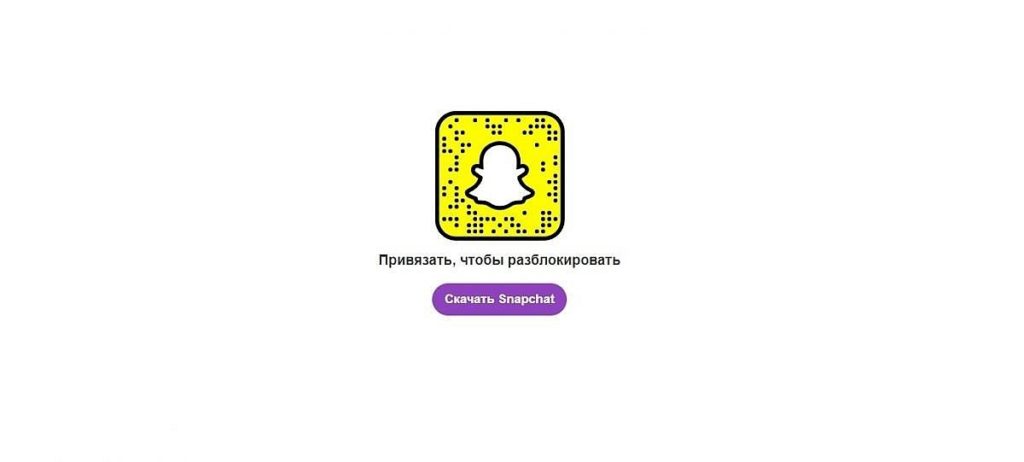
3. If you do not have access to a PC, open this link on your phone with Snapchat installed.
What is an anime filter? How to use it?
Basically, you can use it just like other filters in Snapchat. How to find it, we have already described in the first method of installing the filter. Next, point the phone's camera at the face and the neural network will replace it with an anime mask from a variety of angles.
Interestingly, the anime filter works not only on humans, but also on animals.
 Thank you very much!
Thank you very much!