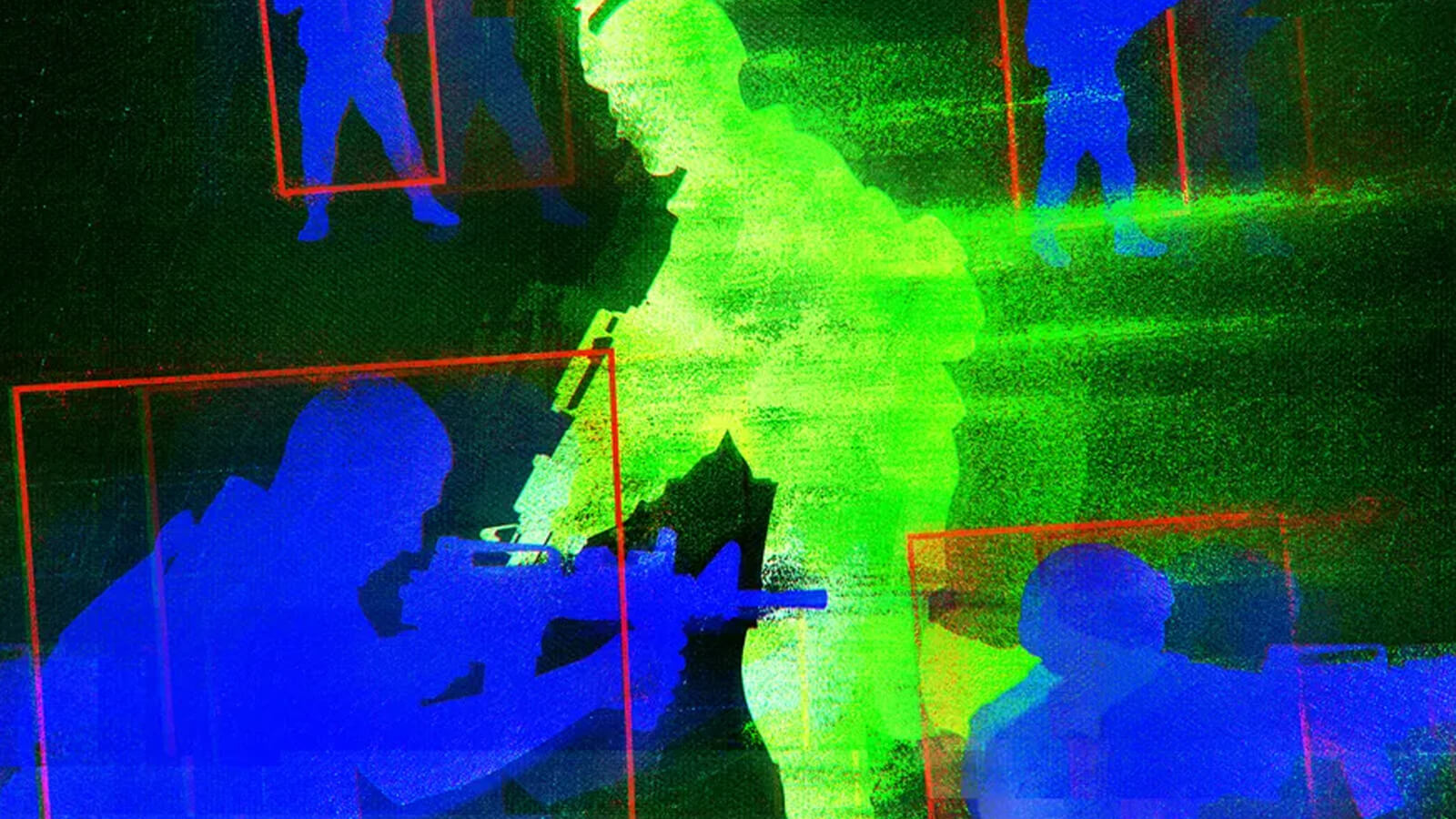How to Raise FPS in CS:GO
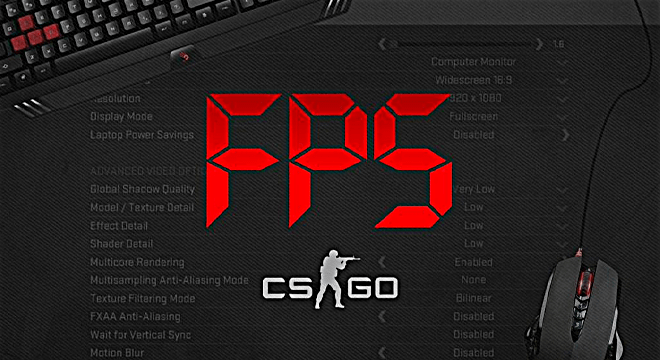
FPS drawdown is a very common phenomenon and probably each of us has faced this problem to some extent. If you are still not done with this task, you should definitely read this guide.
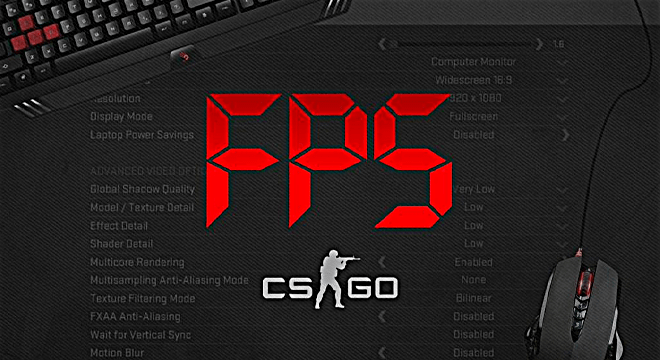
Today we will touch on a hot topic for many CS:GO players and not only related to raising FPS in their favorite games. There are quite a few ways to increase the frame rate in the cs, ranging from the banal change in graphics settings to the physical cleaning of the computer. Of course, it is desirable to use each of the proposed methods, but perhaps a banal system cleanup is enough for you.
Here are the recommended steps that will give your computer a breath of fresh air and take it to a higher level of performance:
- 1. Setting up CS:GO
2. Cleaning up the computer (system)
3. Physical cleaning of the computer
4. Computer overclocking
5. PC upgrade.
Setting up CS:GO
(sometimes players forget to set Shadows, effects or shaders to minimum values)
The following will be the options for launching CS:GO and disabling the overlay:1. Go to the Steam Library
2. Select CS:GO, right-click and open "Properties".
3. In "Overlay BPM with active settings ...", set to "Force off".
4. Click on "Set launch options" and enter the commands you need separated by a space.
commands:
-high (launch CS:GO with high priority).
-threads 4 (uses X threads of the processor, instead of 4, specify your number)
-noforcemaccel (disables various types of mouse acceleration)
-novid (disables splash screen when starting CS:GO
+cl_forcepreload 1 (loads information about textures at the beginning of the map, removes friezes)
-console (turns on the console, required for entering console commands)
-nocrashdialog (disables error display)
-nojoy (disables joystick support)
-noaafonts (disables font smoothing)
Total: "-high -threads 4 -novid +cl_forcepreload 1 -noforcemaccel -console -nocrashdialog -nojoy -noaafonts" (without quotes)
System cleaning
1. First of all, you should open the task manager, go to the “startup” tab and disable unnecessary programs there, and then close all unnecessary programs.
2. Also often malware is loading your computer, check your computer with an antivirus (eg Dr web cureit).
3. Turn off your antivirus completely while playing, often even in the "Game" antivirus mode keeps scanning various files.
4. You can also download the CCleaner program to clean the registry, cache, etc.
5. You can change Windows to a “lite” version LTSC and LTSB, which is a more drastic and complex solution, but worth it. (they disable most of the unnecessary features that are present in Windows 10)
System optimization.
1) First of all, in the power supply, we set the maximum performance.
2) During the game, close all unnecessary applications that are not related to the game.
3) Do not forget, if you have an HDD once every one or two months, defragment your hard drive, as well as free up excess disk space.
4) In "System" > "Advanced system settings" > "Performance" select "Ensure best performance".
5) Disable everything unnecessary in startup.
Physical cleaning of the PC.
Desirable first thing blow out the processor cooler, video card and in general the entire vnutryanku corps. Pay special attention to honeycombs if you have tower cooling.
After using a vacuum cleaner, remove all the dust. It is advisable to carry out such manipulation at least once every 2-3 months.
It would also not be superfluous to change thermal paste on the processorif it has not been changed for a long time (> 6-12 months).
Overclocking and upgrading PC.
PC overclocking
You should start overclocking your PC if you quite an experienced user and your hardware is capable of overclocking. You should not do this if you have very weak components and you are not particularly fumbling in this process. But if you are confident in yourself - go ahead, there are enough video tutorials on YouTube on this topic.
PC upgrade
If all the previous methods did not help you, then only the last option remains - to update the components in the computer.
Find out the weaknesses of your PC and buy the appropriate components.
It is not necessary to buy a completely new assembly, you can purchase a separate processor or video card, and if you have a bad hard drive, then an SSD / HDD.
Author: 123
 Thank you very much!
Thank you very much!