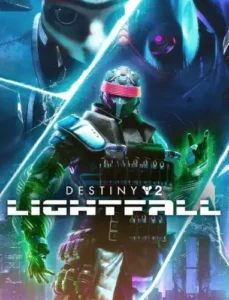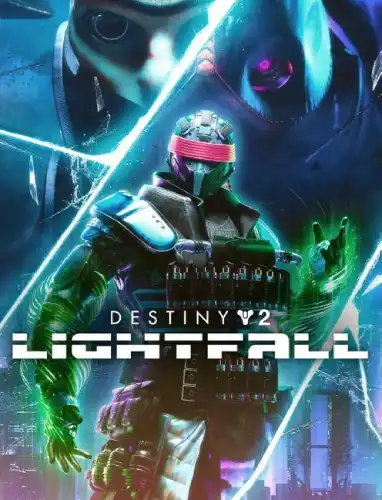How to Fix Monkey Error Code in Destiny 2: Causes and Solutions

Destiny 2 is experiencing various bugs, and while the game is stable for the most part, gamers are no stranger to crashing out of activities from time to time. Whenever a player loses connection to a game or cannot access it, they will receive an error code that can be used to easily fix the problem.
Assigning a specific error code to a specific issue can often help players determine the likely cause behind it. So what is the Monkey error code? According to the official Bungie help page, this indicates a general network issue. However, if the network error is on the client side or server side, it is not mentioned. This article will suggest some possible fixes for this error code.
How to Potentially Fix Destiny 2 Monkey Error Code
Since Monkey is a common network error, the first thing you should do is check the official help page offered by the developers to see if there are any major server crashes. Bungie is usually quick to notify players of any major downtime through their Twitter account. Here are a few things you can try to fix the error:
- Try restarting Destiny 2. Usually, shutting down the application and restarting it solves such problems.
- If the method mentioned doesn't work, try logging out of your Steam client and logging back in before relaunching the game.
- In most cases, the instructions above should fix the problem for good. However, if the problem persists, try restarting any network devices such as your modem/router.
- If you are using a wireless connection, try switching to a wired connection. Usually, wired connections are more stable than wireless ones, so this might also work as a possible fix for the bug.
If none of the methods mentioned above work, it's a good idea to go to the Bungie forum pages and post your problem there. You can also wait a few hours before trying to log into the game again. Usually, network-related issues tend to get fixed over time, so waiting for a few hours might also work.
Bungie has been facing major connectivity issues ever since Destiny 2 Lightfall went live. While the developers are constantly working hard to keep such issues at bay, they have plagued the game over the past few weeks, much to the dismay of the community.
While the servers seem to be stable right now with the recent fixes, we hope there won't be a major server crash in Destiny 2 in the next few weeks.