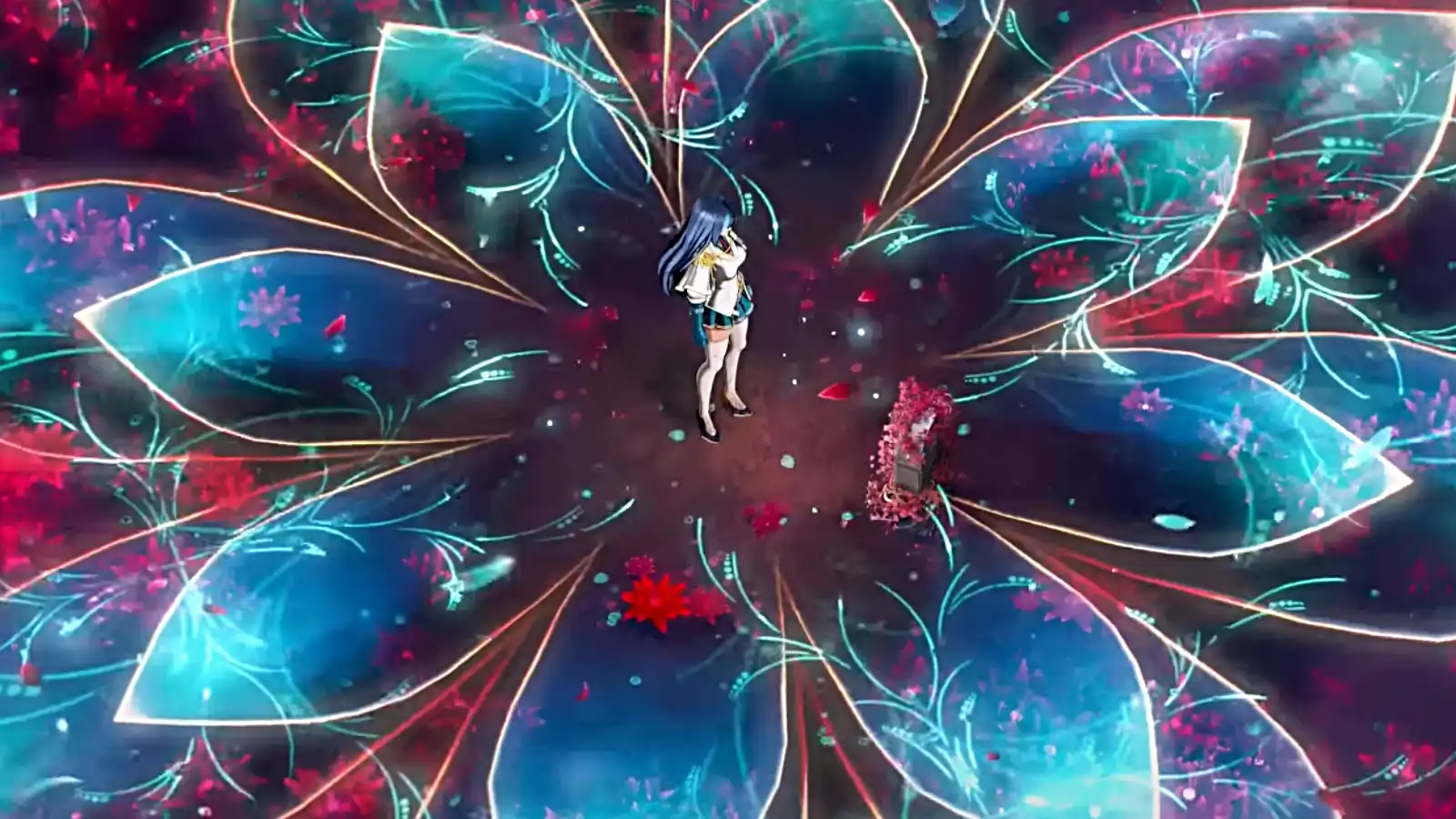How to change channel in Tower of Fantasy

One of the most common questions encountered on servers Tower of Fatnasy, is how to change channels. It's actually not difficult, and we've prepared a guide on how to change channels in Tower of Fantasy.
How to change channels in Tower of Fantasy
- Click on the channel icon in the upper left corner of the game screen.
- Enter the channel number you want to go to.
- Send a request and the game will automatically reload to this channel on your server.
To change the channel, you must click the channel icon in the upper left corner of the screen. Just move your mouse pointer over it by pressing the ALT key on your keyboard and then moving your mouse to it. Mobile players can simply press a button using their touch screen.
As soon as you click on the button, a new menu will appear where you can enter text. Type or mark an area and the virtual keyboard will appear for the controller and mobile users. You can then enter the channel you want to go to if the channel exists.
This is the perfect move for players who want to take on a world boss or join their team members for co-op challenges. However, be aware that changing channels can lead to overcharging. This prevents players from using channels relying on resource farming and maintaining a healthy channel player base for the server to avoid delays. The cooldown for channeling can be 15 minutes, up to 30 minutes based on personal farming experience. world bosses for precious loot.
So, that's all you need to know about changing channels in Tower of Fantasy. Now you can easily connect to the servers and the desired channel and play with your clan or friends to fight the mighty bosses of the game.






![Guide to Tian Lan in Tower of Fantasy [build]](https://portalvirtualreality.ru/wp-content/uploads/2022/12/Новый-проект-2022-12-20T220220.314.webp)