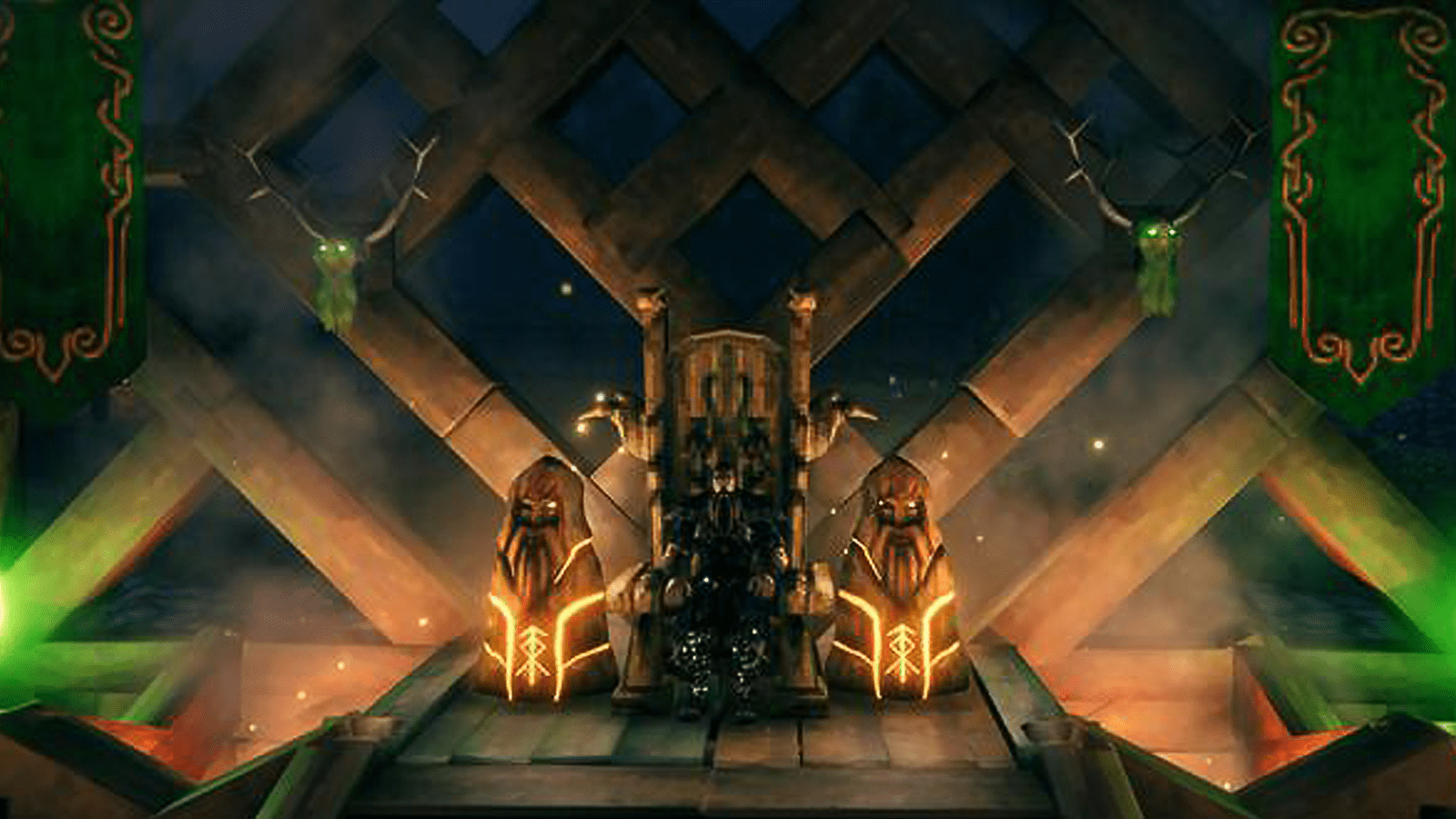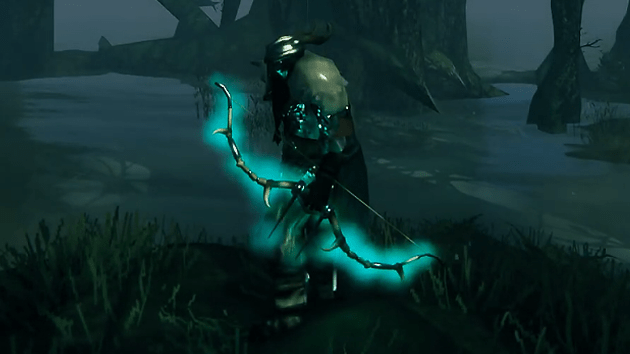How to install mods in Valheim

Chances are, if a game has a fair amount of fans, it will attract a community of modders. Such is the case with Valheim, the survival-based Viking game for PC. Even though the game Mods are not officially supported., a group of modders took on the task of customizing the game using a variety of tools and methods.
Of course, if you want to join in the fun, then you should definitely backup your files before installing any third party software. You can do this by copying the folder valheim to your application files and then pasting it elsewhere on your PC. If any of the mods break or you just want to go back to your old save files, you can restore original files.
Installing mods in Walheim

- Install BepInExPack (framework)
- Download Unstripped DLLs (The code)
- Install V (mod manager)
- Download mods via Nexus Mods
- Enable/disable mods via V
BepInExPack
Download BepInExPack Walheim. This is the framework used for modding Unity. You will need install zip file и drag it to the Valheim installation folder before taking any further steps.
Unstripped DLL
Unstripped DLL in Valheim. This is another important step that you need to take before installing any individual mod files. It is recommended to use V to load these files, a mod manager that can create temporary files instead of replacing the original DLL folders.
Nexus Mods
Select the mod you would like to apply to Walheim via Nexus Mods. After selecting a file, be sure to download it via Vortex. This will allow you to download downloaded mods and enable/disable them via the GUI.