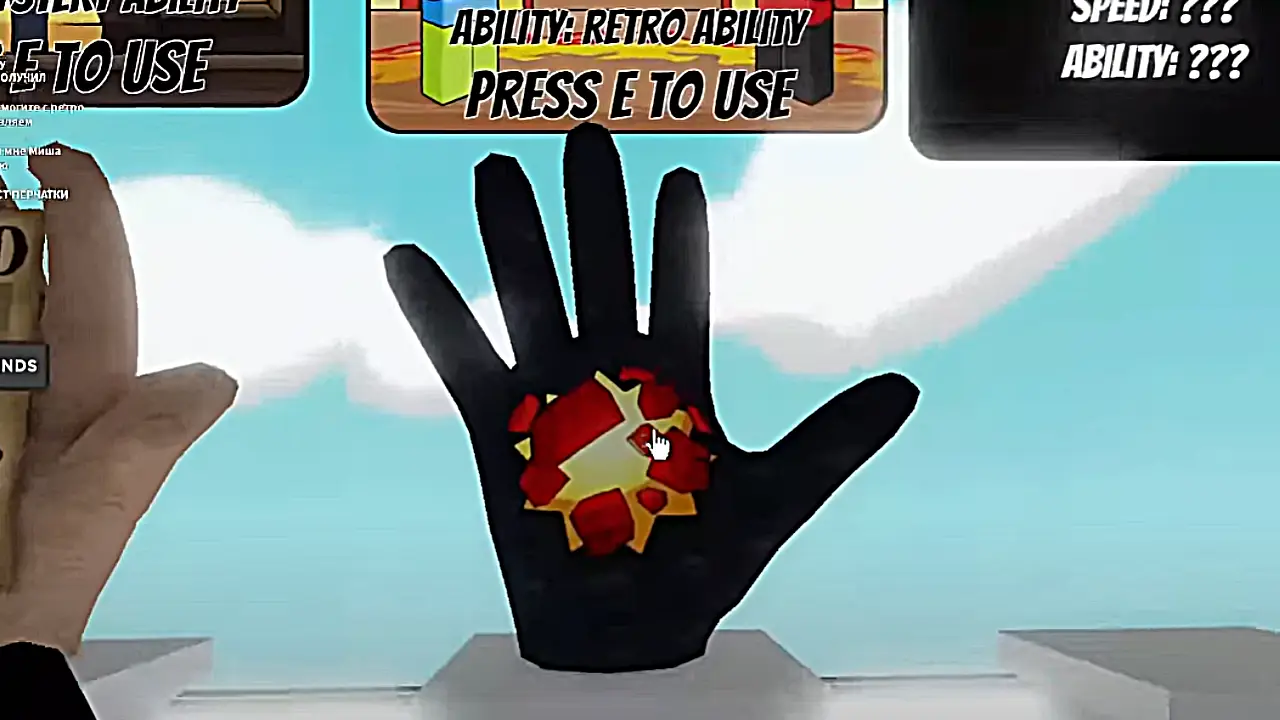Like in Roblox Adopt Me! create a Mega Neon pet

Roblox adopt me! is a popular online game that has taken the world by storm. Players can create their ideal homes, trade with others, and even adopt and care for their own virtual pets in this environment. Millions of gamers from all over the world participate in the game daily due to its extraordinary popularity.
Pet care is a social activity in Roblox Adopt Me!. Players can communicate with each other, trade pets and materials, and collaborate to achieve goals. While they work together towards common goals and a passion for dogs, this can foster a sense of community and friendship among the members.
Due to their rarity and high demand, Mega Neon pets make a big difference in Roblox Adopt Me!. They are a status symbol for players who have invested in their pets and are proud of their accomplishments because the process takes time, effort, and attention.
Learn how to make a mega neon pet to become an outstanding citizen in Roblox Adopt Me!
To create a Mega Neon pet, you will need to have four neon pets of the same type. This can be challenging as they are rare and can be expensive to obtain. However, with some patience and effort, it is possible to acquire four neon pets and create your very own mega neon creature.
Getting neon pets in Roblox Adopt Me!
You must combine four Neon Pets in the Neon Cave to get a Mega Neon Pet. For example, four neon poodles, each consisting of four standard variants, are needed to create a mega neon version. This means you will need 16 identical creatures in total.
This is how you get neon pets in Roblox Adopt Me!:
- Get four identical-sized pets of the same species.
- Visit the Neon Cave, which can be found on the Adoption Island map in the center next to the bridge.
- To produce a neon pet, combine the four standard variants with a neon catalyst in the Neon Cave.
- Once the process of creating a neon pet is complete, it will glow and cycle through the different hues.
- Be sure to feed him and make sure he is fully grown.
Using neon pets to make a mega neon pet in Roblox Adopt Me!
Here are some easy steps you can follow to make a mega neon pet:
- Place four neon pets in your bag or inventory.
- Click on one of them to open your backpack. Choose Mega Neon as your choice.
- You can choose which ones to use in the merge from those that appear in the pop-up menu. Choose four neon pets that you want to combine into one mega neon pet from those that are all of the same type.
- After selecting four neon pets, click the "Make Mega Neon" option.
- The four you chose will combine to form a mega neon pet.
The rarest mega neon pets in Roblox adopt me!
Depending on your desire and the difficulty of achieving them basic forms, some Meganeon pets are rarer than others. Below are some examples of the rarest creatures of this kind available in Adopt Me!:
- Mega Neon Shadow Dragon
- Mega Neon Bat Dragon
- Mega Neon Ice Dragon
- Mega Neon Giraffe
- Mega neon angry unicorn
Because of the time, resources, and effort required to achieve them, all of the Mega Neon pets in Adopt Me! are considered rare.

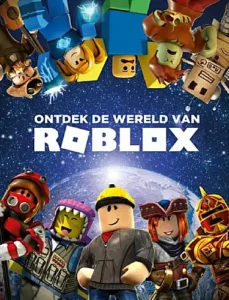



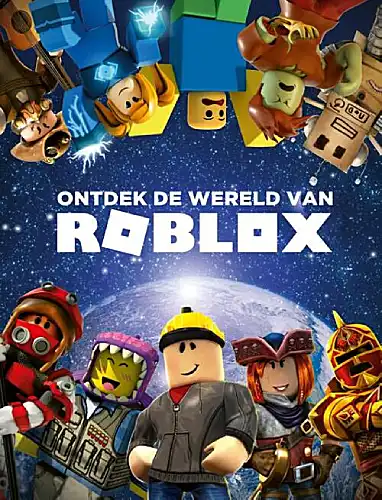
![Sea Piece 2 Codes (April 2024) - [UPD .5]](https://portalvirtualreality.ru/wp-content/uploads/2024/04/roblox-sea-piece-2-featured-image.webp)