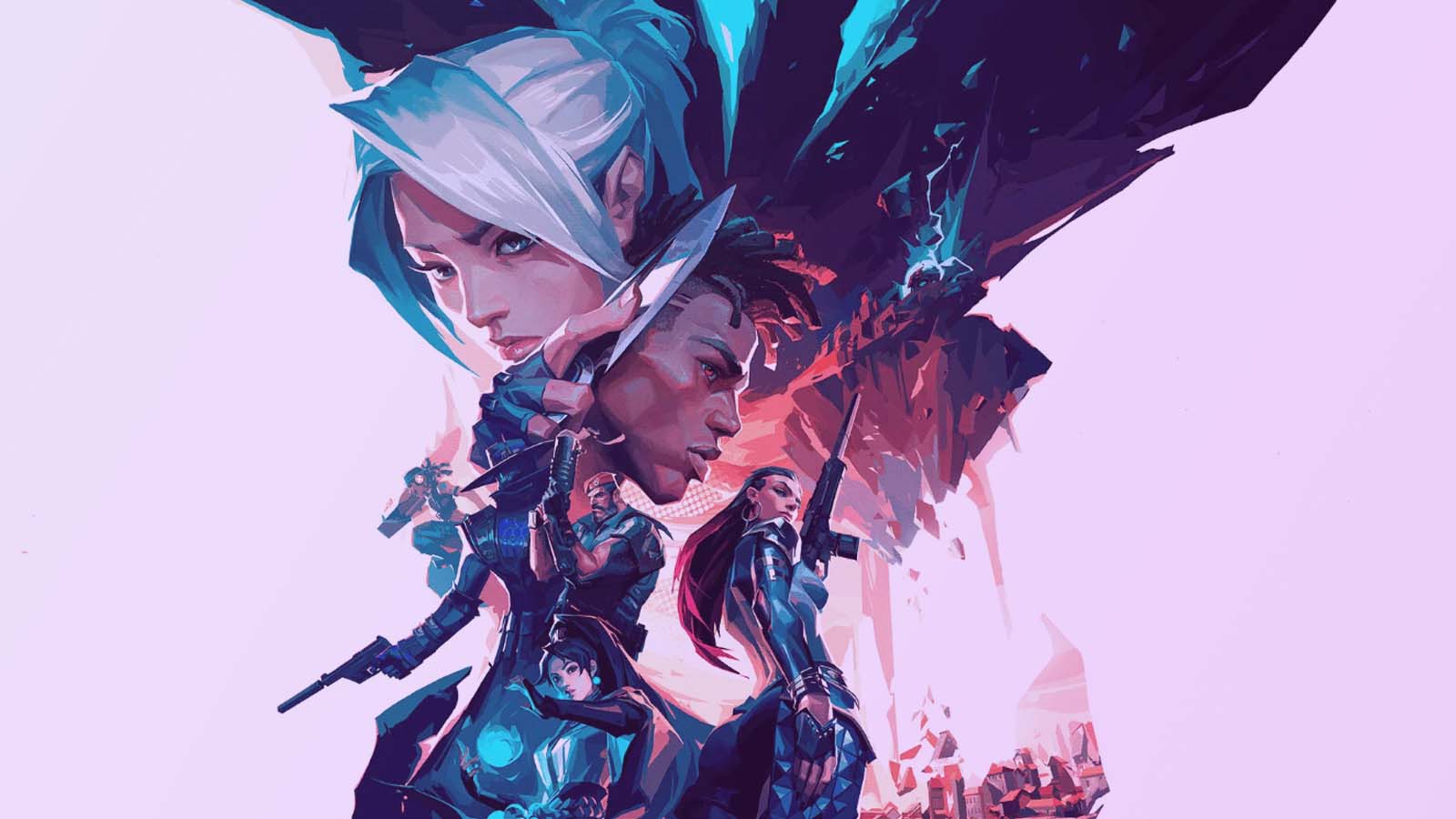Best PC Settings in Valorant
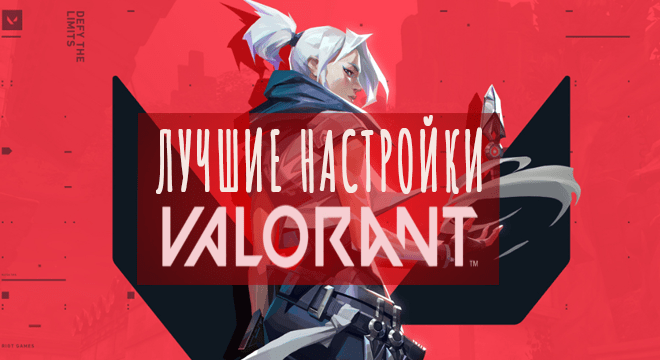
Valorant is the latest FPS online game. It dominates Twitch and Mixer, and many players are eager to get into this closed beta.
Many of the top streamers like Shroud, Ninja, Summit1g, Tfue and Dr Disrespect play and enjoy it. Once you fire up the title, you'll find a challenging and fairly well balanced game. It can be a bit demanding, especially with the lobby currently full of players who take it seriously enough, you have to play your best. Using the best Valorant settings can help you with this. With the right settings, you can get significantly higher FPS speeds. This is great for improving results as it can reduce reaction time and help you control the game more quickly.
Here are some recommendations for the best Valorant settings. They aim to get the highest possible frames per second, so you can perform well even if your gaming PC isn't the best.
Best Valorant Settings for PC - Video
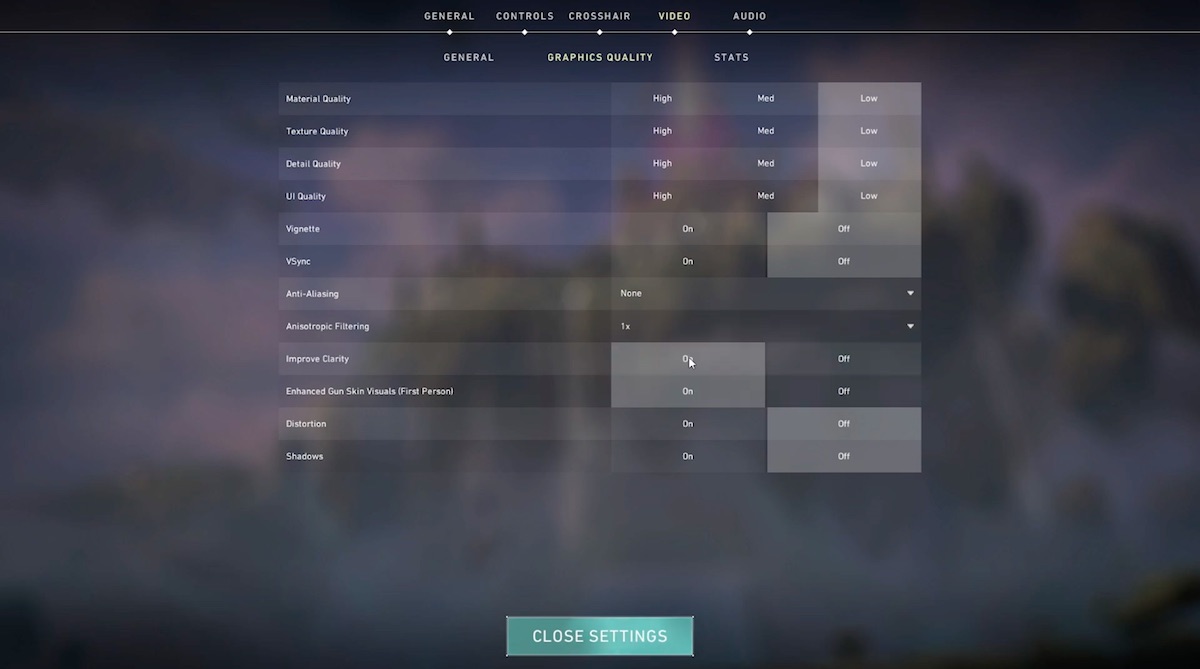
A big part of tweaking your settings for maximum performance is the video settings. This section controls the graphical quality of your game. By forgoing some unnecessary features in the game, you can get a much better frame per second image without sacrificing the visuals needed for a good game. These are the best Valorant settings for the video section:
- ♦Permission is the native resolution of your monitor.
- ♦Mode display - fullscreen
- ♦Restrict FPS - Off This applies to each of these "FPS limit" options. Of course, you can limit it in the menu if you want, but if your PC can handle a high FPS game, this shouldn't be a problem.
Graphics
- ♦Material quality - Low
- ♦Texture quality - Low
- ♦Detail quality — Low. Setting these three values to low will make the game much easier on your PC. This can greatly improve your performance and frame rate in the game.
- ♦Vignette - Off
- ♦V-Sync - off . V-Sync is actually pretty useless, so turning it off will help your FPS.
- ♦Smoothing - not
- ♦Anisotropic filtering - 1x
- ♦Improved clarity - on
- ♦Improved visual effects for weapons - Off
- ♦Distortion - Off Distortion will only complicate the understanding of what is happening.
- ♦Shadows - off Shadows really drain your processing power and add little to the game.
Statistics
- ♦FPS Client - text only
You can enable additional technical indicators in the statistics section, such as Ping and GPU frames. However, they're not as important to Valorant's best settings as having an on-screen indicator for when FPS drops. If you're interested in tracking the rest of your performance, then turn them on.
Other Valorant settings on PC

Your video settings are the most important for getting the best frames per second you can have. However, the rest of the options can also be changed to help you.
Best Valorant Settings for PC - Audio
- ♦Master Volume - usually set this value as high.
- ♦ Sound effects volume - set the same volume level.
- ♦Voice Over Volume Same as the last two.
- ♦All Music Master Volume— Turn them down to get the best mix.
Voice behind the scene
- ♦ Gameplay - Off
- ♦Agent Aroma - Off
- ♦Tactical Callouts - on
- ♦Announcer - On
The flavor sound is just fluff, it cuts the voice lines down to what you need as game indicators. Some of these are important for you to know what's going on, so disabling the flavor and gameplay audio will reduce audio clutter.
Valorant's Best PC Settings - Crosshair
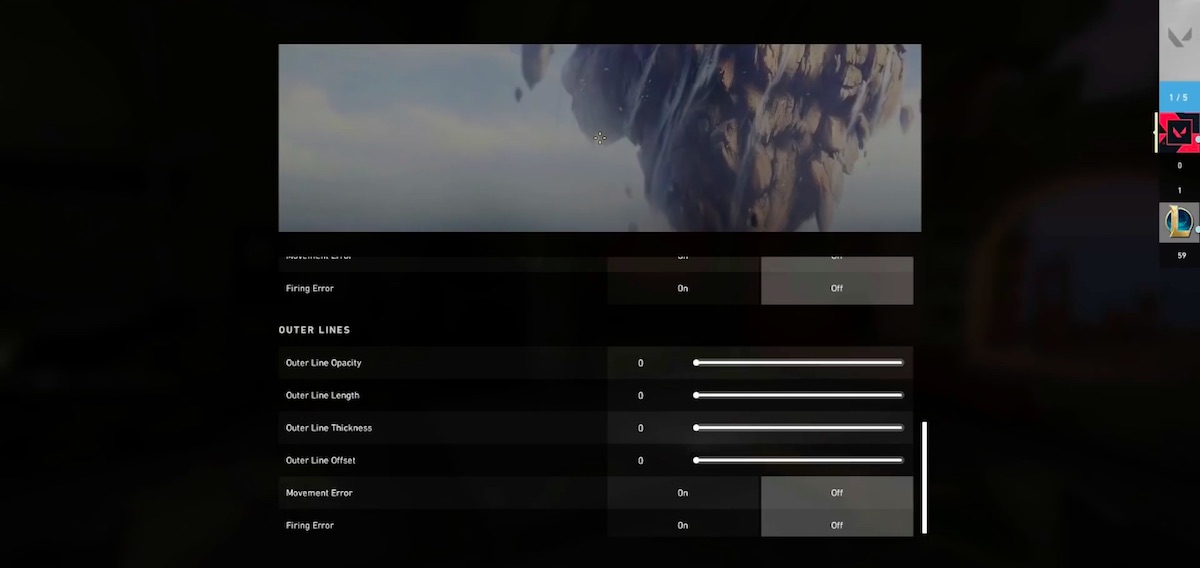
The best Valorant settings deal with the wide range of keyboard options available to you. However, this is mostly just personal preference. Although there are a few recommendations:
- ♦Switch to a color that is very visible in the game.
- ♦ Stick to one that is similar to the controls in the game you play outside of Valorant, this will help with your reactions and muscle memory.
Valorant's Best PC Settings - General
mouse
The best Valorant settings should take into account your feelings. Many of these settings depend on personal preference. You should use sensitivity similar to what you use in other games as you will have the best muscle memory for those settings.
- ♦Sensitivity target - keep it low, about 0.4-0.55. This allows you to be more precise with your target.
- ♦Volume Sensitivity Multiplier — 1+ This is largely a personal preference.
- ♦Invert Mouse - all what seems most natural to you. It's not too important for the best Valorant settings.
map
- ♦Minimap - Corrected
- ♦Keep the player in the center - off
- ♦Minimap size is a preference. However, around 1.1 is good to use.
- ♦Zoom minimap - 1.
- ♦Vision Cones Minimap - On
- ♦Show map region names - On
Other
- ♦Show corpses - on
- ♦Show mature content - incl. Although, it really depends on you.
- ♦Show blood - on
- ♦ Instability indicators — incl
- ♦Show bullet markers - on
Blood, corpses, mature content won't make much of a difference to performance. This means they are pretty much optional when looking for the best Valorant settings.
 Thank you very much!
Thank you very much!