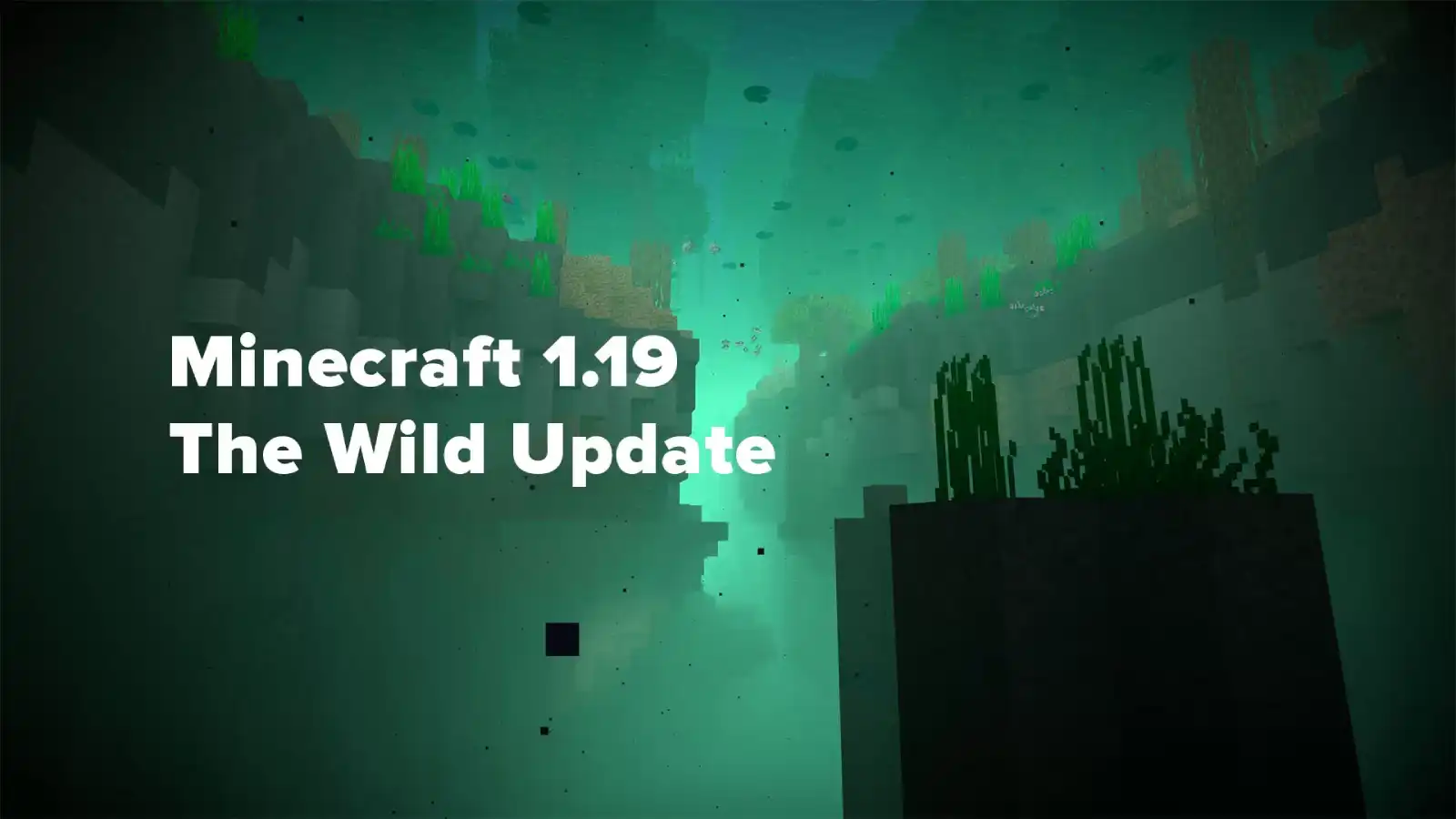Minecraft: How to Craft Colorful Concrete and Cement

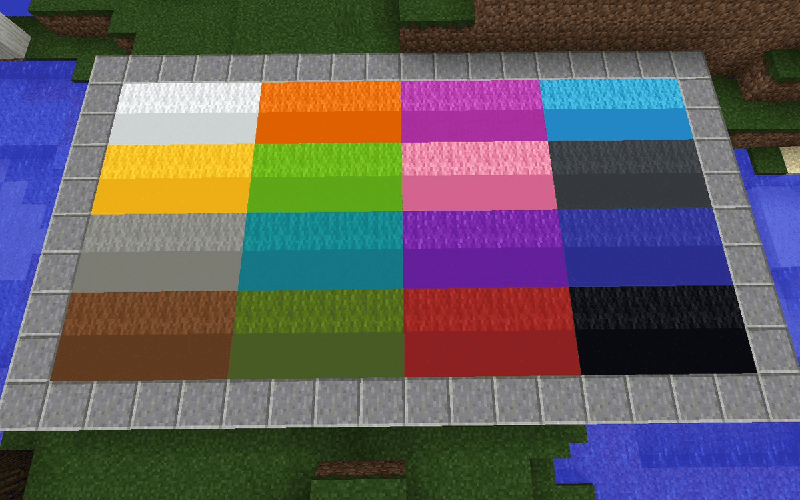
Find out, how to make concrete in minecraft in a variety of colors, with our simple guide! In this step-by-step process, we'll show you how to easily make sixteen different colors of cement and turn it into hardened concrete.
HOW TO CRAFT CONCRETE
Concrete is a durable and dynamic building material that will give a great look to any Minecraft project.
Step 1: Choose a dye
Before we can start creating concrete, we need to decide what color to make. Concrete can be any of the sixteen possible dye options in Minecraft: red, orange, yellow, green, light green, light blue, cyan, indigo, purple, magenta, pink, brown, black, gray, light gray, or white. The dye can be obtained through crafting, smelting, or trading.
Step 2: Making cement
First we need to create cement. A specific Powder can be crafted at the Crafting Table using four blocks of Sand, four blocks of Gravel, and one Dye of any color. Unlike most crafting recipes, cement can be made by placing each component in any of the nine squares in any order. Below is just one example!
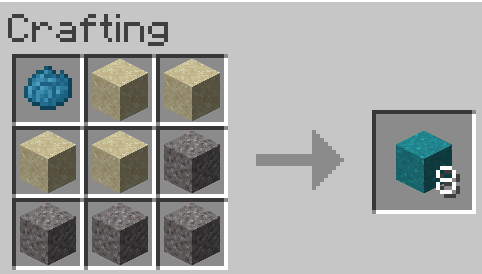
Step 3: Turning Cement into Concrete
When cement comes into contact with water, it hardens and becomes concrete. This can be done with a source block or running water. We just put the concrete powder next to the water and now it hardens.
ДОПОЛНИТЕЛЬНАЯ ИНФОРМАЦИЯ
- ➤Concrete is mined with any pickaxe. Otherwise, the block will not fall out.
- ➤Like Sand and Gravel, cement will defy gravity and fall if there is nothing underneath. Conversely, concrete that has been reinforced acts like any other solid block and will not fall when placed with nothing below.
- ➤Water from rain, boilers or water bottles does not harden.
- ➤Concrete has brighter colors than terracotta, and concrete is non-flammable, unlike wool.
- The strength of this block is slightly higher than that of stone, but the blast resistance is much lower.
 Thank you very much!
Thank you very much!