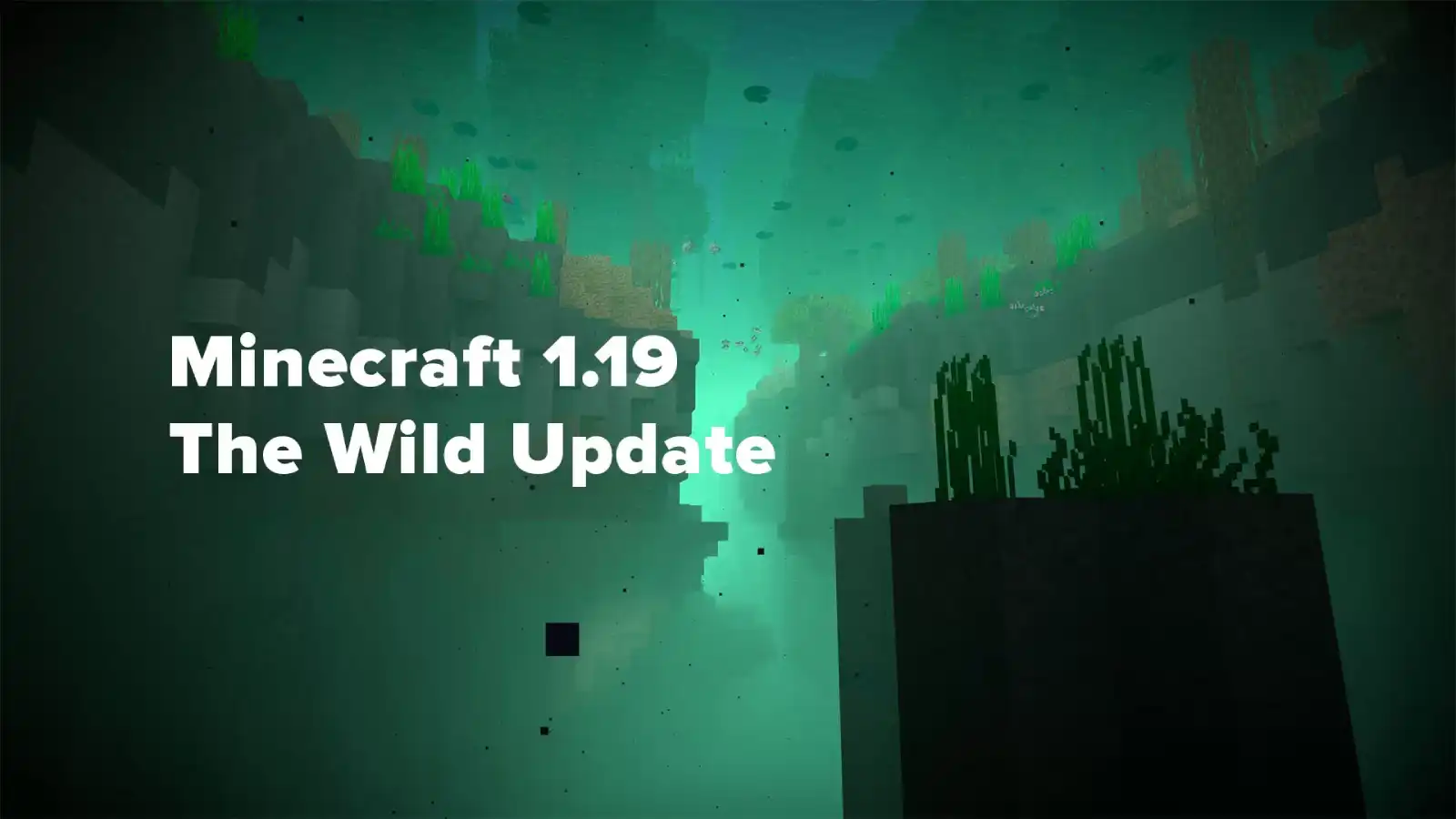Minecraft: How to Create a Nether Portal (2023)

Find out, how to make a nether portal in minecraft, using various methods in this simple guide! Step by step, we'll show you how to collect the materials needed to create a Nether portal, how to light that portal, and even how to change the location of your Nether portal.
HOW TO MAKE A Netherworld Portal
Nether Portal - a man-made structure that is part of Halloween updatereleased October 31, 2010. It consists of an obsidian "frame" at least 4 blocks wide and 5 high and no more than 23 blocks on either side. When teleporting through a "correct" shaped portal, he will land you on a block in front of him. The corner blocks at the obsidian "frame" are optional and are purely for aesthetics. Once the "frame" is built, the player must set fire to any of the bottom blocks of the "frame" using a flint, fireball, gast fireball, or by placing a combustible block set on fire with lava inside (or near) (if other methods are not possible). This will create a portal inside the frame. Portal blocks have an animation that resembles a whirlwind.
If the player stays in the portal blocks for a few seconds, he will be transported to the Nether. The player can exit the portal before moving to the Nether to cancel the teleportation. If teleportation has occurred, then the player is moved to a block of another portal, and he will remain there until he exits it. While the player is standing "inside" the portal block, chat and inventory cannot be opened. In creative mode, the player is transported to the nether world instantly.
The purple blocks of the portal emit light, so neutral mobs can cluster near the portal at night. Portal blocks can be targeted and hit, but cannot be destroyed, but they will disappear if at least one obsidian block is removed.
The portal will turn off if there is an explosion of TNT, a creeper, or a ghast fireball nearby. Another portal can be disabled by putting liquid in place of one of the portal blocks. Also, if you put an obsidian block (not including those needed to create a portal) next to a portal block, it will turn off. You can activate the portal again, for this you need to set fire to the space inside the frame again.
Prior to Beta 1.6, portals did not work in multiplayer and did not take players to the Nether, but they could be created. Since Beta 1.6, it has become possible to visit the Nether in SMP.
Step 1: Obsidian Mining
Nether Portals are built from at least ten blocks of Obsidian. You can create larger portals, but the smallest portal requires ten blocks of Obsidian. Obsidian is formed when lava comes into contact with source blocks or flowing water and can only be mined with a diamond pickaxe.
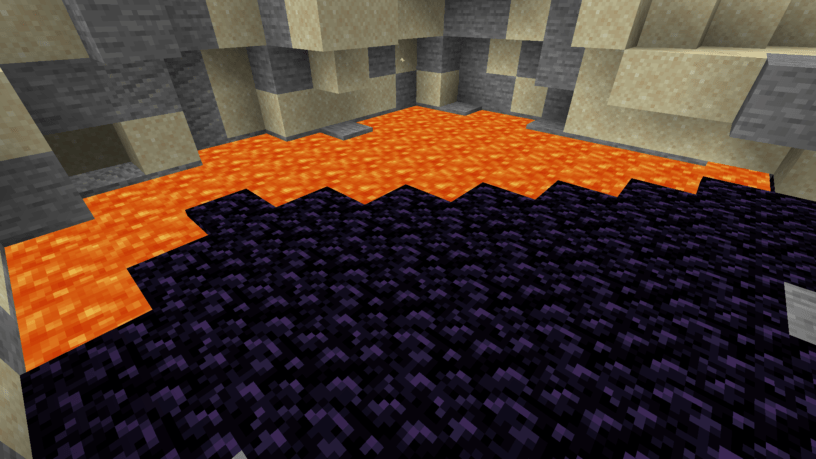
Obsidian can also be found in the giant Obsidian Pillars at the end. These pillars can be fully mined and will be automatically generated again if the player revives the Ender Dragon.
Step 2: Create the Portal Wireframe
Once you've got the Obsidian and decided where to place the portal, all you need to do is build a 4x5 rectangle as shown below.

Corner Blocks are not needed for a functioning Nether Portal, however the Portal that is created in another dimension when the Portal is created will contain Corner Blocks.
Step 3: Portal Lighting
There are many options for lighting your own Nether Portal. The easiest options are either to create Flint and Steel, or Fireshot. Using these items on the Obsidian Frame will light up the portal.
Flint and Steel are crafted with Flint and an Iron Ingot, while Firebolt is crafted with Flame Powder, Gunpowder, and coal or charcoal.


Both of these items can be crafted in the inventory crafting window and do not require a crafting table to craft. It's also worth noting that if you accidentally break your portal and end up in the Nether, all the materials needed for Fire Attack can be obtained from mobs in that world.
Portals can also be lit by normal fire spread. It's a little tricky to get this to work and it may take a while for the portal to catch fire, but you can place flammable blocks like wood in front of the portal and place the lava in a position where it can set the wood on fire.
If you want to light up your portal in style, the fireballs fired by Ghast or Blaze will also light up the portal!
HOW TO CHANGE THE LOCATION OF YOUR PORTAL
Both planets are based on the same coordinate system, which can be found by pressing F3. The only difference is that the Nether is reduced by an eighth of the World. In other words, every block moved horizontally in the Nether is eight blocks in the Underworld. The vertical axis remains the same for both dimensions.
When a portal is built in one dimension, a subsequent portal will spawn in the other dimension in an area that approximates that location. For example, if you place a portal at (40, 80) in the Overworld, the portal to the Underworld will try to spawn at (5, 10) since it's an eighth of the same scale. If the surrounding area is not suitable, the game will generate a portal to a nearby location.
This information will come in handy if you plan to use multiple nether portals to get through the entire world faster. If you just want to change the location of your portal, all you have to do is break the Obsidian frame and build the portal again in the right place.
ДОПОЛНИТЕЛЬНАЯ ИНФОРМАЦИЯ
- The largest portal frame you can build is 23x23 obsidian blocks.
- If a Portal is destroyed or otherwise disabled and the player dies in the Nether, a new portal is created in the Underworld.
- After the player leaves the Nether, that dimension is no longer loaded. This means that if you die there, you will have five minutes to search for items starting from the entrance to the Nether, instead of five minutes after the appearance.