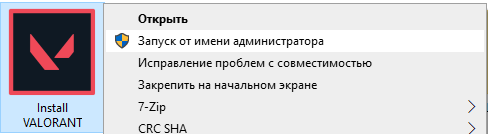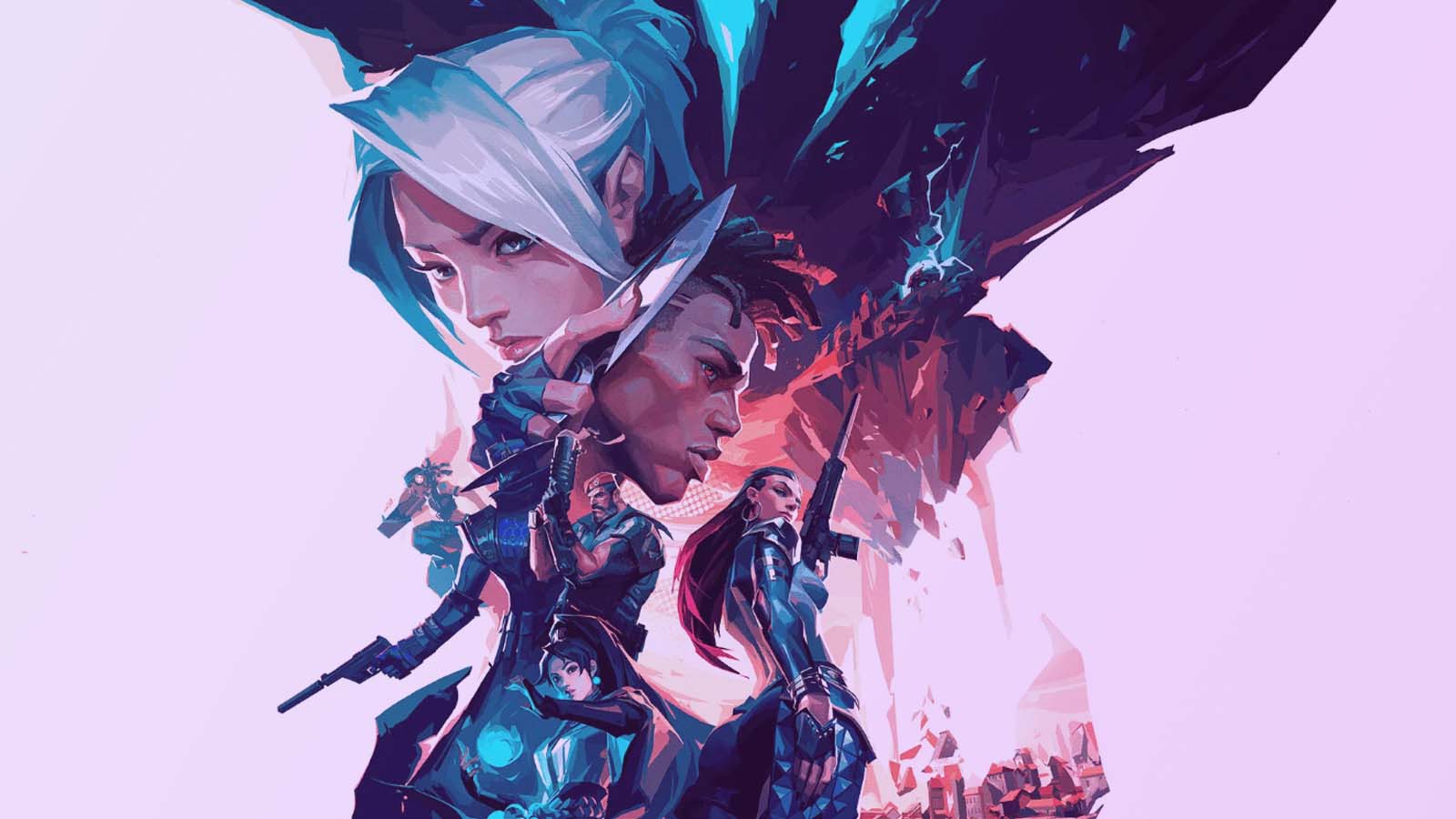Unable to Install Valorant: Problem Solving!
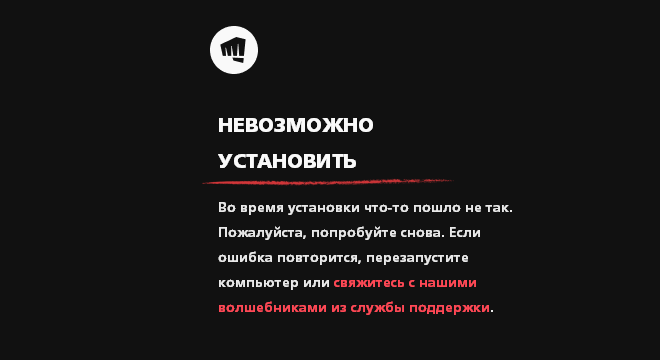
We recommend using all the tips in this article only on licensed copies of Microsoft Windows OS. On unlicensed copies, some of the commands may lead to system instability.
IF IN THE PROCESS OF STARTING / INSTALLING THE GAME YOU ENCOUNTER ERRORS, THEN THIS ARTICLE IS FOR YOU:
- ♦First of all disable all antivirusesthat are installed on the computer, also add the game to the exceptions, including for the firewall.
- ♦Make sure you have all latest windows updates installed, many players come back to us and say that the OS update helped in solving their problem. If you have Windows 7, then pay special attention to the following updates:
KB4474419 - https://support.microsoft.com/ru-ru/help/4474419/sha-2-code-signing-support-update
KB4490628 - https://support.microsoft.com/ru-ru/help/4490628/servicing-stack-update-for-windows-7-sp1-and-windows-server-2008-r2
Also, if you have Windows 7 or 8, then if possible, we recommend switching to Windows 10 - this will most likely solve the problem.
If not possible, try this:
- ♦Install the package Visual C ++
- ♦We recommend using windows utility to repair missing or corrupted system files — https://support.microsoft.com/ru-ru/help/929833/use-the-system-file-checker-tool-to-repair-missing-or-corrupted-system
- ♦Check if there is an account name on the PC spaces or Cyrillic characters (for example, the account is called My Computer). If so, then create an account in English without spaces (e.g. MyComputer).
IF YOU HAVE PROBLEMS DIRECTLY WITH INSTALLING THE GAME ITSELF.
In this case, we recommend trying to install it on a different hard drive. (if you have more than one). The installer must be run as administrator.
If the methods we listed above do not help, go to the next method:
- ♦Open command prompt as administrator;
- ♦Enter the following commands:
bcdedit.exe /set testsigning off
bcdedit.exe / set nointegritychecks off
- After entering the commands, restart your computer and check if the problem persists.
If the problem persists, we recommend that you installing the game in Windows safe mode:
- ♦Remove the game and anti-cheat through "Installation and removal of programms" (if they were previously installed in some way)
- ♦Download the installation file - https://valorant.secure.dyn.riotcdn.net/channels/public/x/installer/current/live.live.na.exe
- ♦Start the operating system in safe mode.
Instructions for starting safe mode:
For Windows 7 - https://support.microsoft.com/ru-ru/help/17419/windows-7-advanced-startup-options-safe-mode
For Windows 10 - https://support.microsoft.com/ru-ru/help/12376/windows-10-start-your-pc-in-safe-mode - ♦Run the game installer as administrator.

- ♦After installation, boot Windows in normal mode and check how everything works.
If after all these actions the problem still remains relevant, then we will do the following:
Let's try to check which program can prevent the VALORANT anti-cheat from running. Based on the results of the check, we will have an idea of \uXNUMXb\uXNUMXbwhat could be the matter.
To run this command, you must do the following:
- ♦Open the Start panel.
- ♦Enter in the search bar "sigverif» (without quotes) and open this application
- ♦Next, click the "Post».
When the test is completed, it will give you a list of drivers that need to be updated or removedso that VALORANT can launch.
According to our data, players were most likely to return to the game by updating or deactivating the following software packages:
- ♦GIGABYTE APP Center
- ♦AORUS GRAPHICS ENGINE
- ♦XTREME GAMING ENGINE
- ♦OC GURU III
The program also saves the collected data file to the folder C: \ Users \ Public \ Documents or This PC > Local Disk (C:) > Users > General > Shared Documents
If after following all the instructions the problem still persists, then create a new support request. Attach this file to your request, and we will continue to study the problem.
We will also need general information about your system:
- ♦Riot Vanguard Logs - go to the next path C:\Program Files\Riot Vanguard, then Find a folder Logs, archive it.
- ♦List of processes
- ♦NetworkInfo file
- ♦DxDiag file
Send the specified information in the request and we will try to help you.
PROCESS ALREADY RUNNING/FAIL TO LAUNCH VALORANT
- ♦Download the latest version of the game installer - https://beta.playvalorant.com/ru-ru/ Let's try to install the game again.
- ♦If the error occurs again, open Explorer, go to the following directory: C:\Riot Games\Riot Client\ and look for the filevcruntime140. dll". If this file exists, then rename it to any other name (e.g. 123)
- ♦Try to start the game again.
If this does not help, then open the Explorer again, look for the "View" tab in the Explorer, in it we find the "Hidden Items" parameter. Check the box next to this item, if it is not yet. Next, go to the following directory: C:\Users\name of your account on PC\AppData\Local\ and find the folder Riot Customer and archive it.
Create a new support request and attach the newly created archive to it.
 Thank you very much!
Thank you very much!