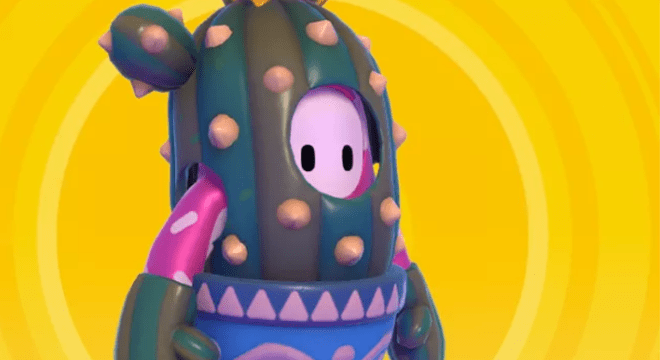Error 200_1040 in Fall Guys: How to fix
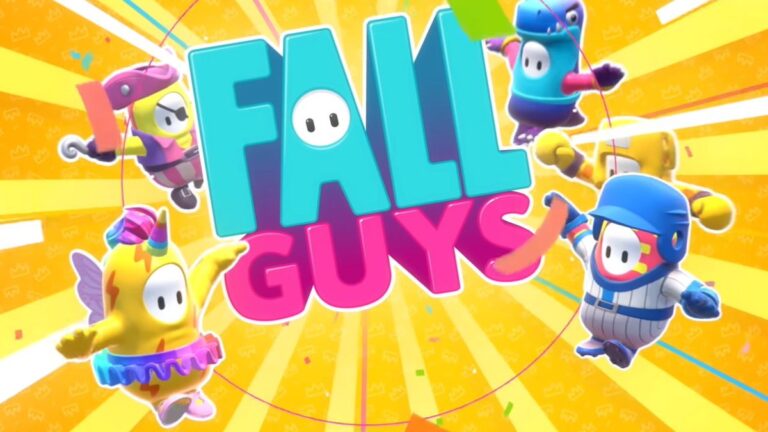
Fall Guys is now available for free on both consoles and PC via the Epic Games Store. This is an exciting time for those who have put off trying to play until today, but some players are getting a session expired error 200_1040 when they launch the game.
There can be many reasons for this. Our guide will provide you with possible error fixes Fall Guys with code 200_1040 regardless of the reason. It could be a simple case of file corruption or connection issues. Either way, follow our tips below.
Check system requirements
Before trying to fix anything, it's important to really check if your computer is capable of running Fall Guys in its new free to play format.
Minimum system requirements:
- OS: Windows 10 64-bit
- Processor: Intel Core i5 / AMD equivalent
- Memory: 8 GB
- GPU: NVIDIA GTX 660 / AMD Radeon HD 7950
- Hard Drive: 2 GB
Recommended system requirements:
- OS: Windows 10 64-bit
- Processor: Intel Core i7 / AMD equivalent
- Memory: 8 GB
- GPU: Nvidia GTX 1060 6GB / AMD RX 470
- Hard Drive: 2 GB
Verifying game files
The first thing you should do is verify the integrity of your files in the Epic Games Launcher:
- Run the application Epic Games
- Go to menu "Library«
- Get Fall Guys from the list
- Click on the "..."(three dots) under the name of the game
- Get option "Confirm«
Once the verification is complete, it is also recommended that you restart your computer before launching the game. You may need to repeat this action every time you start Fall Guysif the error persists.
Update your graphics card drivers
Follow these instructions to update Nvidia graphics drivers:
- Download the latest versions Nvidia graphics drivers с official website.
- Start the installation process.
- Restart your computer when finished.
Follow these instructions to update your ATI Radeon graphics drivers:
- Download the latest versions ATI Radeon graphics drivers с official website.
- Start the installation process.
- Restart your computer when finished.
Notebook users may need to switch graphics cards
Laptop players can still use their integrated graphics card even if their laptop has a separate graphics card. If you want to Fall Guys was working correctly and getting this error on your laptop, you may need to manually switch to your primary GPU.
Here's what you need to do:
- Press start button.
- Go to menu "System settings» in Windows.
- Get "Graphics settings" option«.
- Click the "Review" in field "Add application».
- Find the file "/Program Files/Epic Games/epic_launcher.exe«.
If you have to go down this path, you may notice that not only is error code 200_1040 gone, but your games run much better overall.
Cleaning up the DNS system
The DNS system is responsible for managing your internet protocols, and if something goes wrong, like in-game error codes, clearing your DNS might be the way to get the game up and running.
To flush DNS, follow these steps.
- Press start button.
- Enter "DCM» in the search bar.
- Right click application command line.
- Get "Run as administrator" option«.
- Enter commands in the following order:
- Ipconfig / flushdns
- ipconfig/registerdns
- ipconfig / release
- ipconfig / renew
- netsh winsock reset
Finally, restart your computer and try to run Fall Guysto see if the error message is gone.
Launch the game via the Epic website
It is also possible that Fall Guys may be attempting to connect to servers through the Epic Games website instead of the launcher app. In this case, we recommend that you try logging in through the Epic website.
- close the game and restart your COMPUTER.
- Go to the official website Epic Games.
- Sign in and search Fall Guys.
- Start the game through a browser when you're ready.
If the game launches successfully, you can try launching it through the Epic Games app again to see if the problem is gone.
Checking the Server Status
The move to free-to-play has brought a whole tidal wave of new players to Fall Guys, bringing with it new heights of server load.
One of the potential causes of error code 200_1040 or similar is the unavailability of free servers, which can be easily checked by going to the web page Epic Games server status and opening the server status folder Fall Guys at the very bottom of the list.
If any of the servers show a "Degraded Performance" status, it means that you just have to wait before the servers come back online.
I hope our tips helped you fix error code 200_1040 in Fall Guys. If this article was helpful, please consider sharing it with your friends!