Season 4 Chapter 4 of Fortnite is almost here and teasers about the storyline have already begun to appear online. Weird poster...
Full Description of Update 10.00 Fortnite
0

BATTLE ROYAL
WHAT'S NEW?
Season Ten Battle PassNew season, new battle pass. 100 levels and over 100 rewards. We have all the details about what's new for Season 15. In Season XNUMX, you'll be able to gift a Battle Pass to a friend! The feature will be available on all platforms until August XNUMX (deadlines may vary by region). Your first purchase will also include a unique gift box that you can use as a gift in the store.
BRUT
Only in a mechanized exosuit will you understand what real power is. In this transport, designed for two people, one player controls the movement, and a partner fires. The most daring can try to use it alone, switching between moving and shooting!

fault zones
The explosion that spread from the epicenter has broken the stability of the island! Zones that were thought to be lost forever are reappearing, but now they look different than before ... Travel to the island and find out how their appearance has changed the game.
WEAPONS AND ITEMS
- BRUT
- This vehicle is designed for one or two players. If there are two people in it, one (the driver) controls the movement, and the other (the shooter) fires the shotgun and launches the rockets.
- The driver can:
- rush into battle,
- make a super jump towards victory,
- trample enemies and buildings into the ground.
- By destroying objects from which you can extract resources, you will receive materials.
- The passenger has two types of weapons at his disposal: a shotgun and a rocket launcher.
- Shotgun
- Clip size: 10
- Damage: 50
- Headshot Damage Multiplier: 1,5
- Shotgun
- Rocket launcher
- Can fire up to 10 rockets at once.
- Hold the trigger to start charging missiles.
- The launcher will fire all missiles automatically after loading 10 missiles or after you release the trigger.
- New Mechanic: Super Shield
- While in a Robot, spend 200 Energy. of any material to create a personal supershield that protects you for 5 seconds.
- Removed from the game:
- baller;
- quadromer;
- flintlock pistol;
- shadow bomb;
- semi-automatic sniper rifle;
- tactical machine;
- turret;
- airstrike;
- controlled hang glider deployment (still available in large team modes).
- During the existence of the game, we have added many different means of transportation, both in the form of personal items and in the form of objects on the map. We think that in Season XNUMX, players will be more interested in not moving around so much during matches. However, as always, we will closely monitor the reaction of the players to these changes.
- Fixed a bug due to which the Heavy Shotgun did not shoot through water in modes where it can be found.
- All campfires now allow you to restore the durability of vehicles.
- The Weatherman sniper rifle no longer hits targets with perfect accuracy when the player switches to hipfire after aiming.
- Boogie Bombs and Grenades no longer fly through vehicles.
GAME PROCESS
- Missions
- Battle Pass New!
- Missions are a series of tasks related to a common theme, for which rewards are issued. As you complete missions, you earn Battle Stars, XP, and exclusive cosmetic items.
- See the Battle Pass and Challenges tabs for details on missions.
- Fixed an issue that resulted in players getting stuck under a ramp while placing it.
EVENTS
- New Arena Modes!
- Since the beginning of the season, the arena has been hosting matches for singles and teams of three players.
- Rating points will be reset with the start of the tenth season, and they are now awarded according to the new system.
- 10 divisions: points values have increased, but the pace of progression has remained more or less the same. New divisions are marked in bold.
- open division I (0 - 499);
- open division II (500 - 999);
- open division III (1000 - 1499);
- open division IV (1500 - 1999);
- division of applicants I (2000 - 2999);
- division of applicants II (3000 - 4499);
- Challenger Division III (4500 - 6499);
- championship division I (6500 - 9999);
- championship division II (10000 - 13999);
- championship division III (14000+).
- Scoring System: We've standardized scoring and fares across all modes.
- Single battles
- Kills: 20 points
- Top 25: 60 points
- Top 15: 30 points
- Top 5: 30 points
- Victory Royale: 60 points
- Teams of three
- Kills: 7 points (each team member)
- Top 8: 60 points
- Top 4: 30 points
- Top 2: 30 points
- Victory Royale: 60 points
- Single battles
- Fare increased in 3rd, 4th, 5th, 7th, 8th, 9th and 10th divisions.
- When matching players for matches in the arena, the system still tries to match players with approximately the same rating. Because of this, players in higher divisions can wait longer than usual to start a match, but the quality of the game will be higher.
PERFORMANCE
- Improved level streaming performance on all platforms by optimizing resource preloading. Players will be less likely to land on low detail buildings, especially in the Switch and Xbox One versions.
GRAPHICS AND ANIMATION
- The Ride a Pony emote can now be used while moving.
- Players who earned the "Ride a Pony" emote with the Season XNUMX Battle Pass have received another emote that can also be used on the move - "Horse".
SOUND
- New bullet impact sound effects have been added.
- Increased the volume of firefights and hang gliders away from the player.
- Increased the volume and range of sound effects from chests by 10%.
- Background sounds are no longer interrupted when players move from one type of terrain to another.
INTERFACE
- When pressing the button that opens the main menu on the controller, the focus is now shifted to the main menu (right side of the screen) by default.
- The content loading message no longer gets stuck at 0% when matchmaking is in progress.
- Fixed lobby camera crash when returning from a replay.
- Fixed an issue that prevented players from being selected in the lobby after switching between different game modes.
- Selecting the "Leave Match" action no longer prevents a player on your team who is in the lobby from participating in matchmaking.
REPEAT SYSTEM
- A new camera mode has been added to the replays of matches on regional servers - Battle Map. This mode displays:
- the path taken by the player you are spectating throughout the match,
- the location of opponents killed by the player you are spectating during the match.
MOBILE VERSION
- Improved automatic firing system
- In this update, we have changed the automatic firing system for all types of weapons. We look forward to your detailed feedback to make it even better.
- If you have not used automatic shooting and want to try it out, go to the interface settings and enable this mode.
- Added a new "Search/Interact on tap" option for the controller.
- Android devices that have an option for pressure sensor in their settings (S8, S8+, S9, S9+, and Note 9) will now see a message to use this option.
- Enabling this setting caused players to return to the home screen by mistake.
- We have increased the size of buttons and icons in the following parts of the interface:
- buttons on the Lobby tab,
- crown badge for group leader,
- marks on the map.
- The message "The first team to destroy a certain number of enemies will win!" is no longer displayed during the entire match in Team Rumble.
- When leaving a vehicle, the player no longer reloads weapons.
- The button to skip videos is now displayed in the Android version.
- The challenge page no longer displays vertical black bars.
- The options menu now displays properly in the Spanish version of the game.
- Aligned text on buttons in the Options menu.
- The quick heal button no longer appears when the player falls or after opening the map.
- When rescaling the flash heal button in the UI layout, its icon no longer turns into an inventory item icon.
- The quick heal button no longer disappears from the UI layout when editing another button.
- Players can now open doors and chests with the aim button.
- The build mode button, when pressed, properly becomes the weapon mode button on the Android version.
- Added titles for many widgets in the interface layout.
- Improved the appearance of the Cloud Conqueror outfit.
- Improved the look of the blue Sea Wolf outfit.
- The map now displays a free fall icon when falling.
- The aim button no longer appears when you are in a vehicle while holding a weapon.
- When updating the equipment of a Private with a pattern, the character no longer disappears in the locker, and the emblem is displayed correctly.
- The edit button is displayed when the player is in the passenger seat.
- The screen does not turn black when the player looks into a body of water.
- The jump button does not remain gray after being pressed.
- Improved sound.
- Eliminated static noise that sometimes occurred in the Android version.
- Interacting with interactive objects in edit mode no longer causes the camera to lock.
- Players will no longer be able to edit through buildings.
- For example, before you could look at a wall and at the same time change another building (floor, ramp, roof).
- The chest near Polar Peak can now be opened.
CREATIVE MODE
WHAT'S NEW?
Advanced Storm Control Device- You can now recreate the 10 wave Tempest from Battle Royale or create your own Tempest with multiple phases.

Improved Tempest Beacon
- Allows you to adjust individual phases or set the number of phases in the Advanced Storm Controller.
Area without weapons
- While in an unarmed area, the player cannot shoot, swing a pickaxe, throw grenades, or use items.
- Bring junk to the incinerator to earn points for your team. The more junk, the more points!
- Fight other teams and get the maximum score in capture zones! Climb to the top of the eateries and protect the VIP player! Use pulse grenades and other power-ups to knock enemy team players out of capture zones!
ISLANDS
- Added a grid island - a flat island completely covered with a square grid to measure the size of buildings. The center of the island is marked with white squares. This island is almost at sea level so that you have as much building space as possible.
GAME PROCESS
- Added values for Team Swap, which allows players to switch teams every few rounds.
- Added values for every 3, 4, 5, 6, 7, 8, 9, 10, 20, 40 and 60 rounds.
- The "Every round" and "Every two rounds" values are still available.
- Added the "Team Identifiers Assignment" parameter, which controls which visual elements (names, colors, etc.) are used to identify teams in modes where teams change from round to round and when they are assigned.
- Start of the round, start of the game (default: start of the round).
- Fixed an issue that caused players to end up in the wrong location before starting a game.
- Fixed a bug due to which the player did not lose invulnerability after respawning when he started shooting.
- Fixed a bug due to which, when invulnerable after respawning, visual effects were not displayed for the specified period.
- The secondary ability button (Abandon Vehicle) is now visible when the player is in the Baller.
WEAPONS AND ITEMS
Corrected mistakes- Fixed an issue that resulted in players being unable to aim or duck after using the Carbon Cannon.
- Fixed a bug related to the carbon copy gun that caused collision calculation to be disabled after transforming into certain types of objects.
- Fixed a bug related to the Carbon Cannon that caused the camera position to be broken after transforming into lanterns.
- Fixed a bug due to which some mirrors and paintings were turned the wrong way after they were fired from a carbon cannon.
- Fixed a bug due to which the turrets gradually slide down.
KITS AND FINISHED ITEMS
- Added ready-made elements of the Nightmare Cinema.
- The Nightmare Cinema set has been added.
- Added new elements to the hostel set.
- Added new elements to the set of wooden houses.
- Added several new van variants and an ice cream van to Vehicle Set A.
- Added vehicle skins to vehicle set B and removed vehicles from vehicle set A.
- Fixed a bug due to which grass grew through the base of the throne from the castle objects set.
- Fixed an issue that caused frying pans and kitchen knives to disappear at low graphics quality.
- The geyser from the fan set is now facing the correct way.
- Fixed display issues with pavement surfaces from Lush Palms kits and prefabs.
DEVICES
- Explosives now have the Transmit Signal on Explosion setting that triggers when they detonate.
- In the command parameters, the parameters of the signal in case of the destruction of the team have appeared.
- Added a value of 20 seconds to the Player Capture Time parameter of the Capture Area device.
- The activation device now has the "Reset Trigger Activation Count on Received Signal" setting, which resets the activation counter for that trigger when received.
Timer
- The timer now flashes when the countdown ends.
- Fixed a bug due to which the timer did not synchronously count down the time for different players.
- Fixed a bug due to which the timer worked 1 second too late.
- Fixed an issue that caused the timer to play sounds every time it spawned (not just when it was placed).
- Fixed a bug that allowed destroying the "Timer" device. Now it cannot be broken.
- New Options
- Team Available values: any, 1-16. (default: any). Specifies which command can start or stop the timer.
- Restart timer Available values: yes, no (default: no). Locks the device after the first countdown is complete. Allows you to use a timer as a trigger for the fastest execution of an action. To use the timer again, you need to restart it by sending a message to it.
- Completion at reset Available values: yes, no (default: yes). Determines whether the timer ends when its value is 00:00. Choose "none" to use it in a race where you need to have time to activate the trigger before resetting.
- Trigger Display Available values: yes, no (default: yes). Determines if this device's trigger is displayed. If "no" is selected, you will need to remotely trigger this device. Players will not be able to activate it manually by touching the trigger area.
- Signal Available values: none, siren (default: siren). Determines if the siren sound is used.
- Signal volume Available values: very low, low, medium, high, very high (default: very high).
- Points Available values: -20 to 20 (default: 0). Gives points to the player who activated the trigger or managed to complete the action at the specified time.
- Lap time (command) Available Values: Activate Command, Nobody, 1-16 (Default: Nobody). Determines which team has their lap time updated when this timer expires. Lap Time is a new island UI parameter that can be displayed on the scoreboard and used as a win condition.
- Lap time (style) Available values: forward countdown, countdown (default: countdown). With a direct countdown, the table with the score displays the elapsed time. During the countdown, the remaining time is displayed.
- Added support for receivers:
- Run on signal. Starts a timer.
- Suspend when receiving a signal. Pauses the timer.
- Reset when signaled. Returns the timer to its original state (and starts it if the autostart option is enabled).
- Enable when receiving a signal. Enables the timer and allows you to use it.
- Disable when receiving a signal. Disables the timer, stopping counting and receiving control signals.
- End on signal. Ends the timer, stops counting, activates the buzzer and updates the lap time (if set).
- Determine the lap time when receiving a signal. Sends the lap time to the score table (if set) without terminating the timer.
- Added support for transmitters:
- Send signal on completion. Transmits a signal on the specified channel when the timer expires.
color changing cell
- New Options
- Turn on at the beginning of the mini-game Available values: yes, no (default: yes). Determines if the cell color can be changed by touch at the beginning of the mini-game, or if it must be activated first.
- Added support for receivers:
- Turn on when receiving a signal. Allows color change when touched.
- Disable when receiving a signal. Prevents color change when touched.
- Disable when receiving a signal. Restores the default color.
- Pin when receiving a signal. Assigns the court to the team of the player who sent the signal and allows it to be activated remotely.
Area without weapons
- Options:
- Area visible in game Available values: on, off.
- Displaying the base in the game Available values: on, off.
- Area Width Available values: ½, 1-20, 30, 40, 50, 60, 70, 80, 90, 100.
- Region length Available values: ½, 1-20, 30, 40, 50, 60, 70, 80, 90, 100.
- Area Height Available values: ½, 1-20, 30, 40, 50, 60, 70, 80, 90, 100.
- Enable at the start of the game Available values: on, off.
- Receiver support:
- Enable when receiving a signal. Allows you to turn on the area when receiving a remote signal.
- Disable when receiving a signal. Allows you to turn off the area when receiving a remote signal.
Corrected mistakes
- Fixed a bug due to which creature generators did not receive damage regardless of the specified parameters.
- Fixed an issue that caused an explosive device to detonate during setup if the player was nearby at the start of the match.
- Fixed a bug due to which barrier zones became impassable for spectator drones.
- Fixed a bug that allowed the barrier to be visible even when it was disabled.
- Fixed a bug due to which creature generators did not create creatures in the Sandbox under certain conditions.
- Fixed a bug due to which the targets from the Shooting Range set did not cause the sensor grenades to explode.
- Fixed a bug due to which devices associated with receivers sometimes stopped responding to the signal.
- Fixed a bug due to which the sequencer did not always stop playing music at the right time.
INTERFACE AND COMMUNICATION
Corrected mistakes- Fixed a typo in the Command value for Self Damage (Weapon) in the English version of the game.
- Fixed a typo in the Player Drop Items setting on the Game Options tab in the English version of the game.
MOBILE VERSION
Corrected mistakes
- The "Session Timed Out" message is no longer displayed when rejoining another player's server.
- The interaction button is now visible on the Speed Converter when placed on the Islands of the Playground.
- Piano keys are now highlighted when selected with the phone.
- Improved the appearance of items from the Chest and Ammo Pack.
- Improved the appearance of consumable item icons.
- The UI now displays the inventory.
- The player will be able to leave the "My Island" menu by touching the screen or pressing the "Exit" button.
- The name and description of the portal and the rift are displayed without twitching when aiming at the portal.
- The Baller's winch button is now greyed out when the sucker is not released.
BATTLE THE STORM
WHAT'S NEW?
Time to goEmbark on an exciting road trip to help Quinn and her friends delight radio listeners with this summer's theme song. Unexpected trials and obstacles await you, so the trip will be the same. Load up the van and assemble your squad because it's time for you to go!
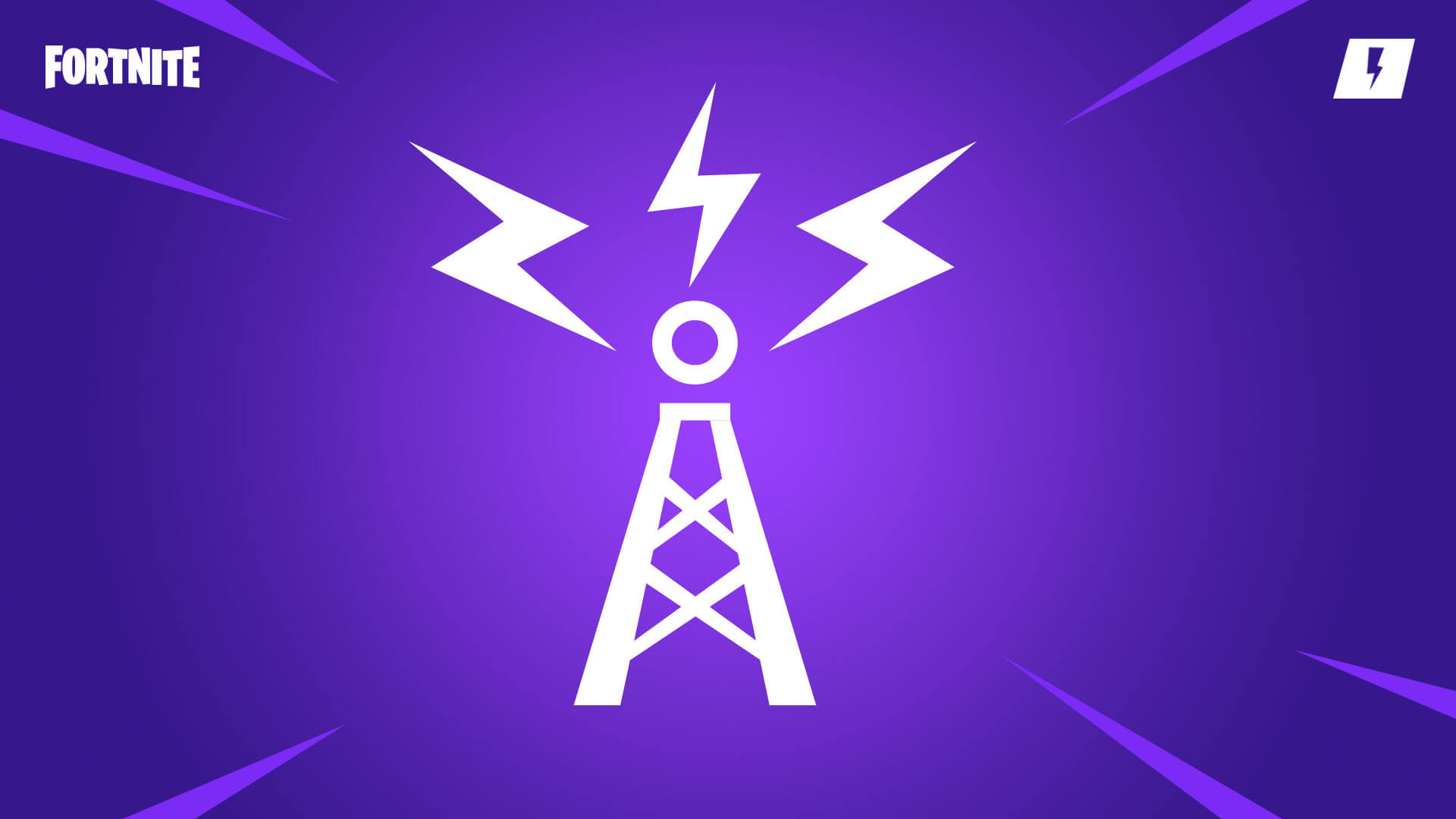
Meet the locker!
Your favorite emotes, music selections and loading screens are now available in Save the World. Click on the Locker tab to see them!

GENERAL CHANGES
- In Save the World, the first version of the locker appeared. You can now use emotes, music selections, and loading screens from your collection.
- The locker is now shared between Save the World and Battle Royale, so if you change its contents in either mode, it will change in both.
- Save the World is currently limited to Emotes, Music Packs, and Loading Screens. We plan to expand support for cosmetic items in future updates. Read more about it here.
- Emotions:
- All kinds of emotes are now available in Save the World: dances, emojis, graffiti, and toys. All emotes you own are available in all modes.
- The locker allows you to set up to 6 emotions in the shortcut slots of the circular menu of emotions. Scroll the mouse wheel up or down to access other emotes.
- You can also use dances and emoticons in the lobby.
- All players who currently have access to Save the World will retain the Ride a Pony emote, which can now be used while moving. It can now be used in Battle Royale and Creative Mode!
- Players who purchase any of the Save the World Founder's Packs will also receive the Ride a Pony emote.
- In addition, everyone will still have the Dancing Emote, as players in all modes get this emote first.
MISSIONS AND MECHANICS
- Introducing the event "Time to go!"
- Call three more players and go on a road trip. Help Quinn get to the radio station to get her summer theme song on the air.
- Quinn has a hovercraft that is equipped with a mobile storm shield.
- Four random challenges await you on your journey, each of which can be upgraded.
- Get to the radio station and protect Quinn from the last wave of enemies. We hope you pick up enough traps, ammo and resources along the way to win!
- If the vehicle's durability drops to zero, the journey will end and players will receive rewards based on the number of tasks completed.
- You are going on a journey without equipment and supplies, so you will have to pay special attention to the collection and extraction of resources.
- You will still have blueprints for traps, and at the beginning of the game you will be given some simple weapons, but you will not be able to create your own weapons.
- Scattered along the path are weapons with the right properties so you can survive without access to weapon blueprints.
- You will find weapons, traps and resources corresponding to your level in the chests of the Time to Go event.
- Unlike previous events, Hit the Road considers Power Levels rather than the number of completed Storm Shield missions, matching players to a given difficulty level. This will make the units more balanced.
- If you are taken out of action, you will have to wait for the squad to complete the current task or get to the next one - only after that you will be able to respawn. Be careful on the way!
- New Event Quests have also been added to the game so players can earn even more Hit the Road Tickets.
- Search every corner for cassettes to help Lars make the perfect summer music collection and earn tickets to the Hit the Road event.
- The event llama with the legendary troll stash has appeared in the game
- Price: 1000 Time to Go tickets
- Llamas now contain cyberpunk heroes and warm lamp weapon blueprints.
- Mutant Storm Mission Alerts are more common and will reward Hit the Road Tickets.
- Miniboss Mission Alerts are less common and no longer award Event Tickets.
- Safe Harbor Mission: Reduced the number requirement in the Evacuate Shelter mission from 2 to 1.
- Updated the rewards for the "Kill and Gather" and "Resupply" missions.
- Kill and Gather now rewards Hero XP and/or Survivor XP.
- Resupply now grants blueprint experience and random raw materials.
- Known Issue: Sometimes players won't receive a resource if they haven't completed a certain number of optional objectives.
- Some heroes and blueprints from the 2nd Anniversary Birthday Llama have been locked. Now they can be converted or recycled. Any modified items, as before, will not take up space in the inventory.
- Shadow Agent Heroes, Combat Weapons, and Warm Lamp Weapons have been moved to the Expansion tab in the Collection Book. You can now research/recruit them.
- The Last Strike modifier has been replaced with a new modifier, Explosive Gift. Killed fat men, explosives and suppressors leave behind a powerful bomb with a short fuse.
- With the start of the new season, players are no longer given Event Tickets as a reward for completing War Games Daily Quests and War Games Missions.
- WarGames now gives out fewer rewards, while WarGames daily quest rewards have been increased:
- Players will receive more gold by completing War Games daily quests in Stonewood.
- Completing the Plankerton War Games daily quests rewards players with gold and a choice of development materials.
- Completing the War Games daily quests in Canny Valley rewards players with gold and a replacement item.
- Completing the Lynch Peaks War Games daily quests rewards players with gold and a choice of either an epic or legendary upgrade.
- The Brainflies Are Coming Challenge has been removed from War Games.
- Endurance rewards have become less valuable in the first waves. They gradually return to their current values as they approach the final wave.
- Weekly quests from Mission Alerts in high-level Lynch Peaks now have the correct Power requirement to complete them.
- Disappearing statues no longer leave shadows in the Wargames simulation "Affliction".
INTERFACE
- Storm Shield in Lynch Peaks and Winderman's Mansion game cards are now centered.
- Updated icons in the interface and on the mini-map for melee weapons. Each type of weapon now has a unique icon.
- The game no longer freezes when players quickly open expedition rewards.
- The main quest window is now centered when there is no quest card on screen.
- Fixed the position of Thunderbolt on the wall with weapons in the armory.
- Fixed grammatical errors in the descriptions of Airstrike and its upgrades in the English version.
- Fixed the text for the score counter displayed in the frontend in the Arabic version.
- Player names can now be scrolled in the squad member UI.
- Shock Tower and TEDDY ability tooltips have been updated to reflect their base damage values.
- Fixed squad notifications preventing players from navigating menus with a controller.
- Fixed an issue where health/shields would not update after leveling up or evolving a hero in the Hero Loadout screen.
- Fixed a bug due to which the gamepad sometimes did not work in the main menu of the frontend.
- Pickup icons on the minimap no longer rotate 180 degrees when the player is near and above them.
HEROES
- Reappeared in the event store Invisible Shuriken! “The best weapon against husks? Shurikens!" - this mysterious mythical ninja will tell you.
- Command Skill: "Roundtrip"
- Thrown shurikens return, dealing damage again on the way back.
- Requires: 2 ninjas of legendary or higher rarity.
- Abilities
- Shurikens
- Round kick
- smoke bomb
- Command Skill: "Roundtrip"
- Standard skill: "Star Fan"
- Throws all shurikens in an arc. 1 more shuriken appears.
- Commander Skill: "Star Fan +"
- Throws all shurikens in an arc. 3 more shuriken appear.
- The Shock Tower and TEDDY no longer remain suspended in the air after destroying the structure they were standing on.
- ROSIE can no longer be placed by partially overlapping a Charge Fragment or Tempest Chest.
- Victory Throw and Blink attacks no longer ignore the knockback effect.
- Fixed an issue where Hammer of Victory's shield would not always block splash damage.
- Destroying a BASE with Trap Boost will lose the bonus that BASE gave.
- Fixed an issue where Azalea Clarke's exploding Electrical Tower would not deal damage to Husks at high levels.
WEAPONS AND ITEMS
- Warm lamp weapons can now be found among loot.
- Resin Trap Blueprints now take up inventory space and can be salvaged.
- The Corsair now properly displays the weapon trail.
- Fixed weapon trail timing for basic sword combo attacks.
- Radioactive Pike's powerful attack now properly counts as a melee kill.
- The Weapon Rack in the Armory should now display the upgraded Spotlight weapon.
- Fixed a bug due to which the Cosmobit-9000 would constantly ring if a projectile exploded during creation (for example, spawned inside a wall).
GAME PROCESS
Corrected mistakes- Fixed a bug in the flag gadget that caused all buildings to turn blue.
- Teleporters can no longer be placed in small objects.
- Measures have been taken to prevent the player from getting stuck in a supply drop.
- The current weapon is now reselected after the player has used an ability while jumping off the map.
GRAPHICS AND ANIMATION
Corrected mistakes- When going to the Arsenal or Team tab from a locker or shop with shadows disabled, the lighting now looks as it should.
- Fixed lighting issue when switching between locker and armory with shadows disabled.
- Fixed an issue where moving would not interrupt emotes.
GENERAL CHANGES
INTERFACE
- The matchmaking region for all players has been switched to "Automatic". You can change it in the options menu.
- The frame rate counter in the lobby is now in the lower left corner of the screen.
- Tooltips no longer interfere with clicking in the options menu.
COMMUNICATION
- We found that on console versions, new players had the Walkie Talkie setting turned on by default. Now it is disabled by default. We've changed the Walkie Talkie Mode setting for all players on PlayStation 4, Xbox One, and Switch. This is a one time switch. Subsequent changes to this setting will be saved as usual.
- Players who previously changed the walkie-talkie mode setting now have this mode disabled, but they can turn it back on if they wish.
- The list of recent players is back on all platforms. Players from your Battle Royale squad or the Save the World team will be automatically added to it as soon as you play with them.
- This list is automatically cleared when you exit the game.
- Fixed an issue where a friend invite was not properly deleted.
PERFORMANCE
- The Xbox One, Switch, and PC versions now use the new wireframe streaming technology. This allowed us to optimize memory loading and improve performance.
- With the release of future updates, this technology will appear on other platforms.
- Optimized UI performance to improve frame rates during matches.
- Starting from Season 11, Fortnite on PC will require a DirectX XNUMX-enabled graphics card, as we've already covered in our blog.
- In the Switch version, indirect shadows with ray tracing appeared.
- They will increase rendering performance and shadow rendering distance.
- Enabled multi-threaded particle simulation in the Switch version.
- This increased the frame rate, especially during free fall.
- Optimized GPU queries when calculating indirect shading in the Xbox One version.
- This increased dynamic resolution and improved performance.
- Updated iPhone 8 scaling options to be closer to other similar devices. Improved overall performance and stability.
KNOWN ISSUES
- There is a known issue where users have to first log out of the game on one platform in order to start the game on another using the same account. This issue will be resolved in update 10.10.
Was the article helpful?
 Thank you very much!
Thank you very much!





