Season 4 Chapter 4 of Fortnite is almost here and teasers about the storyline have already begun to appear online. Weird poster...
Full Description of Update 8.30 Fortnite
0

BATTLE ROYAL
WHAT'S NEW?
Respawn Van Don't back down and don't give up! Bring your dead teammates back into battle with the Respawn Van. Go into battle and become a hero who will save the whole team.

TIME MODE: FLYING EXPLOSIVES
Review This mode combines the explosive fun of the Explosives LTM with the Jetpack. Take to the skies and blast enemies along the way - let them fly back to the lobby! Features- In this mode, only grenade launchers and rocket launchers are available.
- Jetpacks sometimes spawn in buildings.
- Jetpacks are only available in this Battle Royale mode.
- Reduced Storm waiting time.
- The maximum number of missiles is limited to 120.
WEAPONS AND ITEMS
- Van and respawn cards
- Respawn vans have appeared in all major locations.
- When your teammate dies, they drop a resurrection card that can be picked up by other team members.
- Vans and spawn cards are not available in solo matches, large team LTMs, or any mode that already has spawns.
- Dropped respawn cards disappear after 90 seconds.
- Time to interact when picking up: 0,5 sec.
- If you bring the respawn cards to the wagon, then all the followers whose cards were collected will be respawned.
- Collected respawn cards can be turned in by any member of the team, not just the one who picked them up.
- Interaction time: 10 sec.
- Once used, the van becomes inaccessible for 120 seconds.
- Resurrected allies return to combat with:
- 100 units health;
- 1 regular pistol;
- 36 small caliber rounds;
- 100 units wood.
- Self-loading rifle
- Damage reduced from 40/42 to up to 38/40 units
- Damage reduction at max range increased from 26/28 to 32 up to 34/XNUMX units
- The Poison Dart Trap no longer causes constant camera shake when dealing damage.
- Fixed an issue that sometimes prevented the shotgun action queue from being created when the player switched weapons without pressing the fire button again.
- Fixed a bug due to which the sticky did not deal damage when it was attached to the player and they got into the baller.
- Fixed an issue that caused the sniper rifle firing animation to play twice per shot for bystanders.
- The grenade flight path trail no longer displays with a delay when moving and turning.
- Fixed a bug due to which traps did not work when the player blocked the view of the building, but then this building was destroyed.
- Balloon sound effects no longer play when a player who is not currently using balloons enters a vehicle.
- Fixed a bug due to which single-shot weapons did not reload properly in aiming mode.
- Fixed a bug due to which the pepper did not increase the walking speed.
- Fixed a bug due to which the sound effects of spinning up and slowing down the Minigun continued to sound after accelerating on a flying snowboard.
- Fixed an issue with ziplines that caused the launcher to allow players to jump higher.
- Fixed an issue that caused players to be knocked back when firing the cannon upwards.
- Fixed a bug due to which the cannons began to infinitely rotate horizontally.
- Fixed a bug due to which the Thunderbolt Bow was not displayed when the Sound Effects Visualization option was enabled.
- Fixed a bug due to which the sound effects did not work when hitting vehicles with the Thunderbolt bow.
- Fixed a bug due to which the traces of the arrows of the Thunderbolt bow were longer than expected.
- Fixed a bug due to which the arrow marks of the Thunderbolt bow would sometimes pass through enemies.
- Fixed a typo in the kill feed when using the Thunderbolt bow.
GAME PROCESS
- Flibuster Treasure Event
- From April 10 to April 15, a new limited-time mode will appear in the game every day.
- Complete free challenges and earn rewards!
- Increased the frequency of finding a treasure map during this event:
- in buildings: availability increased from 0,25% to 0,5%;
- in chests: availability increased from 1,55% to 3,05%.
- Any aspect ratio on Mac and PC will maintain the same vertical angle of view.
- Ultra-wide screens will soon be limited to 16:9 aspect ratios in competitive game modes.
- Added separate gamepad sensitivity options for building and editing buildings.
- Now, if the "Auto-place consumables on the right" option is enabled, the item for re-expanding the hang glider will be placed in the first free slot on the right, like other consumables.
- Added the ability to switch items on the hotbar while flying a hang glider.
- The display of hit markers is now server dependent.
- We're getting complaints that sometimes hit markers are displayed when shooting, but the target doesn't take damage. Now the display of marks will be delayed until the server confirms the hit.
- Fixed a bug due to which a player who was hit with a sniper rifle did not play the damage reaction animation.
- Changed the Storm damage system so that a player who enters a Storm has a fixed amount of time before they start taking damage.
- The first damage will be dealt to the player 1 second after entering the Storm.
- Fixed an issue where the player could mistakenly edit a building behind them when next to a player-built wall.
- Kills of players who fell during the preparation for the match will not be counted if they received fall damage due to the fault of another player.
- Fixed a bug due to which traps were invisible under some elements of the floor due to inaccurate snapping to the grid.
- Fixed a bug that allowed players to edit attached buildings so that they were not destroyed, but hung in the air.
COMPETITION
- New Tournament: April 13 & 14 - Week 1 of Fortnite World Cup Online Tournament ($1 prize pool!)
- The best players on each regional server will take part in the Fortnite World Cup final battles, which will be held in New York. More information about the Fortnite World Cup and the official tournament rules can be found here: https://www.epicgames.com/fortnite/competitive/events/world-cup
- Single battles
- Players who managed to get into the Champions League in the arena are allowed to participate in the tournament.
- Regional restrictions apply: each week, participants in the online tournament can only compete in a qualifying match on one regional server. Players participating in the first match of this weekend's tournament will not be able to change their selected region server until after the weekend.
- Format:
- April 13 - Round XNUMX: All Eligible Players.
- April 14 - Round 3000: Top XNUMX players from Round XNUMX.
- Prizes for the tournament can now be seen directly during the session of each tournament.
- Regional Server Replays are now available on PC in the leaderboards - players can view replays of the top players on the active server. Soon this opportunity will be available to users of all other platforms.
- The tournament region you are viewing is now clearly marked.
PERFORMANCE
- Optimized level streaming on Switch and Xbox One so players are less likely to see blurry buildings.
- Improved texture streaming performance and reduced memory footprint on the Switch version.
- Improved performance of traps.
- Improved test interface performance.
- The cause of jerks when dropping weapons has been eliminated.
- Fixed the cause of jerks when playing replays.
- Fixed an issue that caused characters to become invisible after free-falling.
SOUND
- Added a new separate sound effect for airborne enemies.
- This is an audible warning that an enemy is approaching from above.
- Lowered the volume of looping sound effects during construction.
- These effects are now quieter than enemy footsteps and shooting sounds.
- Reduced unnecessary noise when players quickly build many buildings in a row.
- Slightly increased the volume of footsteps when the sound source is below the player.
- Increased the volume of enemy footsteps when landing.
- Fixed a bug due to which all the steps of enemies who were behind the screen and the sounds of changing / reloading weapons were not played when there were more than 5 players nearby.
- Fixed a bug due to which the sound of vehicle damage was not played for the Thunderbolt bow.
INTERFACE
- Transport control buttons can now be hidden in the interface settings.
- Added minimum and maximum frame rate counter values. The Frame Rate Counter option is now available on all platforms that support it.
- Walkie talkie mode
- On consoles, there is a new option in the menu.
- It is disabled by default on consoles.
- Wraps can now be applied to most weapons, wraps for other items can be found in the Miscellaneous Wraps tab in the locker.
- The vehicle durability indicator now displays the vehicle's durability value.
- Fixed an issue in the frontend where the notification icon was always displayed in the friends list.
REPEAT SYSTEM
Corrected mistakes- Fixed a rare crash that occurred when loading while watching a replay.
SPECTATOR MODE
Corrected mistakes- Fixed a bug due to which viewers did not see the amount of some items, such as hang gliders.
MOBILE VERSION
- Some UI elements, such as the Menu button, can no longer be completely removed from the screen in UI Layout.
- Improved stability by addressing critical GPU crashes.
- Fixed a bug that allowed using touch when playing with a controller.
- Fixed an issue that prevented players from using emotes while in build/edit mode.
- Fixed a bug that made it difficult to move items on the hotbar.
- Fixed an issue that caused players to get stuck in edit mode when quickly making and confirming edits.
- Also fixed an issue that caused players to get stuck in Edit Mode when quickly switching between Build and Edit Mode.
- The trajectory of the flight of thrown objects is now not always displayed when using a hang glider in the mobile version.
- Added new tropical island
- This island with a symmetrical design is made for team battles.
- Added a new military island
- A tropical island remade with the new military set.
- Fixed a bug due to which spectators who left the island continued to be considered its visitors.
- Fixed an issue where Buried Treasure could spawn on Creative Islands.
- Fixed an issue that caused The Storm to not deal damage when covering players at the end of a session.
- Players can no longer be destroyed in Creative and Sandbox lobbies.
- Players can no longer respawn or switch teams during the current game.
- The Infinite Resources option is now only used during gameplay.
- During the creation of the island, unlimited resources are always available to players if they have the right to edit.
- Added an option to add or remove a lava effect to the surface of blocks.
- Known issue: If you increase the block too much, the lava effect stops working.
- Added an option to change points for performing vehicle tricks during the game.
- Allows multiple scoring systems to be used in the game.
- Added the ability to set a normal or countdown game time.
- Added new parameters for calculating results.
- Account and time: account, time.
- Score and eliminations: score, eliminations, severe injuries, assistance in killings.
- Lighting in Creative Mode and Sandbox is more reminiscent of lighting in Battle Royale.
- Fixed an issue that caused players to become invulnerable for the first 5 seconds after respawning.
- The infinity symbol now always appears above weapon icons when Infinite Ammo is enabled.
- Fixed an issue that caused the player character to sometimes look the other way at the start of the game.
- Fixed an issue where players would sometimes end up in the wrong location when respawning on a game restart.
- Fixed a bug due to which the Tempest did not deal damage to players.
- Fixed bugs due to which game effects persisted when moving to a new island or after restarting the game.
- The system for resetting game effects has been redesigned.
- Fixed an issue that sometimes caused players to end up in the wrong location at the end of the game.
- Fixed a bug due to which the health bar was not always displayed exactly above the character.
- Fixed an issue where killing a player early in the game would cause other players to spawn in the wrong place.
- Fixed an issue where players could take fall damage when starting the game.
- Fixed an issue where player buildings could destroy lava tiles.
- Fixed a bug that allowed destroying lava cells with the Infinity Sword.
- Fixed a bug due to which players searched the sky chest more slowly than expected.
- Fixed an issue that allowed the player to deal damage after respawning in games where all members are invulnerable.
- Fixed an issue that caused players to spawn in the sky during match setup when all player spawn points were destroyed in the previous match.
- Fixed an issue where the options screen would not appear after finishing a game in Creative Mode.
- Fixed a bug due to which the player became immune to the damage of the Storm, if he first entered the Storm in a vehicle.
- Fixed a bug due to which in creative mode the camera position abruptly changed during free fall.
- Fixed a bug due to which the player appeared in the sky when starting the game in flight mode.
- The jetpack has been added to the game.
- Legendary rarity.
- The jetpack improves the player's maneuverability. To turn it on, jump while in the air.
- The jetpack lasts for a short time and then recharges.
- Recharge occurs when the jetpack is not in use.
- You cannot enable aiming mode while in the air.
- The aim button on the controller turns on the jetpack.
- The jetpack lasts for a short time and then recharges.
- Known Issue: Infinite Ammo does not apply to jetpack fuel.
- Fixed a server crash that occurred when vehicles spawned and destroyed multiple times.
- Fixed an issue that allowed the infinity sword to destroy objects in kill games.
- New Feature: Multiple Choice!
- With it, you can select several objects and building elements at once and move them at the same time!
- To turn the feature on or off, press R on your keyboard or the right button on your controller's D-pad. The mobile version has a new button for multiple selection in the interface layout.
- Selected objects and building elements are highlighted in green.
- You can also hold down the button to "paint" multiple selected objects.
- You can select up to 20 objects and building elements.
- After selecting one or more objects, aim at them and click "Cut" or "Copy" to start moving.
- Please note that all objects move at the same time, so if you select building elements along with objects, these objects will be snapped to the same grid as the buildings.
- Fixed an issue that caused the glow effect to become too bright when editing with a phone.
- Fixed an issue that caused objects to get out of sync between different players when the player making changes canceled cutting the object.
- Fixed an issue that allowed players to return to the lobby with a phone.
- Fixed an issue that caused the player's phone tooltips to disappear intermittently.
- Fixed an issue that caused phone tooltips to disappear for players killed while disguising themselves as a bush.
- Fixed a bug when the phone displayed holographic effects in the mobile version.
- Fixed an issue that caused phone tooltips to disappear when players used items from the creative inventory.
- Added 6 military elements.
- Added 8 military packs with different team colors.
- Added military set of numbers.
- Added a standard set of military objects.
- Added a set of military lights that allows you to change the color of the lighting.
- Known Issue: If lighting is disabled, military lights will no longer be team-colored.
- Fixed a bug due to which several roofs from a set of wooden houses broke at once when one of them was destroyed.
- Fixed a bug due to which some furniture items in shops from the Winter Village were hanging in the air.
- Fixed an issue that caused all objects in the Lava Set to be destroyed by player buildings.
- Fixed an issue that caused objects from the Castle Set and Ice Cliff Set to appear below and above the character when they were copied with the grid snapped.
- Fixed an issue that caused the Chest and Ammo Pack Chest to take significantly longer to open than regular Chests.
- Fixed a bug due to which, in the set of rings, the invisible collision model at the bottom of the object did not disappear when the object was destroyed.
- Fixed an issue where placing an object from the Castle Set above the ground would cause an invisible collision model to appear.
- Fixed a bug due to which the clock from the Winter Village contained an ammo box and items.
- Fixed an issue where Stage_DJ_TurnTables_C could be crafted into wood instead of metal.
- Fixed a bug due to which many objects passed through the floor in shops from the Winter Village.
- Fixed a bug due to which some objects hung in the air in shops from the Winter Village.
- Fixed a bug due to which several roofs from a set of wooden houses broke at once when one of them was destroyed.
- Fixed lines in the creative inventory incorrectly labeling the castle object set as the castle set.
- Device options now immediately open when you press the interaction button.
- Capture area device
- While in edit mode, drop an item from your inventory into the capture area to make it the target of the capture.
- During the game, go to the capture area and drop some capture targets from your inventory there to get points.
- Set the size of the capture area by changing the value of the "Capture radius" parameter in the range from 0,06 cells to 5 cells.
- Set the number of points awarded for target acquisition by changing the value of the "Points" parameter in the range from 1 to 100.
- While in edit mode, drop an item from your inventory into the capture area to make it the target of the capture.
- Consumable Pack
- gravitystones
- They allow you to jump for a short time, ignoring the force of gravity.
- mushrooms
- Eating a mushroom instantly recharges your shield by 5.
- Apples
- Eating an apple instantly restores 5 health. health.
- bananas
- Eating a banana instantly restores 5 health. health.
- Pepper
- Eaten pepper instantly gives 5 units. health and increases movement speed by 20% for 10 seconds.
- gravitystones
- The volume of the effects of the sequencer and the affected area is reduced by 50%.
- A parameter has been added that allows you to hide or show the durability indicator for targets from the shooting range set.
- Creature Generator Updates
- Spawn Radius (From Center) has been renamed to Max Spawn Distance.
- The "Maximum spawn distance" parameter now has the values "1 cell" and "0,5 cells".
- Fixed critical bugs related to this device.
- Fixed a bug due to which the assigned team was not displayed in the player spawn panel.
- Fixed an issue where creature spawners would sometimes remain after a game.
- Fixed a bug due to which the transport made sounds of damage when it was near the sequencer.
- Fixed a bug due to which generators and other devices were visible during the countdown before the start of the game.
- Fixed a bug due to which indicators of durability were superimposed on targets when bouncing.
- Fixed an issue where the Sequencer Region and Wave were displayed during gameplay even when the "Area Visible in Game" setting was turned off.
- Fixed a bug due to which the parameter "Time for a downed target" did not give extra time when hitting targets in the shooting range.
- Fixed a bug due to which the creature generator continued to create them in edit mode when the generator was placed on a ramp.
- Fixed a bug that allowed creatures to pass through the borders of another player's island.
- Fixed a bug due to which team parameters were ignored when a player appeared in teams from 3rd to 16th.
- Fixed an issue where the health and shield options on the Team Options device would only trigger after all players had left the match and returned.
- Fixed a bug due to which the player did not see visual effects when projectiles hit targets in the range.
- Fixed a bug due to which, when deleting objects from the shooting gallery, more memory was freed than the deleted objects occupied.
- Fixed an issue where players who were in flight mode at the start of the game would not receive weapons from the Team Options and Inventory device.
- Fixed a bug due to which the item generator created weapons instantly, and not after a set period of time.
- Fixed a bug due to which moving targets in the shooting range appeared with a delay when they were placed by copying.
- Fixed a bug due to which another moving target briefly appeared in the shooting range when deselecting a copy.
- Added "Winner Display Time" option to show the winner's name at the end of the game.
- Added a "Score Display Time" parameter to determine how long the score is displayed at the end of the game.
- The score indicator now displays the scores of the top three players.
- Corregimos un error que provocaba que los botones que se superponían en la IU de NetDebug no funcionaran.
- Fixed a bug due to which the mobile version interface remained on the screen during transitions during the game.
- Fixed a bug due to which games that ended in a draw were not displayed properly in the interface.
- Fixed an issue where the buttons to exit Creative Mode and Sandbox were not displaying properly in different language versions.
- Fixed a bug due to which the buttons for exiting creative mode and the Sandbox were called "Leave the match" in other parts of the interface.
- Fixed a bug due to which the construction panel was sometimes displayed in free fall after respawning.
- Fixed an issue that caused UI elements to remain on the loading screen.
CREATIVE MODE
WHAT'S NEW?
Multiple Choice Highlight a corner house or a whole block at once! Moving items is easier with multiple selection.
ISLANDS
GAME PROCESS
WEAPONS AND ITEMS
CREATIVITY TOOLS AND PHONE
FINISHED ELEMENTS
DEVICES
INTERFACE AND COMMUNICATION
BATTLE THE STORM
WHAT'S NEW?
Minesweeper Kyle Nothing will penetrate the armor of the new legendary constructor. This hero is the bomb! Mini-Storm: transportation difficulties Don't get lost on your way to this new mini Storm. Find supply trucks and get them back on track!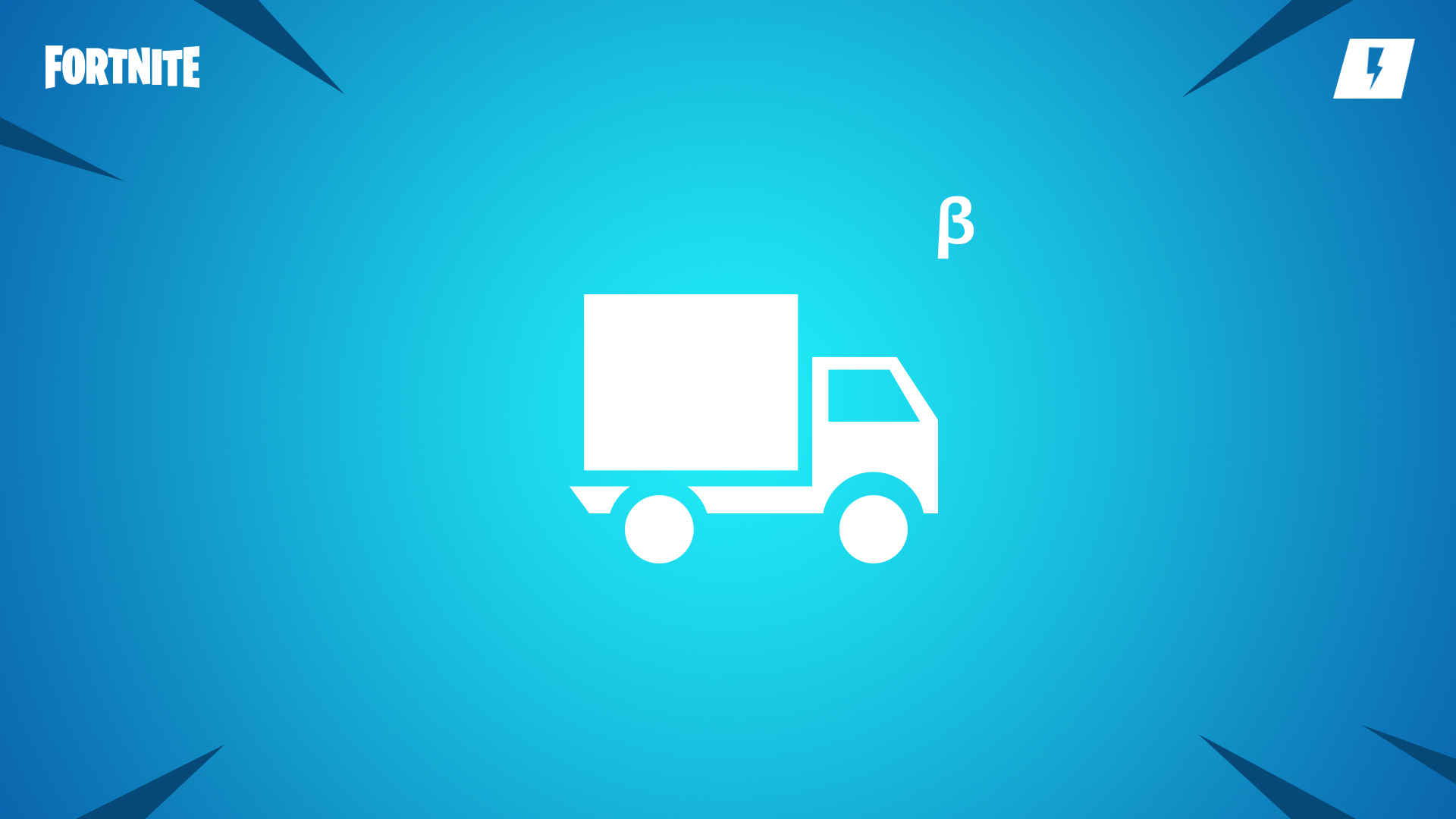
MISSIONS AND MECHANICS
- Mini-Storm: transportation difficulties
- We've lost supply trucks. Find them and return to the route.
- You have 15 minutes to save 5 trucks and update their GPS data. Enemies are approaching some trucks, others have already been attacked, and still others need to be refueled.
- Almost the entire area is covered by the Storm, and the safe zone is moving! Rescue all the trucks and hold out in the Tempest until the evacuation.
- We've lost supply trucks. Find them and return to the route.
- "Kill and Gather" is no longer a mini-Storm and is part of the regular missions.
- Added 3 new additional tasks.
- Kills with sniper rifles.
- Melee kills.
- Kills with traps.
- Random encounters now start earlier and the intervals between them have been shortened.
- As soon as the safe zone in Tempest reaches the minimum size, encounters with enemies will become much more dangerous.
- Increased the number of required samples:
- Stonewood: The amount has not changed.
- Plankerton: from 15 to 20
- Prophetic Valley: from 15 to 25 pcs.
- Lynch Peaks: 15 to 30
- Added 3 new additional tasks.
- Fixed an issue that caused the bomb to go out of sync in Deliver the Bomb missions.
- Fixed a bug that prevented interacting with the bomb in the "Deliver the Bomb" mission if the participant joined the game after the start.
- Fixed a bug that prevented interaction with the control panel in the "Rocket Launch" mission if BlueGel was poured before the dialogue with Luchik was completed.
INTERFACE
- Abilities with charges now have a circular cooldown indicator that counts down the time until the next charge appears.
- Abilities that are currently unusable due to lack of energy now display a battery icon.
- Fixed an issue that prevented players from accessing Reward Details using a gamepad in the Expedition Hero Selection screen.
- The buttons with the "Create Ammo" and "Set Minimum Value" sliders on the Defender Summon screen are no longer assigned to the same controller button.
- Fixed an issue that caused the explore button to get stuck.
- Mythic heroes are now marked with the correct color in card sets that the player selects when unlocking a llama.
- Fixed a bug due to which a label with zero damage appeared above game objects when they were destroyed without causing damage.
- Fixed a bug due to which the editor palette was not displayed when editing a building.
- Fixed a bug due to which the Storm background effects were disabled on the mission selection screen when the pop-up menu was active.
- Fixed a bug due to which the raw material counter was not updated properly during the tutorial.
- Icons in the Defenders tab no longer overlap with other parts of the UI.
- The launch button in the lobby now appears disabled until the mission is ready to launch.
- Fixed a bug in navigating with a gamepad in the overview screen, which opens loot.
- Fixed a bug due to which the incorrect flag and power level of players were displayed in the lobby and / or party management menu.
- Fixed an issue where the respawn UI would not display properly when a player in the team invite menu was badly injured.
- Fixed a bug due to which the incorrect amount of raw materials was displayed in the crafting tab.
- Fixed a bug due to which the item "Fire" appeared on the inspected weapon.
- Fixed an issue that caused the skill UI to appear when inspecting a weapon that was not in the collection book.
- Fixed a bug with the message about insufficient experience when trying to get rewards for the collection book.
- Fixed an issue that caused the Hero Commander to disappear from the team tab after returning from a mission.
- Removed "Prioritize Favorites", "Collection Book Indicator" and "Reset Indicator" from the "More" menu in the Resources screen.
PERFORMANCE
Corrected mistakes- Fixed a bug that caused jerks when transitioning between abilities and melee attacks.
- Fixed a bug that caused jerks when loading a mission that had already started.
- Fixed a bug that caused jerks when interacting with ROSIE.
HEROES
- Meet Minesweeper Kyle, the new legendary constructor!
- Standard skill: "Sapper suit"
- Increases armor durability by 22 units.
- Commander Skill: "Sapper Suit +"
- Increases armor durability by 66 units.
- Available in the Event Store on April 11 at 03:00 AM ET.
- Standard skill: "Sapper suit"
- The crew of the Black Corsair is now differently located in the collection book.
- Minesweeper Kyle has been added to the Rogues section of the Collection Book.
- Fixed a bug due to which the commander’s skill “Board! +" was not always displayed properly.
- Fixed a bug due to which the teleporter did not transfer cannonballs fired by ROSIE.
- Fixed a bug that allowed BOOM-BASE to be damaged by armor-piercing attacks and the Onslaught skill.
- Fixed a bug due to which the description of the item was not updated properly when changing the loadout of heroes.
- Fixed a bug due to which commander skills were not taken into account in pop-up messages with calculations.
- The All Stats screen now updates when the Strong Traps hero skill is removed.
- Ability description text in the details panel no longer breaks when viewing a hero.
- Many Daggers now counts for kills with Dagger Storm. (That's a whole bunch of daggers!)
- Fixed an issue where Long Claw did not increase damage and Long Claw + did not increase range.
- Fixed an issue that caused the incorrect damage bonus to be displayed in the tooltip of the Fruit Madness + skill.
WEAPONS AND ITEMS
- Steam Shotgun "Double Heat"
- Fires two bolts at the target; hits quite far and accurately, but reloads longer than usual and has a small ammo capacity.
- The item is available in the weekly store from April 03 at 00:11 until April 03 at 00:18 Moscow time.
- Fixed an issue that caused the teleporter to appear on the victory screen when the player was holding it.
- The missing aiming dot on the Cannonade and Grudge Jack has been restored.
- Fixed a bug in the 6th property of the Mega Boom and the Mercury Light Machine Gun, due to which they did more damage than they should.
- These items can now be reset.
- Fixed an issue that caused the wrong materials to appear when salvaging the Baron.
- Fixed an issue where Sir Lancelot's Knight's Dash allowed mini-bosses to be carried.
- Fixed an issue that caused Sir Lancelot's Knight's Charge to bounce off enemy acid puddles.
- Fixed an issue that caused Knight's Dash to clip through a BEAR.
- Fixed an issue where the Shrapnel Steam Weapon modifier would not deal damage when the primary target was destroyed with the same shot.
- Fixed an issue that caused excessive energy consumption when using the Steam Cutter's Powerful Whirl Attack.
- Fixed an issue where the Steam Cutter's powerful whirlwind attack did not deal damage on its first and last swing.
- Fixed a bug due to which the leveling interface appeared on the created Battery trap.
- Fixed a bug due to which the Shield of the Guardian Spirit did not block the cores of the "Battery" trap.
- Fixed an issue that prevented Constructor players from blocking the cores of the Battery Trap.
- Fixed a bug that allowed incorrect mods to be placed in the 2nd and 5th slots of Grudge Jack's mods.
- Players who had to remove properties from these cells received resources as compensation.
- Fixed a bug due to which powerful attacks did not deal proper damage.
GAME PROCESS
Corrected mistakes- Fixed an issue that caused players to lose their hero abilities when they left the game before exiting the zone, and then rejoined a mission that had already started.
- Missing walls and/or textures have been restored in Autumn City.
- Fixed a bug due to which the first level pickaxe was visible in the introductory cinematic.
- Fixed an issue that caused the client to freeze when moving into the lobby after joining a friend's party if the party was already on a mission.
ENEMIES
Corrected mistakes- Fixed an issue that caused health bars to appear on the Storm King's weak spots even when they were no longer damageable.
SOUND
- Improved sound effects when resurrecting a player with a medbot.
- Fixed a bug with missing sound effects when the player picks up the same item multiple times.
- Fixed a bug due to which the music of a heavy wound played longer than intended.
- Fixed an issue where the end of the day music would loop as the player scored.
- Fixed a bug due to which the sound effects of ninja jumps did not sound properly for other players.
- The volume of the jungle background music in Booty Bay has been lowered.
GENERAL CHANGES
AVAILABILITY
Linking Xbox and Epic accounts- Starting April 11, after linking an Xbox account to an Epic ID, you will not be able to link another account to the selected console.
- You can unlink at any time, but you won't be able to link another account to the device.
COMMUNICATION
- Need a break but want to stay connected? Take advantage of the new Waiting feature, available now in Battle Royale and coming soon to Save the World!
- Open the menu at the top of the social panel and change your status to Pending. You will remain in the group, but will not affect the readiness check before the start of the game or the choice of mode. For example, if there are three players in a group and one of them has chosen to wait, the remaining two will be able to take part in duo battles.
- When your friends go to the match, you will be able to communicate with them as usual through the group voice chat.
- When your friends return from the match, switch your status to "Playing" to continue the fight!
- Icons have been added to the communication panel and voice chat to indicate which equipment team members use in Battle Royale and Save the World. These icons will certainly appear in other parts of the interface as well. We are waiting for your feedback!
- Added voice indicators that allow you to immediately understand which of the group members is speaking in the chat.
- Added options to automatically switch to the "Game" voice channel at the start of a match. This channel only contains players from your CB squad, Creative Chat, or PvP squad.
- Reduced the amount and frequency of friend updates when the social panel is hidden. This should improve game performance for players with large friend lists.
- Fixed an issue where the "Add Friends" menu would regularly appear on the console version even after the player clicked "Add".
- Fixed an issue that caused a player who was kicked out of a party to also be kicked out of a Battle Royale match.
GAME PROCESS
- Optimized network communication when requesting new structures during construction. With turbo building, the game will send requests to create new buildings every frame after the initial delay.
- Added a new screen with a message about the inability to send a complaint.
- Improved frame counter font; the counter no longer overlaps with other UI elements.
- On Mac and PC, monitors with an aspect ratio smaller than 16:9 will use the same vertical viewing angle as monitors with an aspect ratio of 16:9 or higher.
- Aiming a weapon with no ammo in the magazine now starts reloading.
- Fixed an issue where traps would not trigger when the building that was preventing them from being activated was modified or destroyed.
- Fixed an issue that caused the charging weapon effect to play while accelerating on a flying snowboard.
- Fixed a bug due to which the player on the zipline used the animation from the launcher.
- Canvas rendering now properly uses MPC uniform buffers.
- Fixed a bug due to which the local player moved his lips even when the walkie-talkie mode was disabled.
INTERFACE
Corrected mistakes- Fixed an issue that caused the bottom bar to disappear or overlap on the submit a complaint screen.
PERFORMANCE
- Windows clients now support RHI streaming, which improves parallel rendering using the CPU and improves performance in scenes with a large number of objects.
- Optimized CPU rendering on all platforms (new rendering capabilities in UE 4.22).
- Optimized updates to the Xbox One version to reduce download size without sacrificing read/write performance.
- Fixed some stuttering when streaming textures on Xbox One.






