Full Description Updates Fortnite v8.50

Epic Games has announced the release date and time for the highly anticipated v8.50 update to Fortnite Battle Royale, and we're here to make sure you're up to date with everything there is to know.
Patch v8.50 is the fifth major game update released since the start of Season 8 and is expected to include explosive new content and possibly even major changes.
Below you can find everything you need to know about the update, including release date and time, confirmed additions, what to expect, and more.
When will the v8.50 update be released?
Update v8.50 should be released on Thursday, April 24th. Since this is a game patch and not just a content update, it will require downtime, so matchmaking will most likely be disabled 20-25 minutes before it's released.
*Snap*
- Fortnite (@FortniteGame) 24 April 2019 city
Balance will be restored. Downtime for the v8.50 update starts tomorrow, April 25 at 5AM ET(0900 UTC).
Event Fortnite Avengers
Probably the biggest aspect of the v8.50 update will be the promo that Epic Games has unveiled alongside the highly anticipated Marvel Avengers: Endgame movie, which hits theaters on April 26th.
While no specific details have been released about this promotion, many believe it will include cosmetic items as Epic releases teaser images of Fortnite Battle Royale skins that house iconic items from the movies such as Captain America's shield, Thor's hammer, and Iron Man gloves.
There could also be an Avengers: Endgame themed limited time mode, like the Thanos event released last year.

Can we see another Avengers themed LTM this week?
Can the changes be reversed?
Over the past few weeks, most players have been calling for Epic to reverse the changes made in the v8.20 update, specifically the removal of the siphon mechanic that gave players health and materials after each elimination.
- Read more: Apex Legends is rapidly losing popularity
While the announcement of the v8.50 tweet is clearly referring to Thanos, the use of the phrase "balance will be restored" has inspired players that Epic is indeed hinting at a return with this update.
Of course, given that Epic has been ignoring player complaints about this for several weeks, this may just be a coincidence, and the rollback may not happen at all.

v8.50 may finally revert v8.20 changes and reintroduce the default siphon mechanic.
What else to expect
There has been a lot of activity on the map in recent weeks and the v8.50 update is likely to bring further changes, especially with the start of Season 9 getting closer and closer.
There will likely be new cosmetic items added to the game files in the future, most of which will likely be dug up by dataminers shortly after the update goes live.
Be sure to check back here as soon as the v8.50 update is released, as we'll have full patch notes, a breakdown of all changes and additions, all content leaks, and more.
FULL DESCRIPTION OF THE FORTNITE 8.50 UPDATE
BATTLE ROYAL
WHAT'S NEW?
Endgame Timed ModeJoin the battle for the Infinity Stones: fight for the Chitauri and Thanos, or use the weapons of the Avengers in LTM "Endgame".
TIME MODE "FINAL"
ReviewThanos and his Chitauri army have invaded Battle Royale Island in search of the six Infinity Stones.
Features
- In Endgame, a squad of heroes must fight Thanos and the Chitauri to stop them from getting all six Infinity Stones.
- Both teams respawn after being destroyed until the opponents complete their task.
- One of the teams is heroes. Heroes respawn after being destroyed until their opponents find all six Infinity Stones.
- At the beginning of the game, the heroes receive a treasure map, on which the place where the mythical weapons of the Avengers are hidden is marked.
- The rest of the Avengers items can be found in chests scattered around the island.
- The task of the heroes is to destroy the Chitauri army and defeat Thanos.
- Thanos' team includes the Chitauri invaders and the Titan himself.
- The Chitauri start the game with a powerful laser rifle, a structure-destroying grenade, and a jetpack that allows them to briefly fly high into the air.
- The first Chitauri to find the Infinity Stone transforms into Thanos.
- Thanos punches hard, unleashes a killer beam attack, and jumps high before crashing down, crushing everything in his path.
- With each Infinity Stone found, Thanos' abilities become more powerful, and the Chitauri's health increases.
- Reality Stone (Red): Health and shields are increased by 2 times (from 1000 to 2000).
- Soul Stone (Orange): Consume begins (gives Thanos only a shield charge).
- Mind Stone (yellow): Jump height is doubled.
- Space Stone (Blue): Thunderstrike's area of effect is increased by 3x and its damage dealt by 6x.
- Time Stone (Green): Each hit gains a powerful knockback and damage dealt is increased by 3x.
- Power Stone (Purple): Laser damage is increased by 6 times.
- If Thanos is destroyed, another Chitauri will transform into him after a short time (unless Thanos was the last survivor).
- If Thanos and the Chitauri find all six Infinity Stones, the heroes will stop respawning.
- The goal of Thanos and his army is to find all six stones and destroy the remaining heroes.
WEAPONS AND ITEMS
Fixed bugs and improvements- The "Hold to Swap" action is now confirmed when the player releases the use button instead of pressing it.
- This will help prevent accidental substitution of items.
- If a player dies after taking fall damage while in a vehicle, the elimination will be credited to the player who last dealt damage to that vehicle.
- The display of hit markers is now again dependent on the server, not the client.
- This will eliminate situations where players see hit markers but no damage.
- Fixed a bug due to which players who were respawned in the rift were teleported into the sky, but did not enter the free fall mode.
- Fixed a bug due to which the push did not knock vehicles away from the respawn van.
- Fixed an issue that caused the Respawn Van collision model to not work on some vehicles, allowing it to be hidden inside the van.
- Fixed a bug due to which the yellow invincibility effect did not appear on players revived using a van.
- Fixed a bug due to which the sound effect corresponding to the appearance of the respawn card continued to sound even when the player disconnected.
- Dropping items from the inventory while the player is in an armed vehicle is now prohibited, due to problems with the camera.
- Fixed a bug due to which, when using the "Experienced Builder" scheme, traps were sometimes placed in the center of the cage, and not near the wall.
- When the player exits a vehicle, the weapon change animation will now always play before the player can open fire.
- This will prevent situations where players saw that they opened fire immediately after leaving the vehicle, but the server did not have time to record the shot.
- An ally kill message no longer appears in the kill feed when an ally interrupts the player's respawn animation.
- Fixed an issue where in the Jetpack LTMs, the player would receive fall damage when using the jetpack after the player was launched from the cannon.
- Fixed an issue where players were unable to prevent fall damage when using the Flintlock Pistol while crouched.
- Fixed an issue that prevented players from seeing the nameplates on Allied Spawn Cards.
- Fixed a bug due to which the player did not drop a respawn card if he was killed after confirming the respawn, but before his ally appeared.
GAME PROCESS
Fixed bugs and improvements- We're giving players experience points to compensate for a bug that caused survivors to get the wrong amount of experience at the end of games. You can receive compensation in the gift system.
COMPETITION
- New Tournament: April 27th & 28th - Week 3 of the Fortnite World Cup Online Tournament (Prize Pool: $1!)
- The best players on each regional server will take part in the Fortnite World Cup final battles, which will be held in New York. More information about the Fortnite World Cup and the official tournament rules can be found here: https://www.epicgames.com/fortnite/competitive/events/world-cup
- Single battles
- Players who qualify for the Champions League in the arena are eligible to participate in the tournament.
- Regional restrictions apply: each week, participants in the online tournament can only compete in a qualifying match on one regional server. Players participating in the first match of this weekend's tournament will not be able to change their selected region server until after the weekend.
- Format:
- April 27 - Round XNUMX: All eligible players.
- April 28 - Round 3000: Top XNUMX players from Round XNUMX.
- Stream replays (currently only available on PC)
- Added tournament match timeline that can be viewed by selecting a player from the leaderboard.
- You can view replays of every match this player has played.
- Viewing matches in spectator mode during tournaments has been added - to do this, select a player in the leaderboard.
- Note: The replay feature is available for matches lasting 10 minutes or more.
- Added the ability to watch a specific match by entering the game session ID in the replay browser and selecting "Watch broadcast replay".
- Added tournament match timeline that can be viewed by selecting a player from the leaderboard.
- Arena and Tournaments now count towards profile stats in the Solo/Duo/Squad categories, rather than as a temporary mode.
Fixed bugs and improvements
- Players in the arena mistakenly saw that they were moved down one division when they lost rating points.
- This error was purely visual. All rating points and open divisions are again displayed properly.
- In-game tournament in-game posters erroneously indicated that some events would start "in 2 days".
- Tournament posters and arena menus were not loading properly on mobile devices.
PERFORMANCE
Fixed bugs and improvements- Fixed an issue with noticeable stuttering during free fall and end-of-match battles.
GRAPHICS AND ANIMATION
- Added a unique animation so players can pet dogs and other pets.
SOUND
- Added sound effects visualizer without positioning them in space.
- With the advent of this mode, hard of hearing players will be able to turn on the sound and the visualizer at the same time!
- Rate the changes and share your opinion in the game or social networks. Your feedback helps us make the game better!
Fixed bugs and improvements
- Various sound effects (shooting, walking, reloading) no longer play at incorrect/random times.
- This error caused sounds to be heard for no reason.
- Fixed a bug due to which some objects did not use cyclic sound effects when they were required.
REPEAT SYSTEM
Fixed bugs and improvements- During replays, visual effects were not fully displayed when healing with harvested bananas and apples.
MOBILE VERSION
- Marshmello outfit appearance has not changed properly.
- P30 Pro, Mate 20, Mate 20X devices now have MSAA anti-aliasing feature.
- The icons on the interaction button are now context sensitive.
- Now you can move even when the map is open. You can control the character by touching the left side of the screen.
Fixed bugs and improvements
- Improved stability and fixed a number of critical bugs.
- Improved performance on iPad Mini 4 and Air 2.
- The mini-joystick responsible for movement did not appear on the screens of some devices.
- Push notifications were not sent after the download of updates was complete.
- Blocked players were not marked appropriately on their friend lists.
- The fire button and right stick did not work when players touched the screen to retract the Baller after being shot with the Suction Cup.
- The right stick did not allow the camera to be moved while the player was in the baller.
- The baller's suction cup did not come off after the first touch.
- Players could get stuck in an endless firing loop when leaving a Suction Cup Attached Baller.
- A double-tap was required to unstick the baller's sucker when using touch fire.
- Fixed visual bugs on the back button in the menu.
- Icons were not displayed in voice chat for players who chose to wait.
- The ammo boxes did not open.
- Difficulties were encountered when pressing/interacting with the confirm and cancel buttons in Squad Management.
- Closing a window with a warning about unaccepted changes in the settings menu closed the entire menu, not the pop-up window.
- The interface layout allowed for menu icons to be removed.
- Vehicle acceleration icons looked different during gameplay and in UI layout.
- Now you can remove the score indicator widget from the mobile interface.
- Now you can remove the score indicator widget from the mobile interface.
- Thunderbolt made it difficult to see the animation of the character and weapons during use.
- The Map Widget was not displaying correctly when the player moved it around in the UI layout, causing the widget to appear offscreen in the Game Mode UI.
- To fix this issue, you may need to reset the map widget in the interface layout.
CREATIVE MODE
WHAT'S NEW?
Game rounds
The round will start in 3… 2… 1… We have added new options: for example, now you can divide your games into rounds! Read more in the Gameplay section below.

Move through objects mode
Move through objects mode allows the player to disable collision with objects in the surrounding world. By enabling this mode, you will be able to freely pass through any objects and carry items with you.

Pirate Ship Style
All hands on deck! Become the captain of your own pirate ship! Invent and create your own pirate bay using new ready-made elements.

ISLANDS
- Two new portals to the recommended islands have appeared in the Sandbox Lobby and Creative Hub.
- The number of portals to the islands in the creative center has been reduced from 8 to 6.
Fixed bugs and improvements
- When returning to the center, the resources were not reset.
- When changing the access parameters to the island, infinite resources did not work correctly.
GAME PROCESS
- New game parameter: rounds.
- Now you can divide any game into rounds.
- At the start of a new round, the game will be reset to its original state.
- At the end of each round, the results are summed up, the name of the winner is displayed, and a table with the score for the round opens.
- The table shows the number of wins for each player or team.
- In the future, we will add the ability to determine the name of the overall winner.
- The "Total rounds" function allows you to set the number of rounds (from 1 to 100).
- Updated victory values for Kills, Creatures Destroyed, Victory Targets, and Items Collected:
- Off, 1-10, 15, 20, 30, 40, 50, 100, 200, 500, or 1000.
Fixed bugs and improvements
- Players could deal damage to each other after the game ended.
- On islands with generators, games took an unexpectedly long time to load.
- After the victory, the music in the lobby played in a circle.
- If the group leader connected to a game that had already started, group members with the "Waiting" status would also join.
CREATIVITY TOOLS AND PHONE
- Added a mode of moving through objects.
- Now, while in the air, you can enter the mode of moving through objects.
- This feature will help you quickly move around the island while you make changes.
- To enable or disable the move through objects mode, do the following:
- On the keyboard: press N (you can choose any other button in the options).
- On a controller: Push the left stick down and hold.
- On mobile devices, you can bring a mode button to the interface to quickly turn it on and off.
- The parameters for passing through objects will be saved if you exit the flight mode and activate it again.
Fixed bugs and improvements
- It was impossible to select a fruit using the phone.
- Some objects and cells were disappearing when the player selected nearby items using "Multiple Select" and copied them.
- Built walls could be enlarged, reduced, and rotated if the player selected them along with other objects using "Multiple Select".
- Turning grid snap on or off might change the position of an object in unexpected ways.
FINISHED ELEMENTS
- Added ready-made elements of a pirate ship.
- Added a set of pirate ship.
- Added six Pirate Cove prefabs.
- Added the Pirate Cove Set and the Pirate Cove Object Set.
Fixed bugs and improvements
- It was not possible to cut and copy a metal wastebasket from Basic Object Set B.
- Improved the rendering range of the garbage bag: now it can be seen even from afar.
- Roof elements from the military base object set turned green after the player moved them using "Multiple Select".
- The player could not place pillars from the ice castle object set after rotating them at a certain angle.
- The phone stopped recognizing a ring from a set of rings if the player canceled the "Cut" command for that ring.
- Failed to place the ice castle balcony properly.
DEVICES
- There are new options in the Biplane Generator settings that allow you to choose whether objects will be destroyed when they collide with the Thunderbird.
- Safety factor (reinforced biplane) — when a reinforced biplane collides with an object with a safety factor equal to or lower than this value, the object will be immediately destroyed (default: any).
- HP (Direct Hit) - A head-on collision with an object with HP equal to or lower than this value will destroy the object (default: 300 HP).
- HP (Normal Biplane) - Collisions with an object with HP equal to or lower than this value will destroy the object (default: 0).
- Parameters: as in the "Royal battle", 0, 150, 300, 450, 600 units. or any margin of safety.
- As in Battle Royale - the settings of the Battle Royale mode will be used (over time, the values \uXNUMXb\uXNUMXbmay change depending on the role of the biplane in CB).
- 0–600 units — the object will be destroyed if the safety margin is less than the specified value.
- Any - there is no set value, an object with any margin of safety will be destroyed.
- New "Targets" setting options.
- The appearance of the strength indicator has been updated, the ability to select a letter designation has been added.
- Added the ability to mark an object: None, A, B, C, D, W, X, Y, or Z.
- Added the ability to display an object's durability indicator in the interface.
- You must select "Target" as the interface type in the interface options menu.
- Added the function "Hide durability indicator at a distance" with values of 10, 15, 20, 25, 30, 35, 40 and 45 cells.
- Now you can choose the color of the beacon for the "Target".
- The color of the beacon will always be the one you choose: red, blue or orange.
- Ally/Enemy - The color of the beacon will be red or blue depending on whether the target is friendly or not.
Fixed bugs and improvements
- Fixed an issue where spawned creatures and Arrows continued to function even after the game ended.
- Fixed a bug due to which the Thunderbolt did not deal damage to the Shooters.
- Fixed an issue that caused the wrong message to be displayed when the Gunslinger killed a player.
- Fixed an issue where two Riflemen could spawn on top of each other at the start of the game.
- Fixed a bug due to which sounds were not played when the player received points in the capture area while the radio was on.
- Coin rendering distance increased by 3 times compared to the previous value.
- Pinball bumper draw distance is now the same as flipper.
INTERFACE AND COMMUNICATION
- Now you can open the scoreboard by pressing the "Map" button during the game. This setting is enabled by default.
- Card widget settings allow you to choose whether to display an invoice or a standard card.
- Added UI type for "Targets": now the UI can display their HP.
Fixed bugs and improvements
- Near the resource icons, it was not indicated that their supply is infinite.
- The Creative UI did not disappear after launching the Save the World campaign. This problem was solved only by restarting the game.
- Fixed errors in the table with the score.
- A draw was displayed if only two players had an equal result.
- The table with the score did not appear if the player chose close values for the "Winner display time" and "Score display time" parameters.
- Sometimes the name of the same player was displayed several times.
- The line with the player's score was highlighted incorrectly.
- Teams have always been shown to have won first place.
- The command parameters shifted the columns of the table with the score.
- The score indicator widget could not be removed from the mobile interface.
- It was impossible to increase the time in the interface settings.
- The time parameter appeared in both the interface settings tab and the Game tab. Now it is displayed only on the interface settings tab.
- Fixed a typo in the English title of the song "Fortnite Remix" on the radio.
- Sometimes, together with the group commander, players with the status “Waiting” connected to the server for the creative mode.
MOBILE VERSION
Fixed bugs and improvements- Players were unable to enable ghost mode.
BATTLE THE STORM
WHAT'S NEW?
Hare Eagle EyeJump into battle and feed the Husks deadly eggs as the new Legendary Adventurer.
There are never too many guns! The launcher is back in the game. Shoot thugs with bouncy cannonballs.

MISSIONS AND MECHANICS
- Wonders at Lynch Peaks!
- New missions have been added for the end of Lynch Peaks, with more challenging missions and higher rewards.
- Heroes, blueprints and experience for survivors.
- More gold for completing tasks.
- Improved loot found in the game world.
- Improved materials (light / sunny).
- We're going to be adding a lot of new content to Save the World, and this is just the beginning.
- New missions have been added for the end of Lynch Peaks, with more challenging missions and higher rewards.
- Mini Storm Resupply is back!
- Added new tasks.
- Break a certain number of stones before the time runs out!
- Find 10 Supply Crates!
- The main objectives "Collect mushrooms" and "Collect barrels" became optional.
- We've increased the safe zone radius to make it easier for players to collect materials.
- Added new tasks.
Fixed bugs and improvements
- Fixed a bug due to which the collected mushrooms in Plankerton did not count towards the "Resupply" mission.
INTERFACE
Fixed bugs and improvements- Mac users will no longer be returned to the map screen when trying to join a lobby.
- We have already fixed this issue for users of other platforms prior to the release of Update 8.50.
- Additional loading screens appeared when leaving the lobby.
- Incorrect flag and power level were displayed on the confirmation screen in the group management menu in the lobby.
- Blueprint descriptions were not appearing in the Mission Rewards section of the map.
- In the descriptions of some drawings and heroes, numbers and text were cut off.
- Items in an armory slot showed unrelated tabs when previewed in the store.
- The start button was displayed as active, but did not allow launching the mission to defend the storm shield.
- After the player picked up a random hero, the resulting heroes from the collection book were displayed incorrectly.
- Completed pages of the collection book were not updated if the player removed items from the cells or added new ones.
- The icons that appear when collecting wood remained on the screen when the player reconnected to the mission or restarted the interface.
- Players who joined the game that started were not displayed in the party list.
- The power level of the players was displayed as "1" instead of the correct value.
- Updated tooltip for melee weapon blueprint attack speed.
PERFORMANCE
- Improved the mechanics of amplifiers, which helped to solve a number of performance issues.
Fixed bugs and improvements
- There were stutters when moving through the menu or interacting with its elements.
HEROES
- Introducing a new legendary adventurer, Hare Eagle Eye!
- Standard skill: "Egg Shift"
- Phase Shift generates 3 Egg Bombs that deal 18 units base damage nearby opponents.
- Commander Skill: "Egg Shift+"
- Phase Shift generates 3 Egg Bombs that deal 45 units base damage nearby opponents.
- Available in the Event Store on April 26 at 03:00 AM ET.
- Standard skill: "Egg Shift"
- The legendary designer Miss Penny Rabbit is back!
- Standard skill: "Plasma Overload"
- Reduces the energy cost of Plasma Pulse by 38%.
- Commander Perk: Plasma Overload+
- Reduces the energy cost of Plasma Pulse by 75%.
- Available in the Event Store on April 26 at 03:00 AM ET.
- Standard skill: "Plasma Overload"
Fixed bugs and improvements
- The display duration of the tooltip for the "Emergency Exit +" skill was incorrect.
- Incorrect values were displayed in tooltips for Critical Salvo + and True on Target.
WEAPONS AND ITEMS
- Bombard is back in the game!
- Fires cannonballs that deal damage and knock back crowds of enemies. The cores bounce several times, dealing damage to nearby enemies, before exploding.
- The item is available in the weekly store from 03:00 April 26 until 03:00 May 3, Moscow time.
- The Bombard has been added to the Flintlock Weapons page in the Collection Book.
SOUND
- Improved the reload sound effects of the Noble Rocket Launcher.
- Added a sound effect that plays when switching traps.
Fixed bugs and improvements
- Sound effects were missing when playing the martial arts animation of Ken the Bunny Ninja.
GENERAL CHANGES
- We have reworked the mechanics of the Ready and Not Ready statuses. This should solve the problem with the inadvertent inclusion of the status "Not Ready".
- Only the group leader will have the Not Ready status in the following cases:
- the player leaves the group;
- the player joins the group;
- the selected mode has been changed.
- Everyone except the group leader will remain Ready after returning to the lobby at the end of the match.
- Only the group leader will have the Not Ready status in the following cases:
- Added additional notes to the Play button that let you know which players are getting ready to play.
COMMUNICATION
- Added an option that allows you to see the current voice channel (and switch between Party and Game channels) in the settings menu.
- Voice indicators now appear for all party members, and not just for players with the "Waiting" status.
- The "Game" voice channel auto-join setting will now be limited in cases where there are players in your squad that are not from your group.
- The leader's name is now highlighted in the list of group members in the communication panel.
Fixed bugs and improvements
- Sometimes players in the lobby saw the text of the in-game status of a friend instead of their own.
- Xbox One users sometimes experienced a crash when accepting an invite or joining a game before the game was launched.
PERFORMANCE
- Added the ability to disable the hardware streaming rendering feature, which was introduced in version 8.30.
- The hardware rendering streaming feature improves game performance on PCs with quad-core or higher processors, but may reduce performance on lower-end PCs.
- Improved performance by reducing the number of audio components played when weapons drop.
- Improved transport performance.
 Thank you very much!
Thank you very much!





