The Complete Guide to Layers of Fear 2

Game Guide Layers of Fear 2 offers a detailed description of the latest game from Bloober Team studios. In the walkthrough, we have described all five actions that you need to complete in order to complete the entire game. Our detailed description contains solutions to environmental puzzles, information about interactive elements that you can use during the game, and advice on choices that lead to different game endings. All the difficult moments of the game were described in great detail and additionally enriched with high-quality images.
The puzzles of Layers of Fear 2 have been detailed in a separate section of our guide. This chapter should be helpful if you're just looking for a solution to a particular puzzle and don't want to spoil your fun by reading the entire review. From the description of each main puzzle, you will learn where it is and what actions you need to take to complete it successfully.
Our trophy guide contains a list of all available trophies and explains how you can unlock each achievement.
Layers of Fear 2 is the sequel to the popular horror game of 2016. This is an action-adventure FPP game in which we participate in exploring subsequent locations, solving puzzles, collecting items and dodging potential threats. The action of the second part takes place on board the ship, and just like in the first part, during our exploration of the place, we observe many disorienting or paranormal phenomena.
Starting Tips
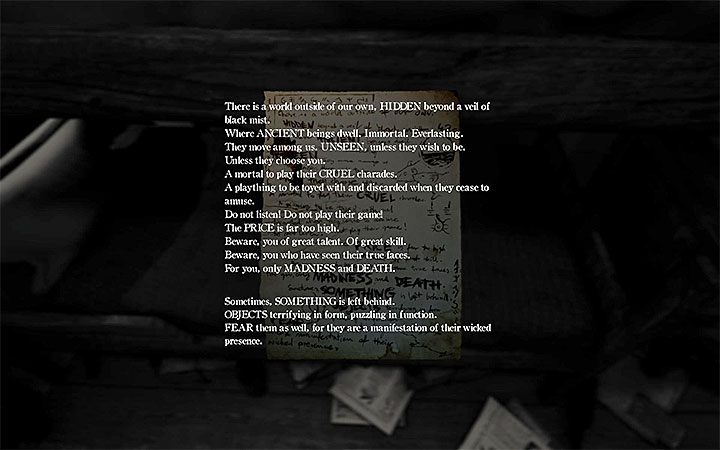
Whisper means there is some kind of interactive item nearby. When you hear a whisper, always look for an interactive item that you can check out. As you study, you may hear additional commentary.
You can display a transcription of hard-to-read text. You may have trouble reading text, such as when you find a letter left by a child. Just press the transcription key. In this case, plain text should appear on the screen. (An example is shown in the image above.)
The hero's hut is his base. You return to your cabin after completing each act of the game. After that, you should look around again, as you may be able to perform new actions (such as browsing found slides) or find new interactive elements.
You cannot return to previous locations. Try to thoroughly research every new place you visit. Traveling to another location too quickly can cause the doors to close behind you, making it impossible for you to return for the collectible.
It is recommended to play with headphones. The authors of the game recommend playing the game with headphones. It is worth knowing that Layers of Fear 2 contains the so-called. frightening jumps that can be more intense, although there are fewer such "frightening SOUNDS" than in the previous installment of the series.
The game can be confusing. You just have to get used to it. Don't be surprised if you suddenly find yourself in some new place, or, for example, when you open the same door again, there will be completely different places suitable for exploration. The consolation is that there is always only one path that leads to the main goal, which means that you cannot get lost.
Can you die in Layers of Fear 2?
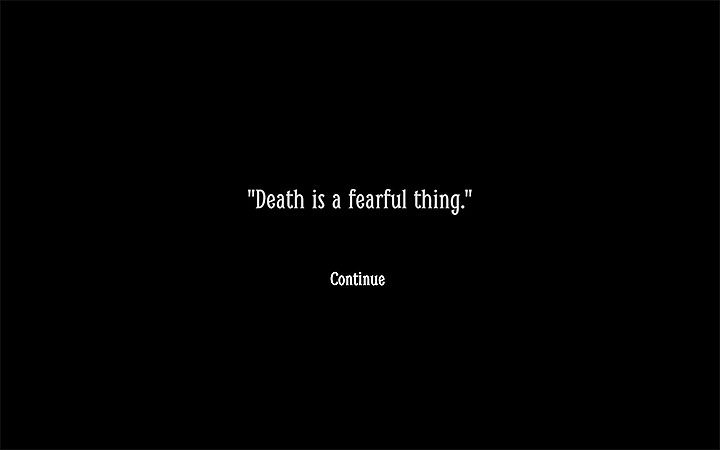
Yes, in some scenes and stages, your character's life may be in danger. All these difficult places are discussed in detail in our walkthrough. When you fail a scene, the game displays a screen with a message informing you of the hero's death (an example is shown in the picture). You can continue and repeat this scene from the last checkpoint.
Additional note - the death of a hero may block access to some achievements. The same applies to the situation when, for example, you have made some kind of mistake.
Can I save my game?
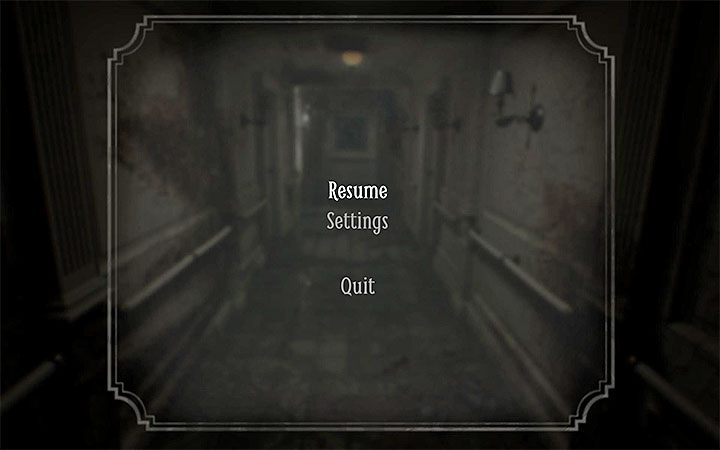
No, Layers of Fear 2 does not allow you to manually create save games. After pausing the game, you can only return to the main menu. You have to rely on the autosaves that are created when you reach each new location (the save icon appears in the lower left corner of the screen).
Lack of manual save can make it difficult, for example, to get trophies for mutually exclusive actions or complete puzzles without errors. If you're playing on PC or PS4, you can "cheat" the game by backing up your saves. After you make a mistake, you can load an old save and play that scene again.
The PC version of Layers of Fear 2 saves in the following hidden directory by default:
C:\Users\User_Name\AppData\Local\LOF2
Is it possible to turn off the black and white filter effect?

The black and white filter automatically appears at certain stages of the game. You can't turn it off because it's an artistic measure of a game designed by game developers. The black and white filter is not active throughout the game. In some scenes, the game restores the default image settings or includes other filters.
How to open the inventory window?

Layers of Fear 2 does not have an inventory window. You can only view the icons of all currently collected items by holding the inventory button (TAB key on the PC version). Moveable and currently used elements are displayed in the lower right corner of the screen (an example is shown in the figure).
The item list does not include items you have just viewed or studied. It only matters in whatever you pick up. In addition, items from the inventory are removed from it after the completion of each act of the game.
Basic PC controls and key bindings in Layers of Fear 2
Controls and keybindings in Layers of Fear 2 are not very complicated. Below we have compiled the most important keybindings and full control over the PC version.
 | character movement |
 | To look around Moving the mouse may also be required after interacting with some object (for example, turning a knob). |
 | Interaction. With each interactive element, an icon of sorts (such as hands) appears close enough to it. |
| Enlarge image. You can use this, for example, when you want to look at certain objects up close. If you perform other actions by pressing RMB, this may cancel this action. |
| Crouch. This is useful, for example, when you need to hide or go through a ventilation shaft. |
 | Run. This is especially useful in places where you need to run away from someone. |
 | Transcription. Use it if you have trouble reading the document. Plain and readable text will appear. This way, you'll find out what it's about much faster. |
What kind of computer do you need to play Layers of Fear 2?
Layers of Fear 2 has low system requirements and can run successfully even on outdated hardware. Below we have prepared the minimum system requirements for the PC version of Layers of Fear 2.
- Operating system: Windows 7 64-bit and Windows 10 64-bit
- Processor: Intel Core i3 3.4 GHz or AMD A8-7600 3.1 GHz
- RAM: 8 GB
- DirectX Version: 11
- Video card: NVIDIA GeForce GTX 660 or AMD Radeon R9 270
- HDD Location: 10GB HDD
Color coding in the manual
In our Layers of Fear 2 guide, we used the following color markings:
In green We have marked items that you can take with you.
orange color we have marked elements that can only be viewed or used (for example, different types of levers).
Bold font appears at important places in the manual. For example, he can warn you about places where the hero can die.
About Layers of Fear 2
Author : Butcher79
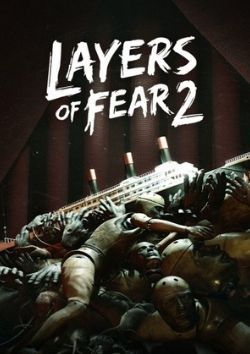
- genre: Adventure
- developer: Bloober Team
- publisher: Gun media
- platforms: PC, PS4, XONE
The second installment in a series of horror adventure games developed by the Polish studio Bloober Team. In Layers of Fear 2, we board a ship on the high seas and participate in the creation of another masterpiece film.
Layers of Fear 2 is the sequel to the 2016 horror adventure game. The production was developed by the Bloober Team, the authors of the original. The game was released by Gun Media. The name was originally known as Project Melies, a reference to the name of one of the pioneers of cinema, Georges Milis.
In Layers of Fear 2, players once again play as an artist whose goal is to complete his masterpiece. This time, however, it is not about the picture, but about the film. The mansion known from the first game has been replaced with a ship sailing on the high seas.
The action in Layers of Fear 2 is presented from a first-person perspective (FPP). The gameplay consists mainly of walking around the deck of the ship and observing the paranormal activity occurring on it, as well as gradually uncovering the story of the protagonist, by reading notes scattered around the locations, or listening to the hero's memories. In addition, the game lacks logical and environmental puzzles and arcade elements.
Layers of Fear 2 has decent quality XNUMXD graphics. The sound aspect of the game is also at a high level - Tony Todd, known for cult horror films, plays the role of the narrator.
 Thank you very much!
Thank you very much!









