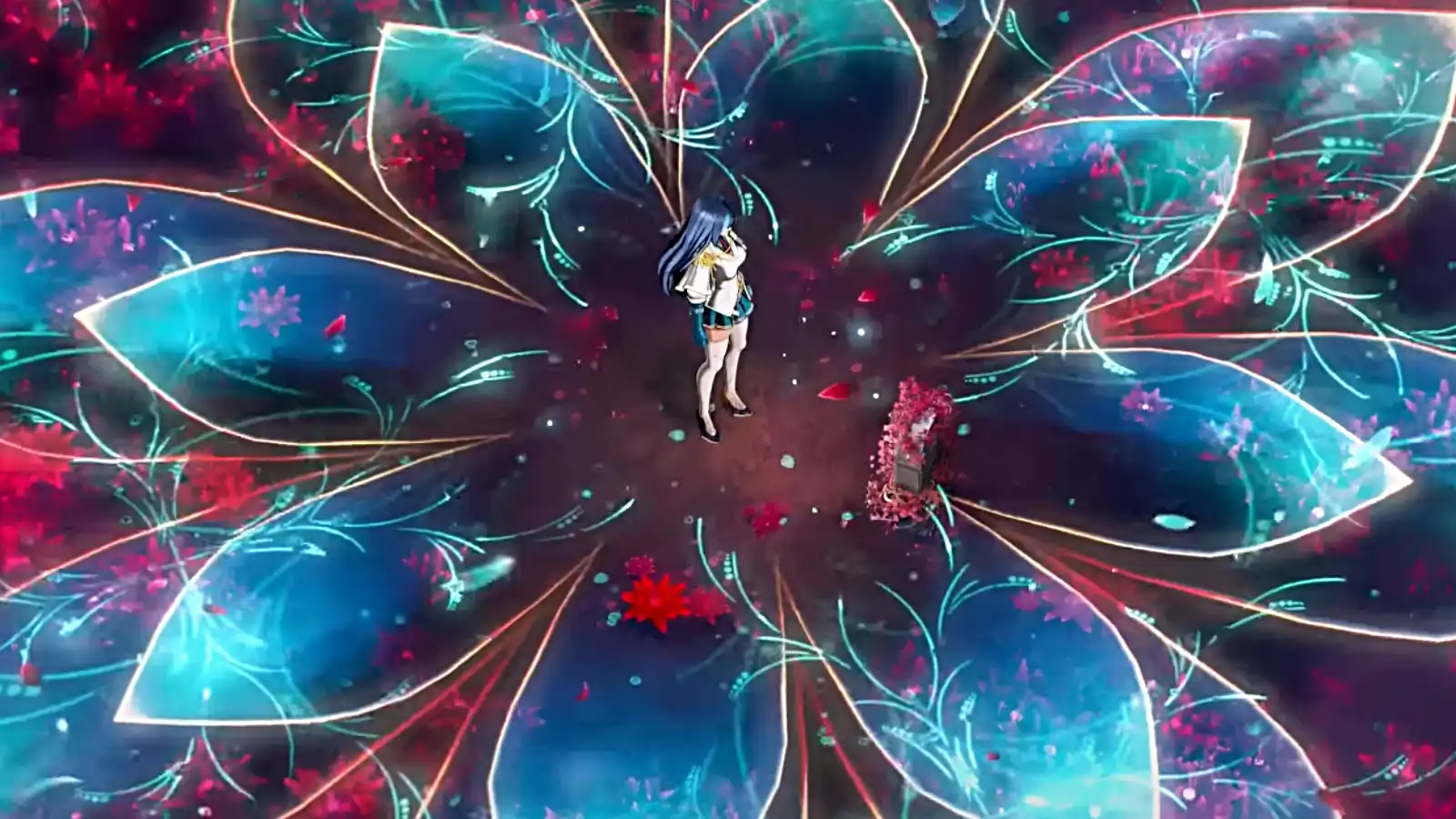Missing and unchangeable features in Tower of Fantasy

The server and gender of the character cannot be changed after being selected in tower of fantasy. Read on to find out all the missing and unchangeable features, including how to change your name with ID!
Content
- Skip and immutable functions
- Server selection
- Is it possible to change the gender of the Wanderer
- Re-watching cut-scenes and replaying quests
- How to change the name and appearance
- How to change character appearance
- How to change player name
- Related Guides
Skip and immutable functions
Server selection
Servers can be selected right after starting the game and can be changed later, however character data won't carry over at all when changing servers, so choosing one is pretty much the same if you want to save your progress.
Is it possible to change the gender of the Wanderer
The gender of the main character, which is chosen at the beginning of the game, cannot be changed at all. You must make a new character if you want to change their gender.
Re-watching cut-scenes and replaying quests
Some cutscenes played during the main story and subquests cannot be revisited. Quests can't be replayed either. If you are interested in knowledge and history tower of fantasy, make sure you don't miss any cut-scenes.
The main cutscenes can be reviewed by going to Terminal from the main menu by selecting Chronicles, and then Memories.
Perhaps this function can be added later, but at the moment there is no possibility watch all cut scenes or redo quests.
How to change the name and appearance
How to change the appearance of a character in Tower of Fantasy

You can change your character's appearance at any time.
Accessory change is free. However, you must spend 100 dark crystals to make any changes to all other aspects of your character, such as hair, clothes, colors, body shape, and so on.
To edit your appearance, go to backpack And click the "Outfits". Make your changes, then click Saveto spend crystals.
How to change the player's nickname in Tower of Fantasy
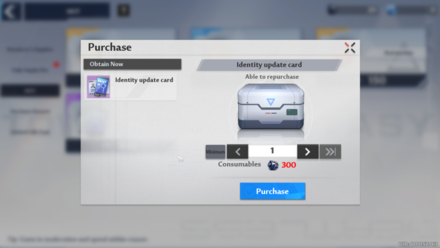
Player name can be changed later by purchasing identification in the shop for 300 dark crystals. You may want to avoid using your preferred username right away if you plan on rolling.
Tower of Fantasy Guides
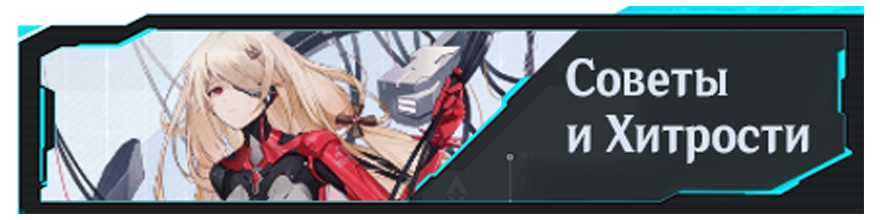
Guides for beginners
| Creation and customization of characters | Reroll Guide |
| Skip and immutable functions | Leveling guide |
| What to do every day | List of content gateways and levels |
| Guide to Cooking and Satiety | List of shops and what to buy |
| Server list | Recommended settings |
| Language options | List of Controls |
| Explanation of the Gacha system |
Agriculture Guides
| Dark Crystal Growing Guide | Golden Core Growing Guide |
| Black Nucleus Farming Guide | Red Nucleus Farming Guide |
Game mechanics
| How to do the Jetpack Dash trick | How to perform an endless climbing stunt |
| Gameplay and combat system | List of puzzles around the world |
| Weapon resonance guide and best customization | Simulacrum Awakening and Trait Guide |
F.A.Q.
| How to redeem codes | Can you change gender? |
| Is the battle pass worth it? | SSR select block: which character to unlock? |
| How to change channels | How to join the team and rewards |
| The best banner to pull | Multiplayer Guide: How to Play Online Co-op |
| Daily reset time | What to do if lava pits don't work? |
| What to use Vitality on? | Should you buy the Clotho Supply Pod? |
| Are Simulacra just skins? | How to change your name |
| Ideal or forced decryption? | Which SR relic to choose? |
| How to add friends |
Other guides
| Best Weapons | List of all in-app purchases and microtransactions |
| List of scenic spots | All electronic lock passwords |
| Mighty Mushroom Locations and How to Use Them | What is Claire's dream car? |
| Birthday Rewards and How to Install Them |






![Guide to Tian Lan in Tower of Fantasy [build]](https://portalvirtualreality.ru/wp-content/uploads/2022/12/Новый-проект-2022-12-20T220220.314.webp)