Ruined King: A League of Legends Story - Combat guide, how to play and win.

All of your encounters with enemies in Ruined King: A League of Legends Story will play out on the combat stage, and here's everything you need to know about combat.
Combat is turn-based and ends when all enemies are defeated. Your champions' health and mana pools will persist from battle to battle, so be sure to save your resources for tougher encounters.
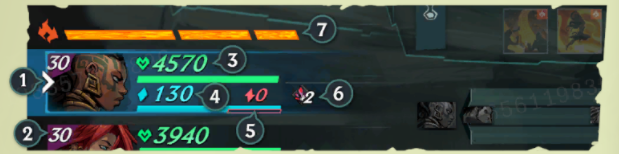
Combat display (HUD)
Each champion and enemy has a fighter HUD that displays key stats such as experience level, health, mana, and buffs or debuffs being applied.
Experience level
This value represents a character's or champions' experience level (XP), which is a general measure of their strength and combat toughness. The maximum level is 30.
Earning experience
All champions will earn experience points by completing missions and combat encounters, regardless of whether they are in an active or traveling party. Earn bonus experience by defeating enemies above your party level and performing feats during combat encounters.
Leveling
When a Champion gains enough experience, their experience level will increase. Each level rewards this Champion with ever-increasing stats and the potential for new combat abilities, Ability Upgrades, and Runes.
Health
Characters' health is reduced when they take damage during scouting and combat encounters. When a character's health is depleted, they will be incapacitated and will no longer be able to perform actions until they are revived or the combat encounter ends. Health can be replenished through champion abilities, item consumption, and rest.
Mana
Mana is consumed when performing Lane Abilities during combat encounters. Mana can be replenished by consuming items and resting.
Reloading
Performing certain instant abilities during a combat encounter will result in a cooldown.
The cooldown acts as a bonus mana that can be used to use lane abilities. The cooldown can only be used during an encounter, it is earned and does not carry over.
Buffs and Debuffs
Many abilities and consumable items can grant a fighter a status effect, displayed as a Buff (buff) or Debuff (debuff). The area above the combat display will show any buffs and debuffs applied. Some effects are permanent while others are temporary and can be reversed. Find out more about the applied buffs and debuffs by entering the check mode.
End counter
Performing instant and linear abilities during a combat encounter will create an End Meter, a shared pool that any member of your party can use to perform end abilities. The end counter is reset at the start of each battle.
Initiative Panel
The Initiative panel shows the order in which fighters turn during a combat encounter. When the fighter's portrait appears in front of the bar, it will be their turn. During a fighter's turn, they can choose from their available abilities. While viewing abilities, a preview will be shown of where the fighter will return after an instant action, or where their roll time starts if they perform an alley ability. When the casting fighter's portrait reaches the front of the bar, they will perform the Alley ability and then return to the Initiative bar to wait for their next turn.

Initiative Group of Regions
When there is an active Hazard, Boon, or Wildcard, it will appear as a colored area that moves along the initiative bar. Any portrait of a fighter that falls outside the region will be marked. Once the area reaches the front of the bar, it will activate the appropriate buff or debuff and apply it to all marked fighters. Regions can be both beneficial and detrimental to your party and enemies. Navigate the Initiative Bar using the Lane features in creative ways to get the most out of the Initiative Bar regions.
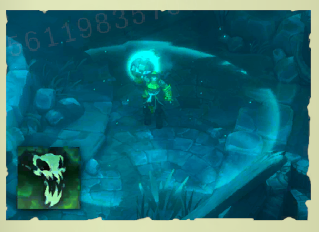
Dangers
Hazard initiative bar areas will appear when entering combat while inside a hazard in the environment. These regions are bad for your party.

Benefits
Areas of the "Initiative of Good" panel are activated when interacting with Shrines in the environment. They have a beneficial effect exclusively on your side.

Wildcards
When there is no Hazard or Boon, a Wildcard Area will be randomly selected at the start of combat. These regions can benefit all fighters, including enemies.
Combat Ability
Combat Ability Menu
During a fighter's turn, you can view 3 categories of unique abilities categorized: Instant, Linear, and Ultimate. After choosing an ability, you choose a target for the ability, and then the turn is played.

Instant Abilities
Instant abilities have a cast time that delays their execution. The cast time is displayed on the initiative bar as the ability is highlighted. Performing an Alley Ability costs Mana. If a cooldown is available, it will be consumed first, before mana is consumed.
lane change
When selecting a lane, you can switch between Balance Line (default), High Speed Lane, and Power Line using the Up Lane and Down Lane buttons. Switching lanes allows you to change the timing of your throw and control your position on the initiative bar. In addition, many enemies will apply buffs that can only be countered with certain streaks. Be sure to look at your opponents and gain the upper hand by switching lanes.
Ultimate Ability
Ending Abilities are powerful abilities that consume End Count Segments. These abilities are executed immediately.

Potion Pouch
During a fighter's turn, you can open the potion bag to view the potions in your inventory. Using a Potion behaves like an Instant ability and is performed immediately.
Quick hit
Use this action to quickly cast your basic instant ability on the enemy with the lowest health.
Combat speed settings
Cycle through the combat speed settings to increase the speed at which character animations play.
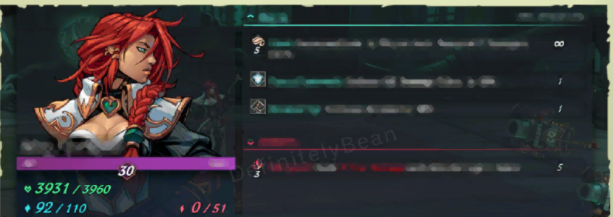
Check mode
During any of your Champion's turns, you can enter Check Mode and highlight the Initiative Bar, Champion Icons, or Opponent Icons to display extended information that can guide your strategy during combat. By focusing on the Initiative panel, you will see descriptions of the abilities being played. By focusing on a fighter, you can view the details of their enhanced state, as well as any buffs and debuffs applied.

Multi-wave battles
When encountering more enemies than can be taken down at once, they will split into multiple waves fighting as one continuous battle. You will see an indicator on the screen showing the total number of waves and which wave you are currently on.
Escape from battle
If you find that you need to escape from the battle, you can try to escape when it's your turn by holding the "Run" button. Trying to run will take that fighter's turn.
Battle Skip (Story Difficulty)
When playing the game with the story difficulty setting, you can skip the combat encounter in the pause menu and automatically gain loot and experience from it.



