Cheat Mod Terraria – Creative Mod 0.7.3.1″ [1.4.4.9 Vanilla]
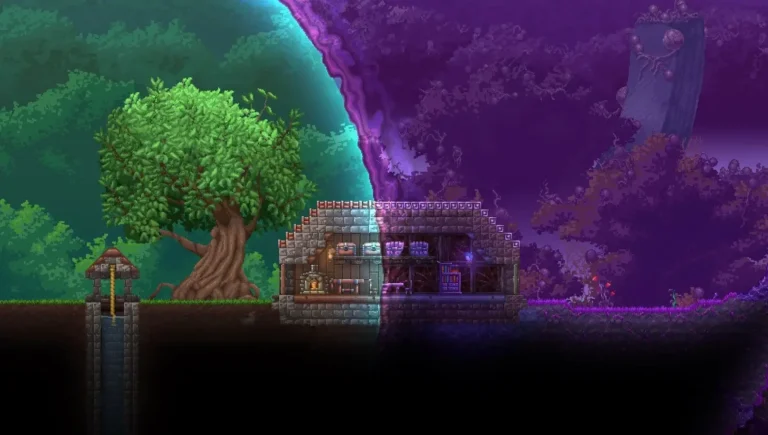
Terraria cheat mod – Creative Mod. If you've ever dreamed of creating something truly unique, experiencing irresistible fun, or simply enjoying limitless creative freedom, then you've come to the right place. Welcome to the world of creative magic, where your imagination is the only limit. Spread your wings and unleash your wildest ideas - wonders await you in Terraria!
Update [10.10.23]: The problem with buttons that did not respond to clicks when changing the scale has been resolved. As a quick workaround, button click handling is now tied to a Draw call instead of Update as before. In this regard, with low FPS it may be difficult to register clicks. If the button does not activate immediately, try holding LMB until the next game frame.

Changing keybinds in the game:
Keybinds in the game can be changed in the control settings. To do this, go to the game world and find the control settings option. Keybinds will be located at the very end of the list. The following keybinds are installed by default:
- Num 0: Switches the display of the bottom panel.
- Num 4: Flight mode that allows you to fly through blocks. The [ and ] buttons are responsible for accelerating and decelerating the flight speed.
- Num 5: Unlocks all items in the Game Mode menu without having to “absorb” them.
- Num 3: Unlocks the entire bestiary. Tied to the world, when used in multiplayer it only affects what you can buy from the Zoologist and resets over time.
- Num 7: Removes all bestiary entries. In multiplayer it also resets after some time.
- Num 9: Disables the respawn timer.
Buttons on the bottom panel:
The following buttons are located on the bottom panel:
- Switches the current difficulty of the world to Game Mode, allowing you to use the creative menu on the left.
- Switches flight mode (Fly hack). Recommended to use with wings equipped and god mode enabled to avoid breaking when flying through blocks.
- Switches god mode. In this mode you will be immune to damage and have infinite mana.
- Activates the world difficulty switching menu. The panel will open and the buttons from left to right will switch the difficulty: Adventure -> Normal -> Expert -> Master.
- Reveals the entire minimap. In multiplayer, only the loaded area is displayed.
- Opens a menu for selecting, copying and pasting tiles. In the panel above:
- Enables the selection mode for the copied area. When using Ctrl + LMB and Ctrl + RMB you will mark the area to copy. Saving occurs at the time the selection was last changed. Subsequent presses of Ctrl + RMB/LMB change the selection.
- Clears the selected area.
- Disables the selection mode for the copied area.
- Enables insert mode. This marks the insertion area relative to the cursor. Pasting is done by pressing Ctrl + LMB. If you hold the LMB without releasing it, the filling mode is activated, in which automatic insertion along the axes occurs.
- Opens the REPL console, allowing you to change game values on the fly. Below the spoiler are some possible commands. To view the available fields and methods, start typing their name and press Tab.
Please, if you encounter an error, send screenshots of logs or error messages.
Possible problems and their solutions:
- Failed to load file or assembly “Terraria, Version=1.4.4.2”. This may be due to the fact that you are running the loader from outside the game folder or the game file is damaged/renamed. Check the integrity of the game files.
- Could not load file or assembly “ReLogic.Native.dll”. This could also be due to the fact that you are running the mod file OUTSIDE the game folder, or trying to run a pirated repack that has moved the files to a different location. Most of the game's libraries are packaged in the Terraria.exe file. Make sure you run the mod and check the integrity of the game files.
- Method not found: System.Array.Empty(). Update the .NET Framework.
- The bottom panel is not displayed. Make sure you are running the mod file and not the game itself. Set the Zoom value to 1.0 if the mod does not set this value automatically. Press the Num 0 button (or the button specified in the control settings).









