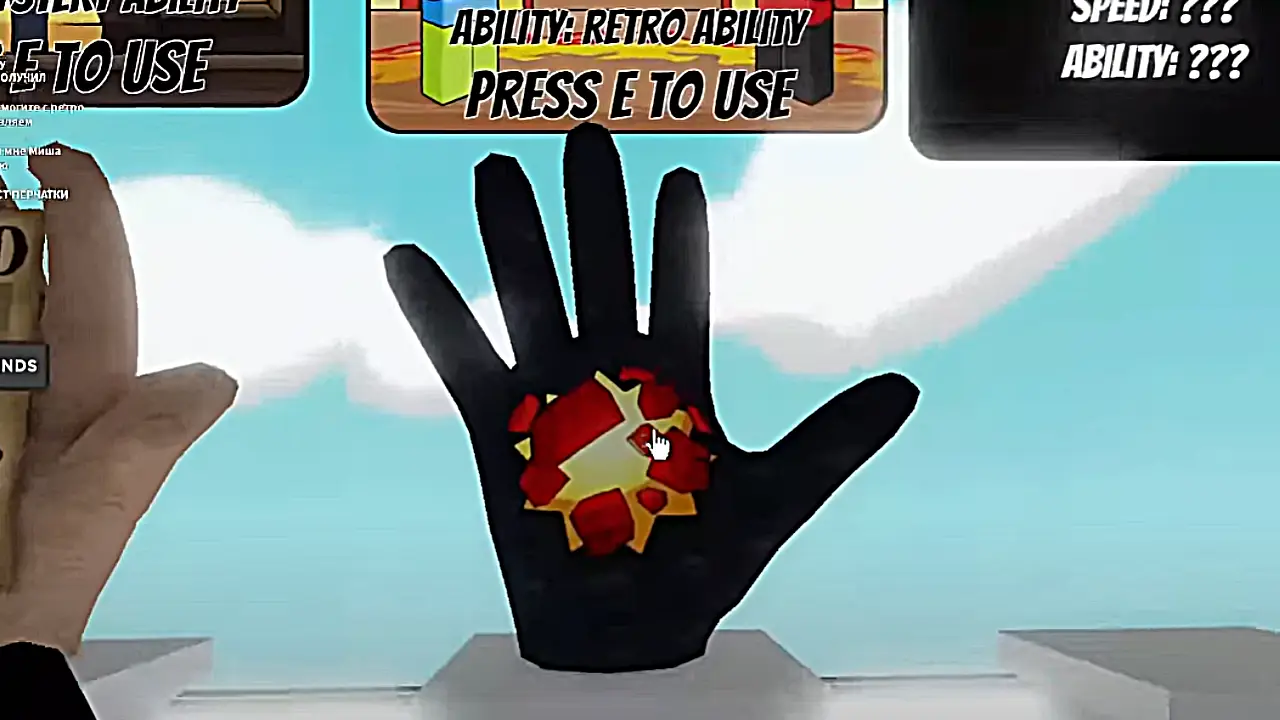Roblox Trading Adopt Me - How to Trade Profitably and Safely

Roblox "Adopt Me" is a game about being a child or a parent, taking care of pets, and generally having a good time. As you play, you'll want to acquire new items, or trade them with other players, to complete your collection. Here are some tips on how to do it profitably and safely.
We have broken down the trading process and explained in detail some of the more difficult parts so you know exactly what to expect when it comes time to make a trade on Adopt Me. To make sure you are not being scammed, there are a few things to consider when you decide swap something.
How can I start trading with other players?
This is a fairly simple process, but we will go through it step by step. Once you find the person you want to trade with, click on that person and then select "Trade" from the interaction menu. That player will then receive a trade request, which they can accept or decline.
If they accept the request, both of you will enter the trading screen. Press the green + button and you can select the items you want to trade. If you mistakenly put something in the trade window, click on it and it will be removed.

What is the countdown for?
You will probably notice that the counter is ticking when you are in the trade window and see it reset when you add something new or remove something. This is so that you have time to remove something if you accidentally added it, and you can double check the deal before it's time to change.
How can I confirm the exchange?
When the counter counts down, the button will change to green to accept the trade. Both players must click on it for the deal to become official. If you decide to back out of a trade, you can click the red reject button to cancel it.
What is a dishonest deal?
The game is designed to ensure that all your transactions are fair. If the game believes that a trade you are making has a lot of weight in favor of you or another player, it will mark that trade as unfair. You can still continue trading, but you will be given 15 more seconds to think about it.
Some dishonest trades are not allowed by the game at all. This is all to ensure players don't swindle items or make trades that hurt the game's economy.
How do I get a trade license?
You may have noticed that you cannot trade ultra-rare and legendary items. This is because you need a trading license to do so. You can get this by taking a test in the Security Center, which you will find next to the farm shop.
The test involves checking three different transactions and determining if they are fraudulent. This is another measure to ensure that all transactions are safe and reasonable and do not deceive anyone.
How many items can I exchange?
Since the 2020 Trade Update was released late last year, you can trade up to nine items with other players. Before that, you could only trade four.
If you don't want to trade, you can change your settings in the settings menu so that no one can request trades from you. If you do this, you will immediately reject any trade requests made by other players.
 Thank you very much!
Thank you very much!

![Sea Piece 2 Codes (April 2024) - [UPD .5]](https://portalvirtualreality.ru/wp-content/uploads/2024/04/roblox-sea-piece-2-featured-image.webp)