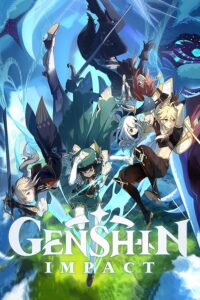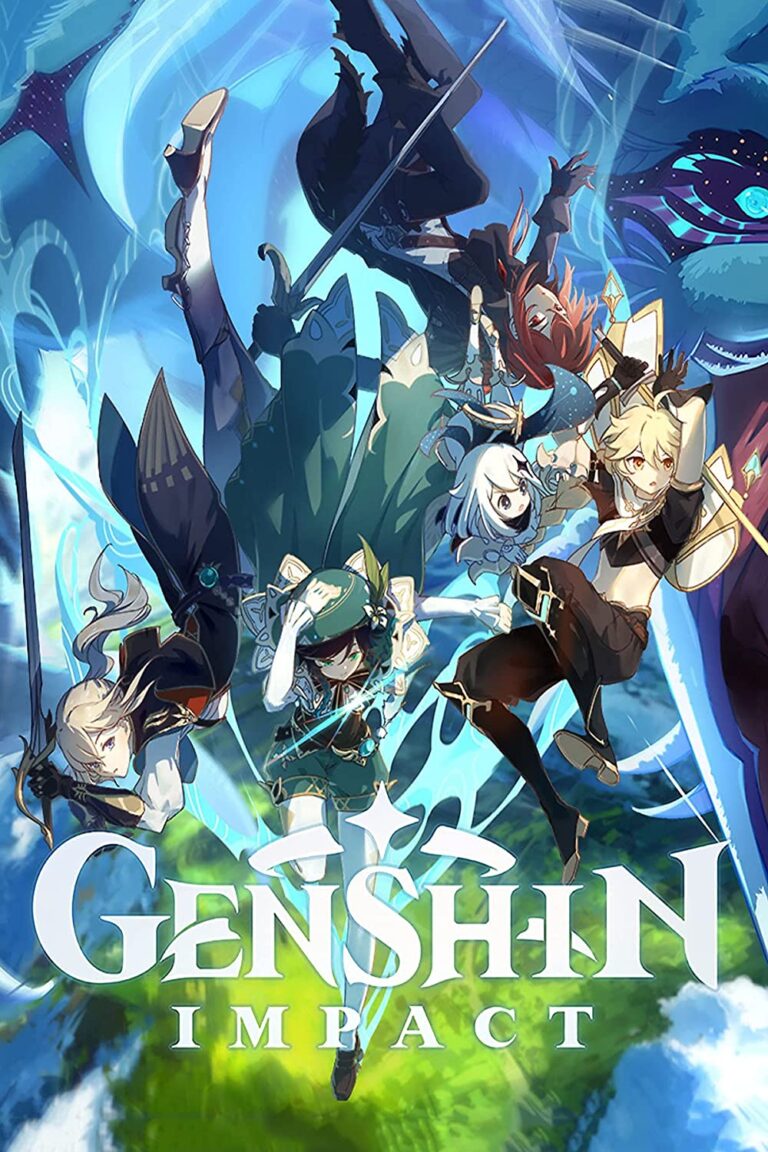Controls in Genshin Impact, tweaks

Here you can buy any amount of game currency. Payment is made by any available means. We will send you the selected amount of game currency directly to the game, you only need the UID.
Also, you get daily gifts in free cases in the form of source stones, which you can also sell.
Genshin impact refers to Action games, so familiarity with all the intricacies of control, in particular in combat, is of particular importance here. The game is cross-platform, but in this article we will only consider control using keyboards and mice. We will consider the subtleties of control on other devices in the next article.
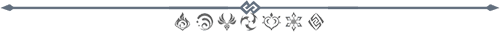
How to change controls in Genshin Impact
The controls that are installed in the game by default may seem inconvenient for some players. So, for example, the most popular key for interacting with the outside world in many games is the key ЕAnd not F, how in genshin. The additional ability to accelerate with the right mouse button also seems redundant when the acceleration is already implemented with the key Shift.
Of course, this control is easy to get used to, but still, players are wondering: is it possible to change the control in the game? Even at the initial stage of the adventure, the game said that there was such an opportunity.

However, if you go to Settings > Management, then we will see that not all key assignments can be changed.
Keyboard and mouse control
Traveling on earth
Move. Everything is standard here and we will not dwell on this issue for a long time. Buttons WASD to move and Space for a jump - this is already the standard for video games. Acceleration, or in other words sprint, is implemented through Shift и right mouse button.
Interaction. Implemented by default with the key F. This applies to both collecting items and dialogues with various game characters.
moving in the air
Turn on/off the glider. In order to reveal Planer it is necessary to press at a certain height in the air Space. In exactly the same way Planer closes.
Air attack. If you press the left mouse button while flying, the character will suddenly fly down and inflict damage on the enemy. At the same time, the height threshold from which a character can go down without taking damage will be higher than if he just fell down. This control can also be used for fast descent.
Takeoff. An interesting feature of the game is the wind currents that can be used to climb. When a character is in such a wind current and uses a double-press of the spacebar, he will quickly gain altitude.
арабкаться
In order to climb walls, rocks, trees, you just need to approach the object and continue to press the forward key. In the process of climbing, you can jump using the space bar, but the character will spend more stamina. In the process of climbing, you can also jump sideways. But watch your stamina bar carefully so you don't fall from a great height. To unhook from an object, press X.
Combat control
Each character has their own unique abilities. For more information go to the section Players.
Single press E. Applying an elemental skill.
Clamp E. Strengthening the elemental skill. Doesn't work for all characters. For example, Dilyuk does not have such an increase, but it is easily compensated by the possibility of using the skill three times without a cooldown.
Q. Elemental explosion. The second special ability of the character, usually having a long cooldown, but the strongest for the character.
R. Switching to the Aimed Shooting mode for archers.
1 - 5. Switching between characters.
Alt + 1-5. Quickly switch to another character and use his elemental explosion.
Keyboard shortcuts
Esc. Pause and at the same time the main menu.
Alt + Mouse. Using the cursor outside of the menu to access icons.
F1. Access to the Adventurer's License is a useful book from which you can learn about quests, dungeons, monsters, and gain additional experience.
F2. Quick access to the Multiplayer menu. Available from Adventure Rank 16.
F3. Prayer menu. Here you can summon heroes by praying.
F4. Battle pass. Available from Adventure Rank 20.
F5. Quick access to the Events menu.
B. Access to Inventory.
J. Job menu.
C. Quick access to the character menu.
M. Access to the world map.
Situational management
Can only be used in certain situations.
V. Track the task. When a quest is active or just appearing, press V to track it.
P. Abort the test.
G. Obtaining detailed information about the object of study. Used when first encountering any type of monster. When you press G, some information about the enemy will appear, which should help him defeat him.
This concludes our review of the controls in the game, we hope that the information will be useful to you.