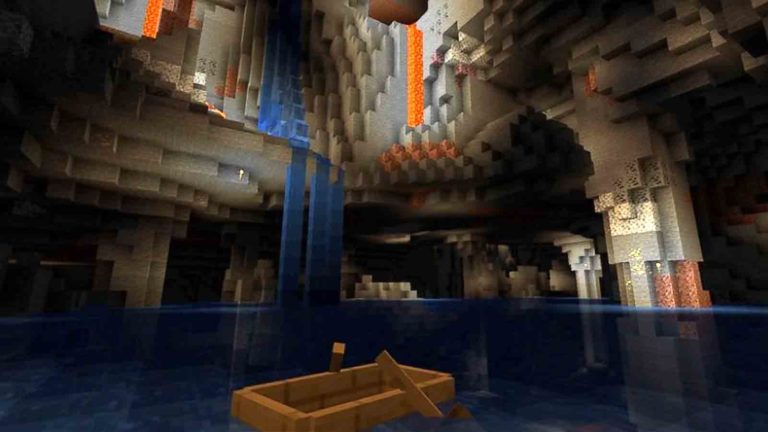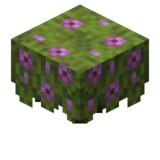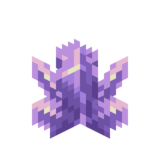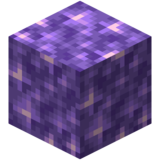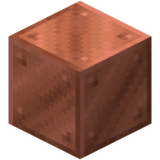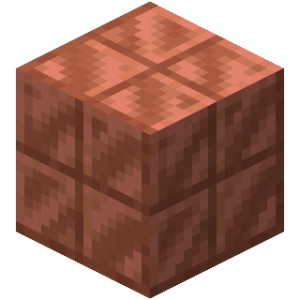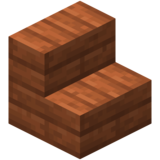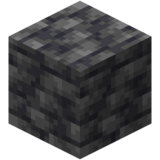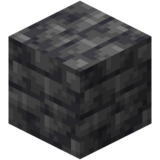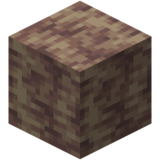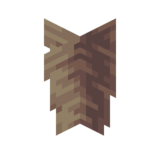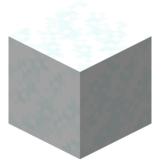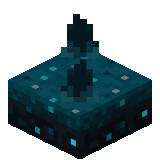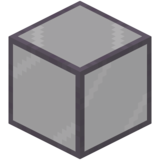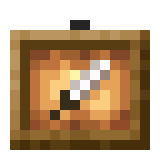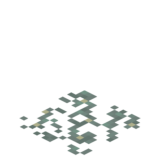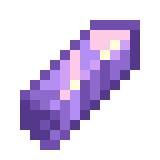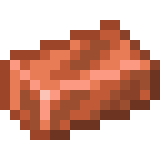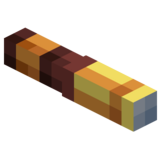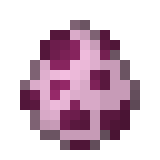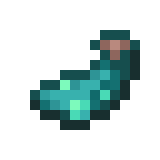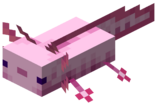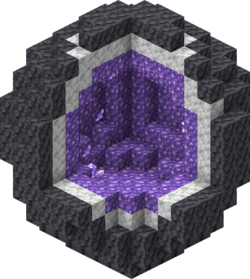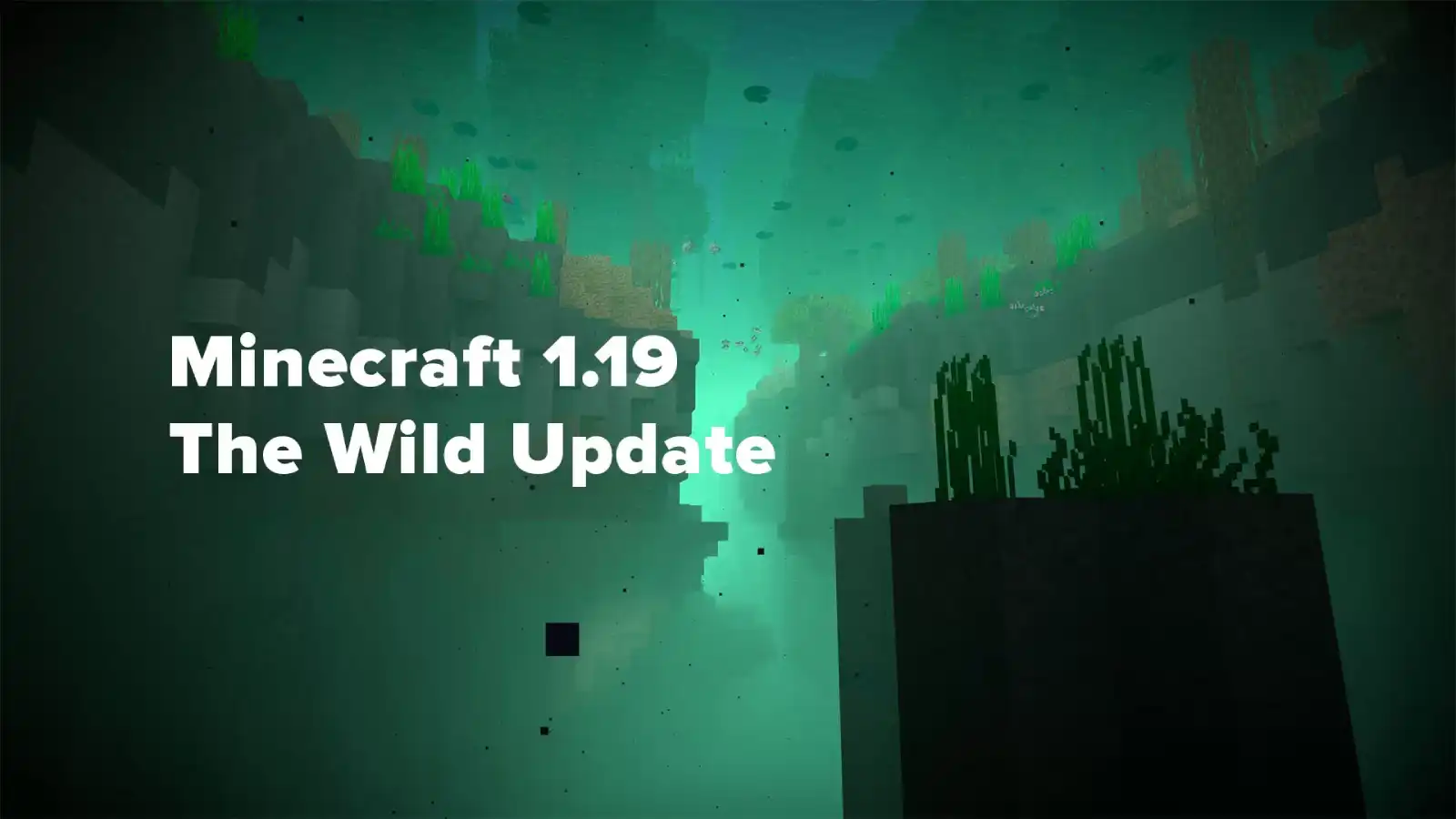Minecraft Bedrock 1.17.0.58 is available for free for players who already own Minecraft. Interested players can try the beta on Windows, Xbox, and Android. At the moment, only these devices can install Minecraft version 1.17.0.58.
Players can download Minecraft Bedrock 1.17.0.58 after registering for the beta program. Before installing beta versions, read the instructions from the developers:
- Joining the beta will replace the game with an unfinished version of Minecraft.
- Players will not be able to access areas and will not be able to join non-beta players during the beta preview.
- Any worlds played in the beta cannot be opened in previous versions of the game, so please make copies of the worlds to prevent losing them.
- Beta versions can be unstable and not up to the quality of the final version.
How do I register for the Minecraft beta across platforms?
- Xbox One and Windows 10 players can sign in and out of the beta using the Xbox Insider Hub app. Please be aware that opting out of the beta may affect all user accounts on the shared device.*
- Android players can sign in and out of the Minecraft page on the Google Play Store.
- Please be aware that unregistering a Minecraft beta can sometimes take up to 24 hours.
Once selected, players can download the Bedrock beta from their respective game stores. Turn on the experimental caves and rocks button while creating a new world to load features from the upcoming update.
Creating a new world is a smart thing to do as the beta is not stable and could corrupt the data file. Always remember that before updating the world to a newer version, you need to make a backup.
How to opt out of the beta on Windows and Xbox

Steps to quit Xbox:
- Open the Xbox Insider Hub app and unregister from the beta.
- Uninstall Minecraft.
- Hard reset your Xbox console by holding down the power button until the console turns off, wait 10 seconds, and then turn the console back on.
- Reinstall Minecraft from Ready to Install under Games & Apps.
Steps to quit Windows 10:
- Be sure to back up your worlds first!
- Open the Xbox Insider Hub app and unregister from the beta.
- Uninstall Minecraft.
- Reinstall Minecraft from the Microsoft Store app.
Resource: minecraft official site