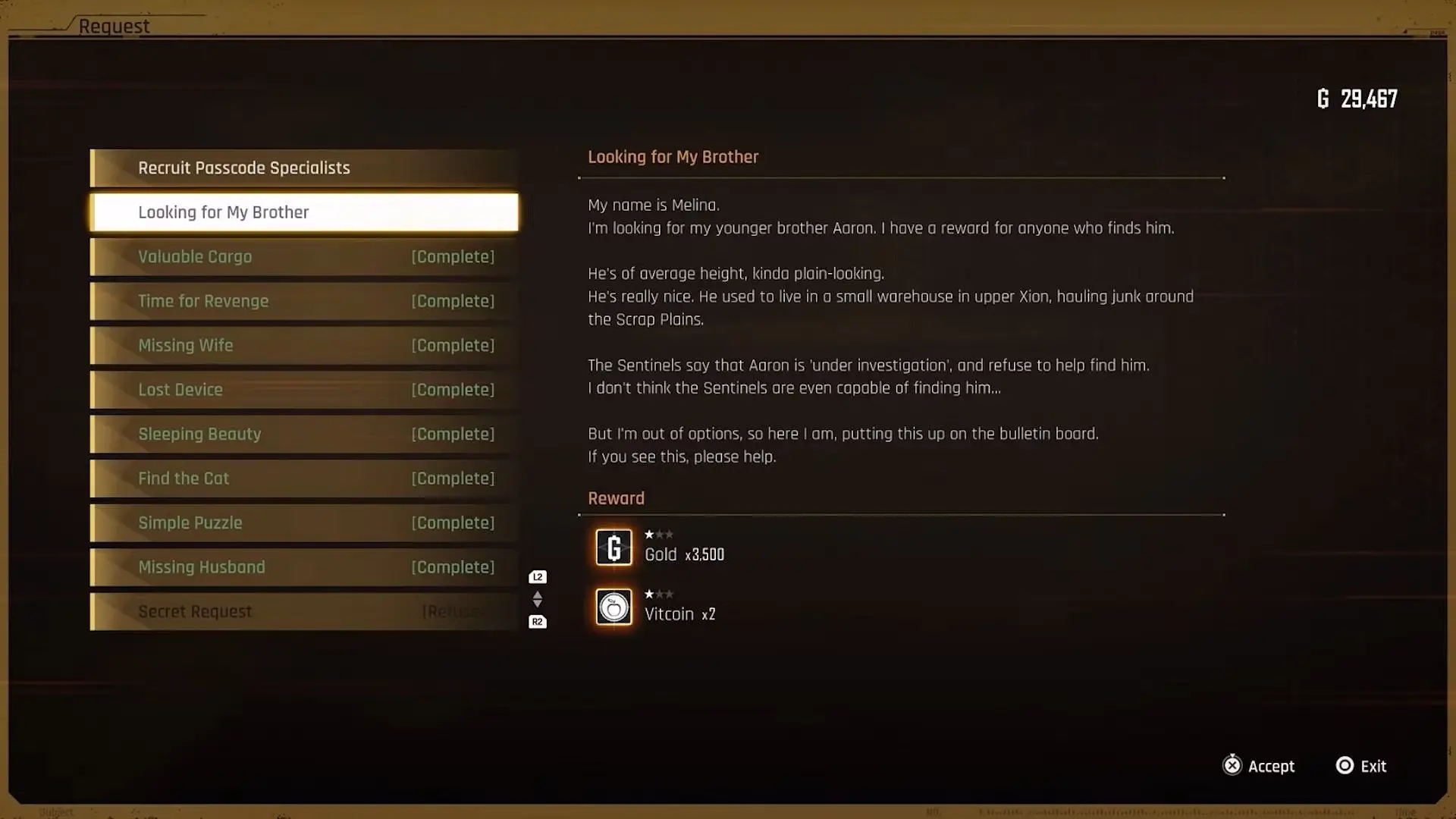World Of Tanks: A Beginner's Guide To Tankers

World of Tanks is an online shooter in which you control a tank and confront other armored vehicles, all the while trying not to get hit by enemy fire. While this description sounds straightforward, the game definitely isn't—at least not at first glance. There are many little things to consider when playing Tanks, such as the angle of attack, when to rush and when to retreat, and even how to build and customize your tank. It's not as easy as just shooting the bad guys.
Our guide is designed to help you with your first steps in World of Tanks and get your first Tank victory in your history.
ARMOR
All tanks have armor. You must keep this in mind when you shoot them. Armor on all tanks is located like this: 80/55/55-front, side, rear. If you fire a projectile with standard 70mm penetration, it will deal damage to the sides and rear, but not to the rear.
But that's not all, what would a beginner's guide to World of Tanks be without a full explanation? Another thing you need to keep in mind is your angle of attack. The ideal attack occurs perpendicular to the part of the tank that you are trying to damage. If the angle is too wide, then you risk the projectile ricocheting and doing no harm. So make sure you are well positioned.
STELBA
As is the case in most games, you must aim forward towards a moving target. The projectiles take time to reach their destination, so the further the enemy is from you, the more gap you need to leave. In close combat, you can use auto-aim, which allows you to focus on your own driving so you can avoid getting shot at nowhere. It's not as accurate as regular shooting, but it's useful.
If you find that you can't actually do any damage to other tanks, then maybe you should focus on individual modules, which are the various components that make up the tank itself, or at least upgrade elements.
Implement control
Control the weapon with the mouse. Move the mouse left or right to turn the tool in a horizontal direction. Moving the mouse forward or backward will move the tool up or down. To shoot, click the left mouse button.
Many self-propelled guns and tank destroyers do not have towers. On such a technique, the gun can move horizontally only up to a certain limit, after which, for further movement, it will be necessary to turn the hull. In arcade aiming mode, the car automatically turns after the sight.
Sight device
Each well-aimed shot brings you closer to victory, so it is very important for a tanker to master the art of aiming and shooting.
The sight is the main element on the screen, necessary for firing. Learn the structure and function of the scope to understand how to aim properly.
Interactive image. For detailed information, hover over the dots ![]() .
.

Aim
Always located in the center of the screen and aligned with the direction of the camera. The scope circle only indicates the aiming direction, not the position of the gun.
The aiming marker is located in the center of the sight.

Circle of information
Shows where the weapon is currently pointed. The aiming circle follows the scope with some lag because the gun does not move instantly.
In the center of the information circle is the gun position marker. To shoot in the desired direction, the marker must be completely aligned with the center of the sight.
Aim modes
arcade scope
By default, you are in arcade aiming mode. The camera is located behind the car, and you can see your tank, freely follow the players around and survey the area.
This standard aiming mode is suitable for close to medium range combat.
By holding the right mouse button, you can look around without changing the position of the weapon.
Sniper scope
The sniper scope is available for all types of vehicles, except for self-propelled guns, and allows you to play in the first person. It is indispensable for firing at distant targets or modules.
![]() or
or  - switch to sniper mode.
- switch to sniper mode.




In sniper mode, a zoom indicator appears to the right of the scope, showing how much the image has been enlarged. By default, the maximum zoom factor in the game is ×8. In the game settings, you can set the maximum zoom factor to be ×25.
You should not play sniper mode all the time: it is needed to focus on one target and does not allow you to monitor the surroundings.
Artillery sight
The artillery sight allows the player on the SPG to see the battle map in the "top view" mode and fire at long distances.
![]()
![]()







The line going to the center of the circle of information is the approximate trajectory of the shot. The trajectory line takes into account the terrain and can be painted in one of three colors:
- green - the projectile will reach the aiming area without hindrance;
- red - an obstacle in the way of the projectile, for example, a rock or a building;
- gray - the target is out of range of the gun.
There is an alternative artillery sight - view from the trajectory. This mode is similar to a sniper scope and allows you to better assess the trajectory of the projectile for more accurate aiming.




The game has an automatic system of punishments for causing damage to allies, as well as for destroying allied vehicles.
Shooting
Now that you know how to control a gun and know everything about the sight device, feel free to go into battle!
To shoot at an enemy vehicle:
- Aim at the car.
- Wait for the gun to turn to where you are aiming. The gun position marker must align with the center of the scope.
- Wait until the gun converges and the dispersion circle becomes minimal.
- Press the left mouse button to shoot.
After firing, wait until the gun reloads and re-aims, and you're ready to shoot again.


MODULES
The last point in this World of Tanks guide is about modules, which come in five types: gun, turret, suspension, engine, and radio. All of them can be upgraded and all of these will improve your performance as a result. The cannon will improve the overall firepower of your tank. The turret housed the main gun, as well as, as a rule, several crew members. It has armor and makes your car stronger. Suspension affects load limit and speed. The engine dictates your top speed and acceleration. Finally, the radio allows you to exchange information with other team members. This is very important for collaboration and much more important than you might initially think.