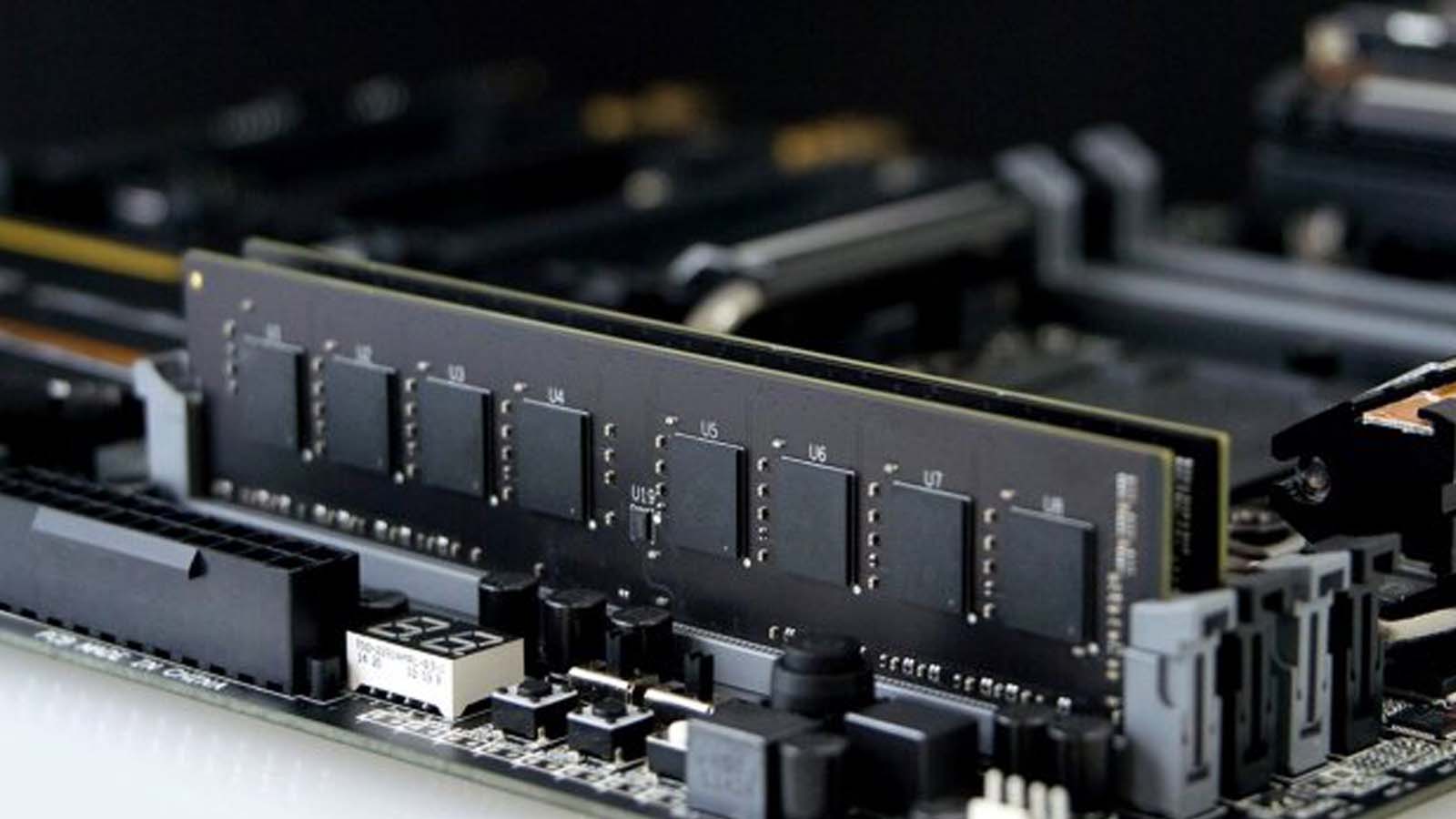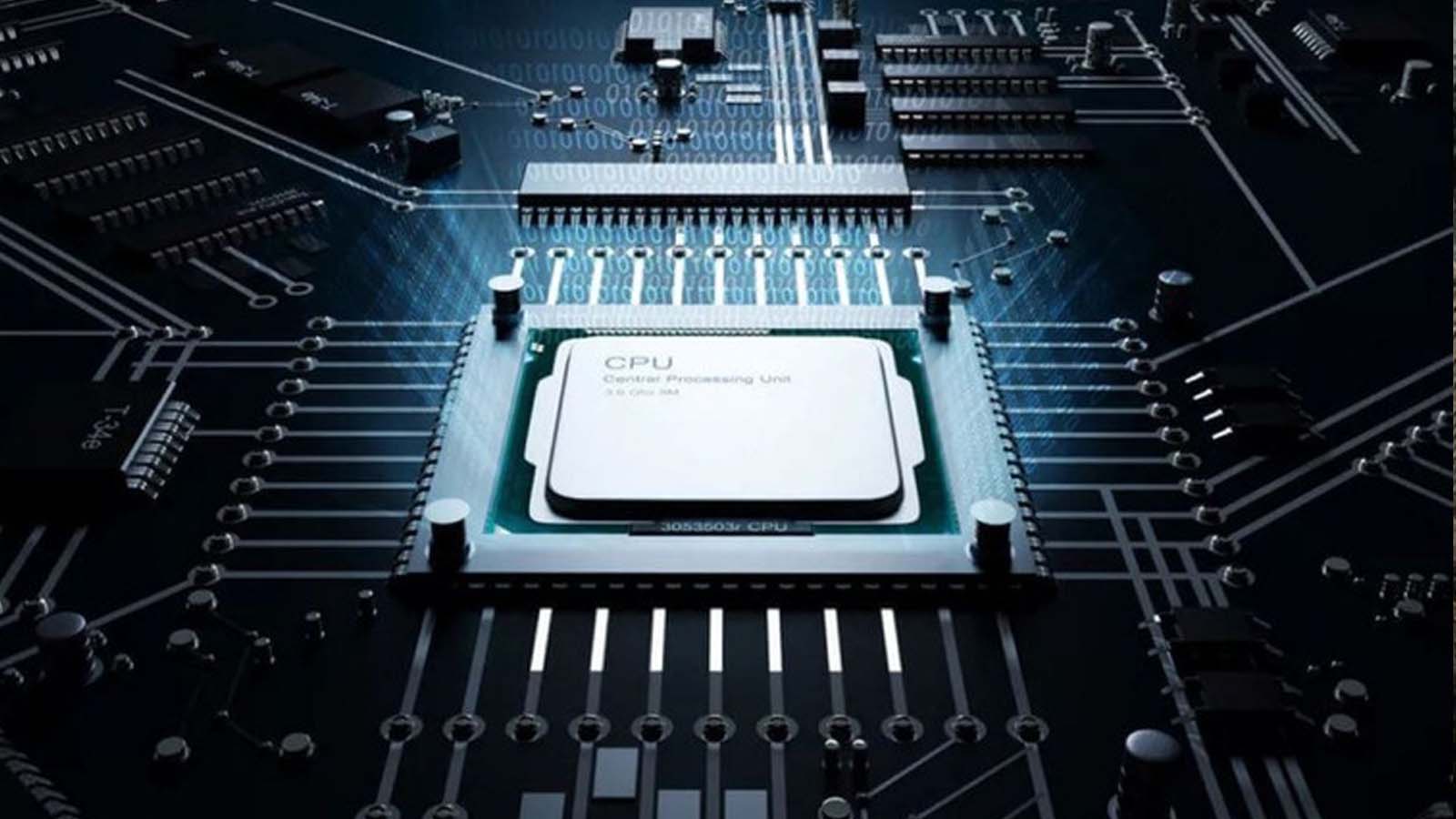Xbox Series X DIY - We Created Our Own PC Console Analog

Microsoft's new Diddy 4K Powerhouse game console is probably the best and cheapest way to bring a PC-like gaming experience into your living room.

While the Xbox doesn't deliver all the luxury we're used to on PC, there's no denying it's an impressive bundle for its size and price.
Recently I've been thinking. While the Xbox Series X is certainly a lot more comfortable than a full-sized tower PC sitting next to my TV, is it possible to build a PC that's as neat as it gets to compete with Series X 4K gaming solutions? Can! It will cost you significantly more than Microsoft's $500 set-top box (set global price without discount prices), but leaving the price to the wind for now, I imagine: how to build an Xbox using PC components.
Attention! Here we will use Amazon prices for the convenience of understanding the cost of used components around the world (unfortunately not taking into account Russian prices)
Basically, this PC is a mini-ITX build inside the most Xbox-like case I could find. I was originally going to try and come up with a list of components that cost the same amount of money as the Series X, but as you might have guessed from this article's title image, I quickly realized that wouldn't be possible.
After all, most mini-ITX motherboards these days cost at least 100 bucks if not more, as do most 1TB NVMe SSDs. Price significantly increases if you need PCIe 4.0 support. At this point, half the cost of your console is already gone, and on top of that, there's still the matter of a 4K capable graphics card, a decent processor, RAM, a power supply, and a case to think about. In short, it's simply impossible to match the Series X in terms of price with a similar computer. However, compare it to capacity , we can!
PC-Based Xbox Series X Assembly
The closest possible case to the original, which we managed to find NZXT H1

Motherboard MPG B550I Gaming Edge Wi-Fi for this assembly came up perfectly, given its characteristics and size.

A motherboard with built-in Wi-Fi was essential to replicate the Series X's wireless capabilities.
I tried to keep the Series X specification as close as possible, but here I am ready to admit that the computer is far from perfect and there are many changes that I would make if I had more components on hand. For example, while the custom AMD Zen 2 processor inside the Xbox Series X doesn't have a completely identical desktop counterpart, its 8 cores and 3,8GHz clock speed likely bring it closer to Ryzen 7 3700X from AMD than to Ryzen 5 3600X . That said, the 3600X is the only Zen 2 I still come across.
Likewise, I would probably choose AMD's cheaper Radeon RX 6800 over the more expensive one. Radeon RX 6800 XT , but currently I don't have it to test. I tried to put in there RTX 3070 , but it was too damn big to fit in the case.
Likewise, my choice of hard drive also leaves a lot to be desired. The closest equivalent to a 4.0TB PCIe 1 drive in Series X would probably be something like Samsung 980 Pro , but my review sample I made last month has long since been returned to the folks at Samsung. Instead, I settled on my reliable (albeit very slow) main drive WD Green SATA for Windows and my SSD WD Black 3D NVMe PCIe 3.0 1TB capacity because it has all my test games.
There are also considerably cheaper mini-ITX cases out there if you want to try building your own neat Xbox rival, but since I went for the most Series X-like design I could find, there was really only one choice: NZXT H1 . Not only does it stand upright like the Series X, but the hundreds of holes on the sides and back mimic the Xbox's top concave air vent. Yes, it costs a whopping 300+ bucks, but it comes with its own built-in power supply and universal cooler, making it nice and easy to build.
Cheaper mini-ITX boards are also available, especially if you opt for the B450 AM4 chipset over the newer B550 board. However, from a future perspective, the B550 is definitely the smarter option. While I haven't used the new Ryzen 5000 processor in this particular build (after all, the X series is based on AMD's Zen 2 architecture from their Ryzen 3000 processors, not their new Zen 3 architecture for their Ryzen 5000 series), the B550 chipset is compatible with Zen 3, gives you a lot more flexibility for future upgrades, and I also wanted a board with built-in Wi-Fi 6 so I didn't have to run a LAN cable to it, For that matter MSI MPG B550I Gaming Edge WiFi fit perfectly.
Experience the Power of Effective Results
But enough of the component chat. Here's how I built this miracle. To get the gist of the NZXT H1's case, I first had to remove the front and back panels by lifting them up and out of the little mounts. I was then able to slide the lids off the top and the other two sides and labeled the whole thing with a handful of signed purple stickers.
Then I had to open the refrigerator compartment H1. Luckily, all I had to do was unscrew two small screws and the cooler popped out on me thanks to a handy hinge mechanism at the bottom. After I removed the accessory box from it and untangled all the cables, it was time to put in my motherboard.

I inserted the CPU and RAM beforehand (I didn't have to worry about changing the cooler mount since the H1 already has one) and pushed the motherboard over the side so it rested on the mount points. Luckily, NZXT had already routed most of the cables to reasonable positions on either side of the H1, so it didn't take long to get them all in place.
Of course, the curious of you may have noticed that the RAM in the images is not the same RAM listed above. This is because I was actually planning to use my regular pair of sticks Corsair Revenge RGB Pro, when I started building my Xbox PC, but when I went back to closing the case again, I found that they were too tall (!) to close it properly. Luckily swap them out for shorter slats Team Group TUF was no big deal as they were still easily accessible even when I connected the cooler to the CPU.

I then inserted my SATA SSD into one of the two bays on the top of the case next to the power supply and secured my WD NVMe drive to the M.2 slot on the back of the motherboard. Technically, there's a PCIe Gen 550 M.4.0 slot under the MSI MPG B2I Gaming Edge's Wi-Fi heatsink plate for connecting a suitable PCIe 4.0 NVMe drive, but for ease of access, I decided to stick with the PCIe 3.0 on the back. .
Finally, it's time for video cards. Obviously, mounting a full-sized graphics card in its usual landscape orientation is next to impossible in such a small case, but another benefit of the H1 is that it comes with its own built-in PCIe riser, so you can mount it vertically on the other side of the motherboard. One side plugs into the motherboard's PCIe x16 slot, while the other wraps around the backplate so you can plug it in from the back.

As I said earlier, I first tried to install an Asus GeForce TUF Gaming RTX 3070 OC here, but the H1 gap limits of 305x128mm (or 265x145mm, according to the spec) prevented me from doing so. The card was not only too tall, but its 2,7 slot size was too thick. I was concerned that AMD RX6800XT Wouldn't fit after my attempts with the RTX 3070, but luckily it worked thanks to the shorter card length and 2,5 slot size. Admittedly, it's not the ideal partner for a 1W H650 PSU - AMD recommends you plug a 750W PSU into it, but I'd put a regular RX 6800 in there if I had one.
After that, all that remained was to install the cooler and close it again. The H1 universal cooler has an Intel mount by default, so I had to remove it and attach the bundled AMD cooler, but it all took less than a couple of minutes. Once I hooked the mounts into place and screwed them to the motherboard, it was time to screw the main fan into place and seal it - after making sure there were no erroneous wires in the way, of course. Then it was just a matter of sliding the sides and top, and then the front and back panels.

Then, when I turned it on its side to connect the display cable, Wi-Fi antennas, and power plug, we were ready to go. Voila! One Xbox Series X PC at your service.
As you can see from the images, the NZXT H1 is still much taller than the Series X, so the Microsoft console still wins in terms of overall size. Similarly, the hundreds of holes on the side and back of the H1 also make my PC disproportionately noisy compared to the silent Series X. If anything, my Xbox PC is more like the Xbox One X of yesteryear when it comes to noise levels, if not a tad louder . This is another downside to the decision to build your own computer rather than just go the console route, but in terms of power it definitely delivers pretty good performance.

How ever since it was discovered that, Assassin's Creed Valhalla doesn't actually run native 4K on the Series X, the RX 6800 XT in my Xbox PC's arsenal was able to hit 60fps on very high settings at proper 4K resolution without issue. I was also able to match a locked 4K 30fps frame rate in Watch Dogs Legion with ray tracing enabled at high settings, and Yakuza: Like A Dragon Worked great in both 1440p and 4K, reaching a smooth 60fps+ at max settings at both resolutions - surpassing the 1440p 60fps and 4K 30fps options that the Series X has.
Yes, you pay significantly more to get the same performance here, but as I said at the very beginning of this feature, matching the Xbox Series X for the price was never really the goal. Instead, I just wanted to see if it could be matched in terms of power in a (roughly) similar form factor, and for that matter, I think I did pretty well with it. It was also fun to try and build a mini-ITX PC for a change.

That's it.
Would you do otherwise? What components would you choose if you were going to build a mini-ITX computer for your living room? Would you choose a different case or would you use a different combination of CPU and GPU? Maybe you have your own mini-ITX stories to share. If yes, share them in the comments below.
And if you're wondering how much my system will actually cost, then here are some numbers. While it's not really possible to buy all the components listed in my build (either due to age or because they're out of stock), here's a rough estimate of how much money you'd need to allocate to build such a comp yourself. :
- Housing: NZXT H1 - $350
- CPU: AMD Ryzen 5 3600X - 15 985 ₽ (Yandex Market)
- Memory: 16 GB TeamGroup Vulcan TUF Gaming Alliance 3200 MHz - $100
- Graphics Processor: AMD Radeon RX 6800 XT - N/A, but around $700
- SSD: WD Green (250 GB), WD Black 3D NVMe (1 TB) — 2 925 ₽ +
4 679 ₽(like if you change it to a newer WD Black SN750),- Motherboard: MSI MPG B550I Gaming Edge WiFi -
16 932 ₽.This gives you a total of approximately 1700 USD , which is $900 more than the Xbox Series X.
 Thank you very much!
Thank you very much!