The best PS and XBOX controller settings for Warzone 2.0 in 2023

Call of Duty Warzone 2 is approaching the second seasonal update, which is expected to bring several changes to the game. Having the best movement and character control in the game as you enter a new season is essential to ensure a smooth map progression.
Both Modern Warfare 2 and Warzone 2 support two types of input for the game - mouse and keyboard and controller. The series is supported across multiple platforms and includes consoles that require additional controller support. Combat and movement is generally smoother for controller users and crisp and accurate for mouse and keyboard players. To balance out the inconsistency of the inputs, the developers have introduced aiming assists that help players keep track of their enemy operators.
Here are the best controller settings players can use for Warzone 2 in 2023.
Note: The settings mentioned here reflect the views of the author and may differ for everyone.
Call of Duty Warzone 2 best 2023 controller settings, sensitivity and more.
Players should understand that a consistent and convenient set of controls can provide the added edge needed to defeat enemies. Activision released Warzone 2 as their latest battle royale game to provide an enhanced gaming experience for their entire player base. The game had several obstacles, but managed to keep a fairly stable number of players.
Some of the best Warzone 2 players around the world use controllers to dominate the lobby and secure consistent wins. Players can also use the controller on their PC while playing on Battle.net or Steam.
Here are the controller settings that players can use
Here are the most effective controller settings that players can use to consolidate their names in Warzone Victorys.
General Settings
- BR button layout: tactical inverted
- Joystick layout present: default
- Invert vertical view: disabled
- Left Stick Min Input Deadzone: 0 - 0.05 (In this case, a smaller number is better)
- Right Stick Min Input Deadzone:0 – 0.05 (In this case, a smaller number is better)
- Left joystick Maximum input dead zone: 1.00
- Right joystick Maximum input dead zone: 1.00
- Vertical Joystick Sensitivity: 6.00
- Horizontal joystick sensitivity: 6.00
- ADS Sensitivity Multiplier: 0,85
- Target Response Curve Type: dynamic
- Controller vibration: disabled
Motion settings
- Slide Behavior: Crane
- Automatic advance: Disabled
- tactical sprint: double tap
- Automatic sprint: Automatic tactical sprint
- Car Camera Reverse: Included
- Automatic parachute deployment: Disabled
Weapon Settings
- Assist when aiming: Standard
- Help with scaling with FOV: Included
- General entrance for attaching weapons: ADS + Melee
- Exiting the weapon mount movement: Included
- Aiming Down Sight Behavior: Keep
- Stable aiming behavior: hold
- Equipment behavior: Keep
- Behavior on use/reload: Contextual touch
- Toggle weapons with depleted ammo: Included
- Armor plate behavior: Apply all
Some of the settings mentioned here will also depend on personal preference. Some players prefer to equip armor plates one at a time instead of "Apply All" as it can be obstructive during firefights. Likewise, some players are more accustomed to playing with their joysticks upside down.
Various iterations of controller settings can be used to play Activision's latest battle royale, as each player experiences the game a little differently. Players can also adjust their sensitivity settings to find the perfect number.
This culminates in the most efficient controller settings players can use in 2023 for Warzone 2. Stay tuned for the latest Sportskeeda updates and more in-game settings guides.

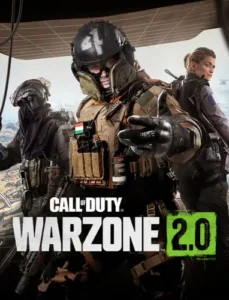

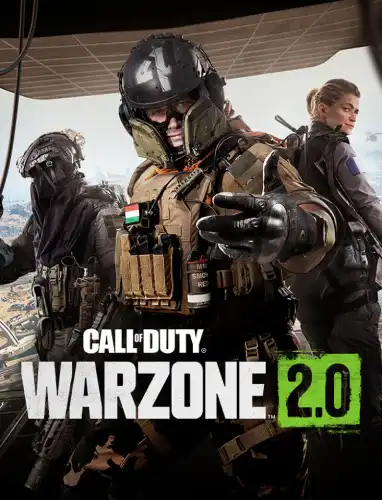


![Skibidi Tower Defense Value List [💥EP 73]](https://portalvirtualreality.ru/wp-content/uploads/2024/02/Скибиди-Товер-Дефенс_-цены-и-юниты.webp)


